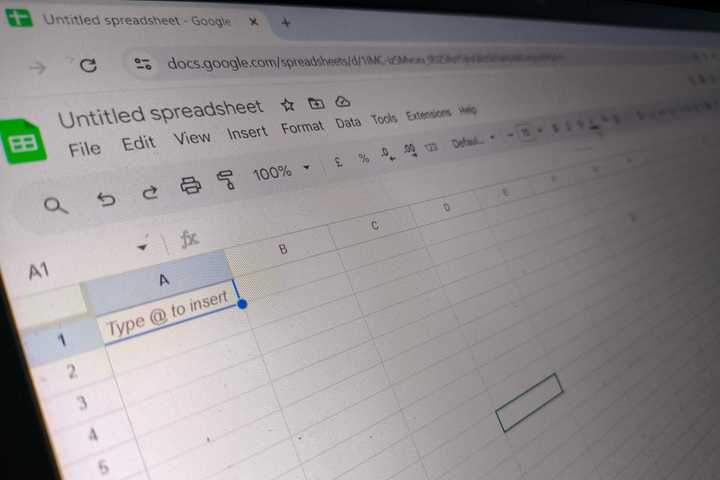latest
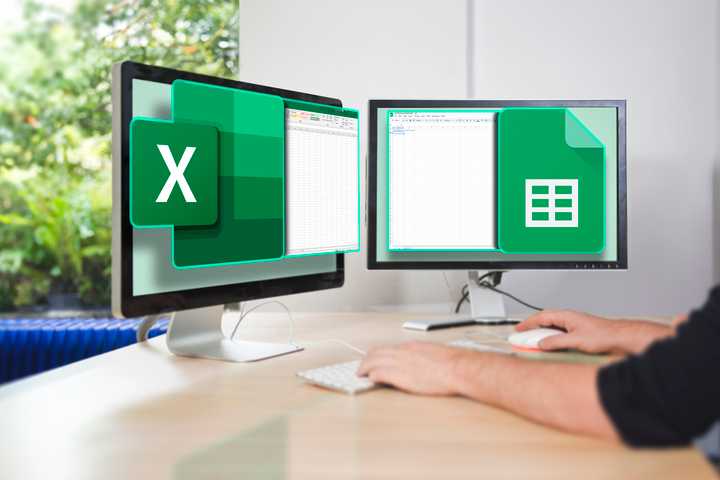
4 Google Sheets Functions That Ease the Switch From Excel
Excel and Sheets share most functions—but not all.
If You Don't Use Tables in Google Sheets, Today's the Day to Start
They'll totally transform how you organize your spreadsheets.

Conditional Notifications in Google Sheets Are a Game Changer
This tool will revolutionize how you manage your Google Sheets file.
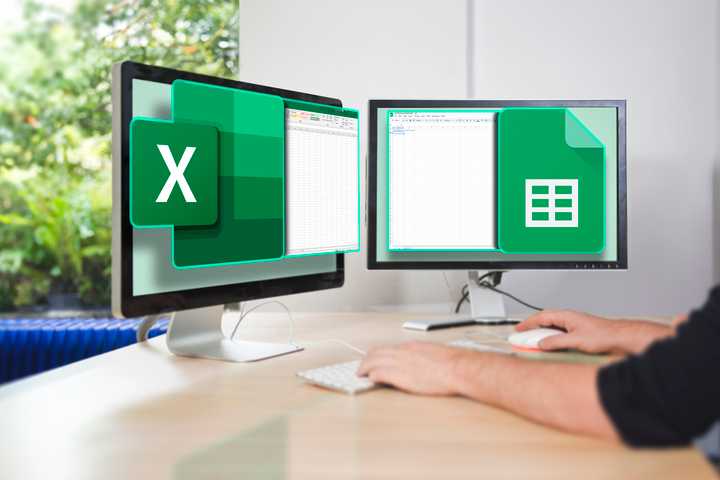
5 Ways Google Sheets Is Better Than Microsoft Excel
Google Sheets could be the better choice for your next project.
How to Use the IMPORTRANGE Function to Import Data From One Google Sheets File Into Another
This powerful function makes duplicating data simple.
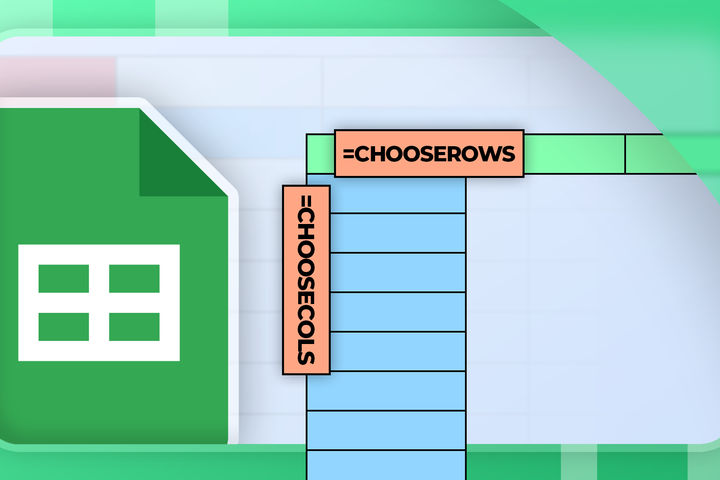
How to Use the CHOOSECOLS and CHOOSEROWS Functions in Google Sheets to Extract Data
Elevate your data manipulation skills in Google Sheets.
How to Turn an Image Into Google Sheets Data With OCR in Google Drive
Transform static pictures into dynamic data.
This One Keyboard Shortcut in Google Sheets Will Change How You Edit Formulas
Change a reference type in an instant.

PSA: Apple Numbers Supports These 5 Advanced Spreadsheet Functions
Apple's Numbers app offers advanced features many people do not know about.

How I Used QR Codes and Google Sheets to Organize My Home
Stop aimlessly looking for things you know you have.
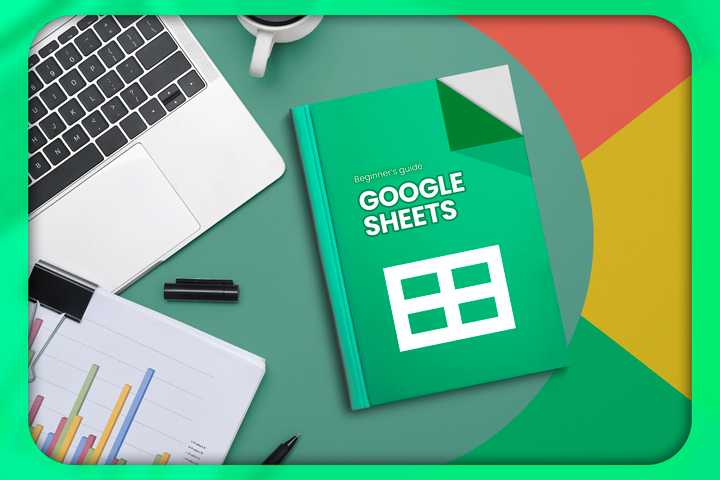
The Beginner's Guide to Google Sheets
Find out how to do everything from sharing Sheets to automating tasks with macros.
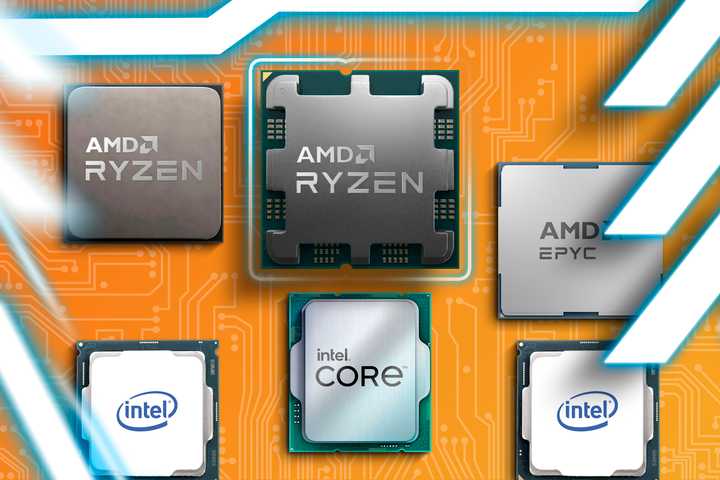
How to Choose the Right CPU for Office Work and Everyday Computing
Your next office machine doesn't need a ton of CPU power to deliver a great office and everyday computing experience.

Using Apple Numbers Instead of Google Sheets: What You Need to Know
We're looking at the data on these two data tools.

How to Access Google Drive Files and Folders When Offline on Android and iPhone
You can access your Google Drive files without an internet connection, but it requires a little preparation.
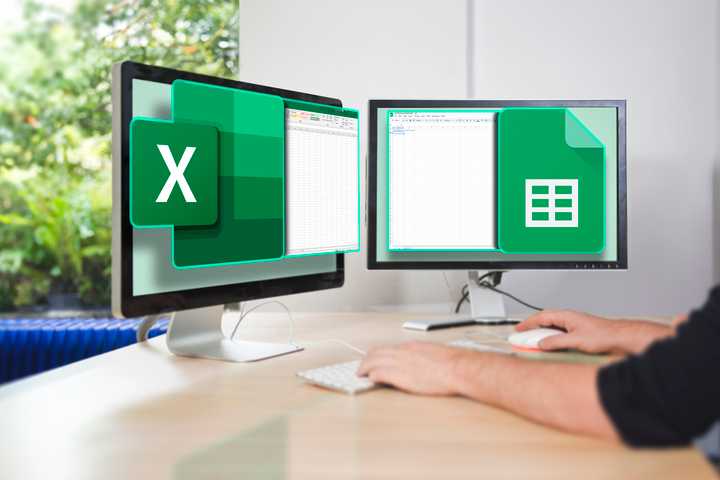
Google Sheets vs. Microsoft Excel: Which Should You Use?
Yes, they're both spreadsheet platforms, but they're actually very different.