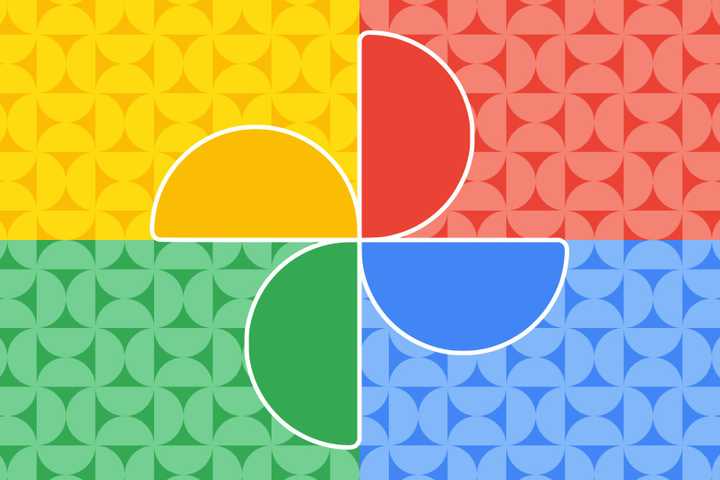It's really hard to exist on the internet without using Google every day. We're covering everything happening in the world of Google right here.
Readers like you help support How-To Geek. When you make a purchase using links on our site, we may earn an affiliate commission. Read More.
latest


Galaxy Z Fold 7 vs. Google Pixel 9 Pro Fold: Lighter, Thinner, and More Powerful
Samsung has made a bold move with the Fold 7, and it shows.

I Set Up These 5 Emergency Features on Every Android Smartphone
Enable these Android features to stay safe, even in rough terrain and remote areas.



6 Unique Apps That Google Made For Chromebooks
There are robust tools available for Chromebooks thanks to Google
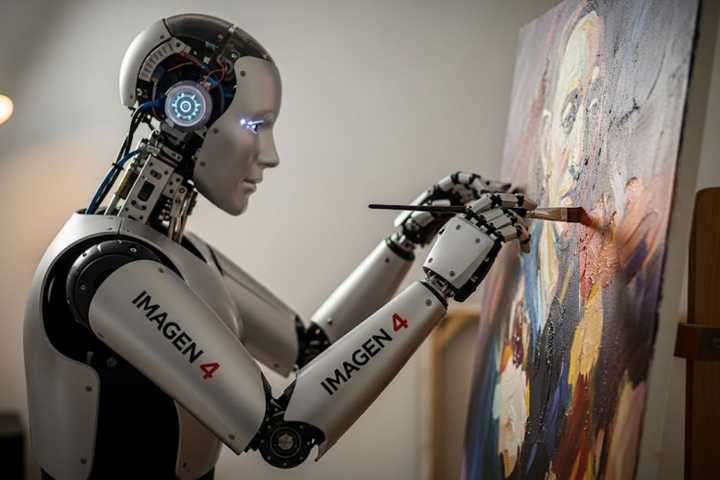
Google's Imagen 4 Shows That AI Image Generation Is Reaching Maturity
It's all about the little things now.

PSA: Your Google Photos Storage Situation Is Worse Than You Think
Google didn’t expect anyone to actually leave.






What to Do If Google Chrome Sync Isn't Working
Sometimes you just have to baby Google Chrome to get syncing working again.