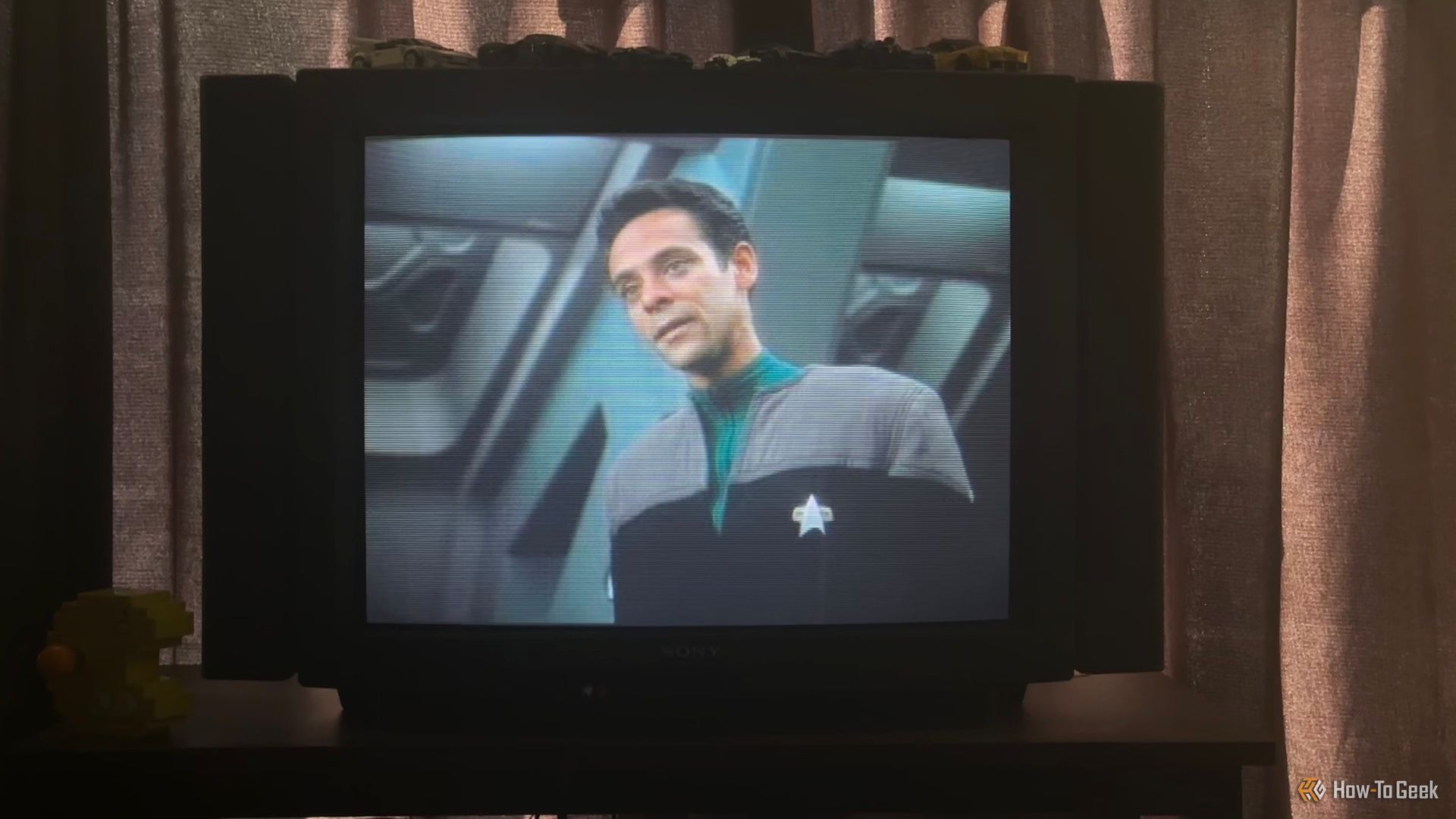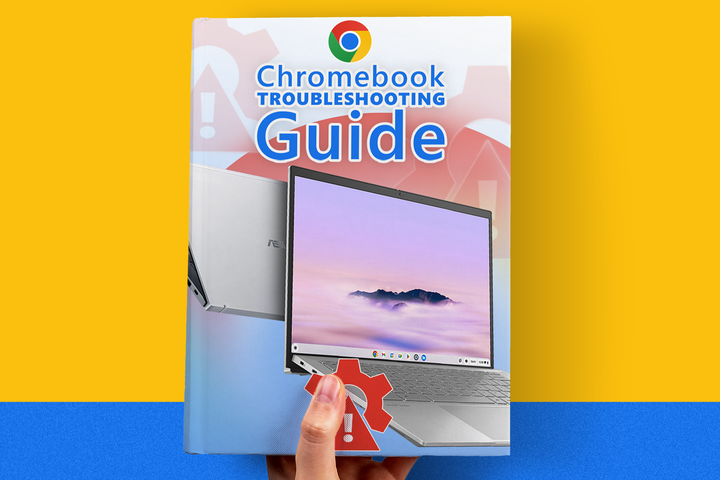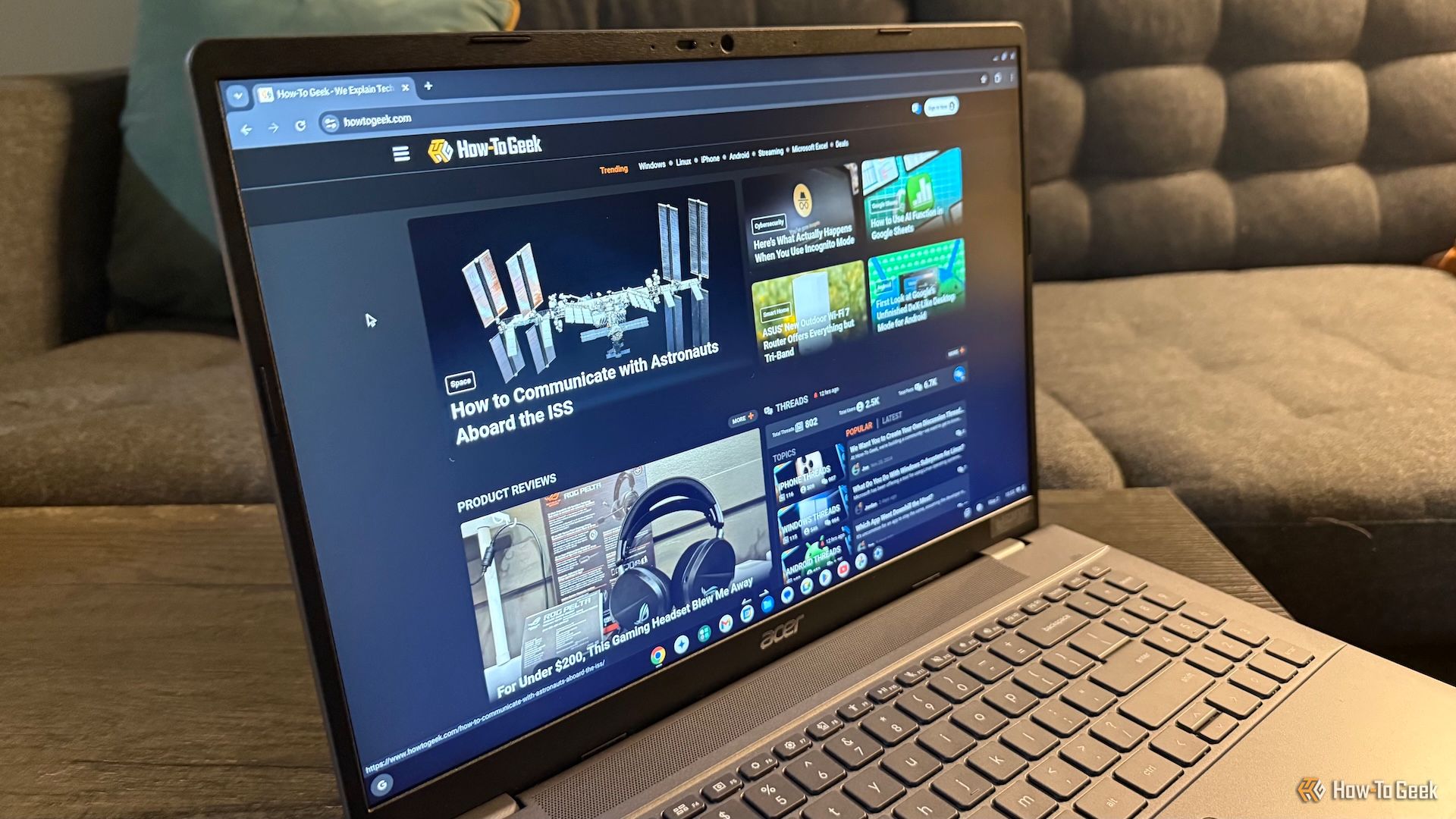
Google's ChromeOS has quietly gained huge market share thanks to inexpensive Chromebooks becoming really compelling laptop options. Here's our complete coverage of everything happening with ChromeOS.
latest

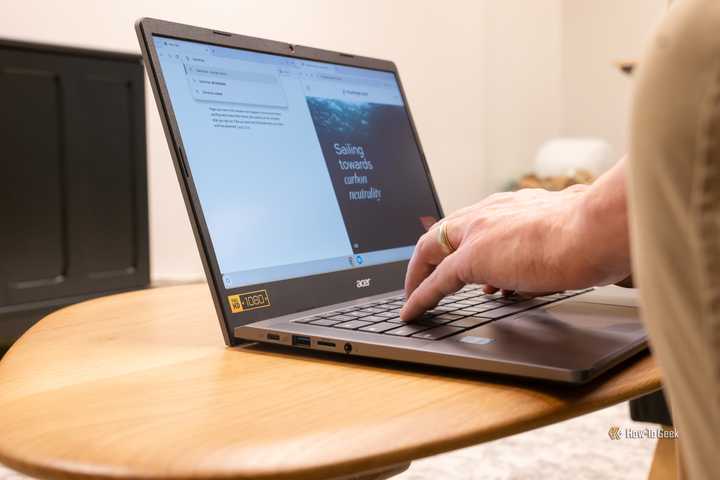
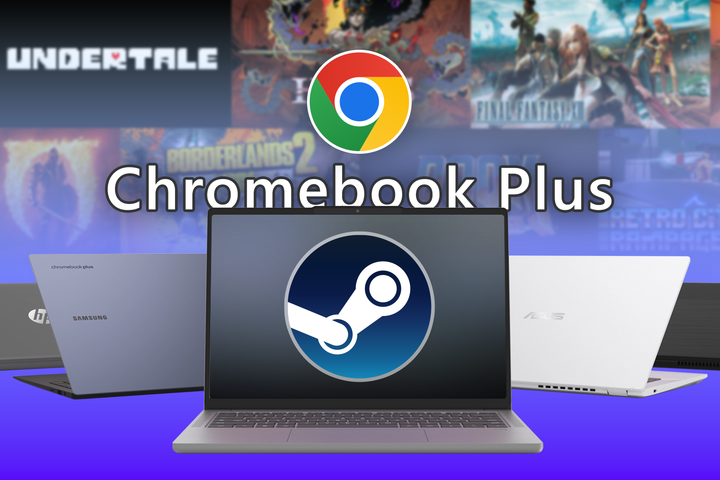
The 8 Best Steam Games for Your Chromebook Plus
If you've got an up-specced Chromebook, why not have some fun with it?

How the Chromebox Missed the Mini PC Revolution
In this boxing match, ChromeOS could have been a contender.

Why Your Chromebook Battery Drains Fast (And How to Fix It)
Put some pep back in your Chromebook's step.

Today Only: One of Acer's Best Chromebooks Is Over $200 Off Right Now
Grab a nice discount on a nice Chromebook.

How to Use Offline Features on a Chromebook Effectively
Your Chromebook doesn't need internet to help you be productive.

How to Install and Use Linux Apps on a Chromebook
Turns out, Chromebooks are more capable than I thought.

The Best Surge Protectors of 2025
Getting the right surge protector for the situation is important. Our buying guide will point you in the right direction.
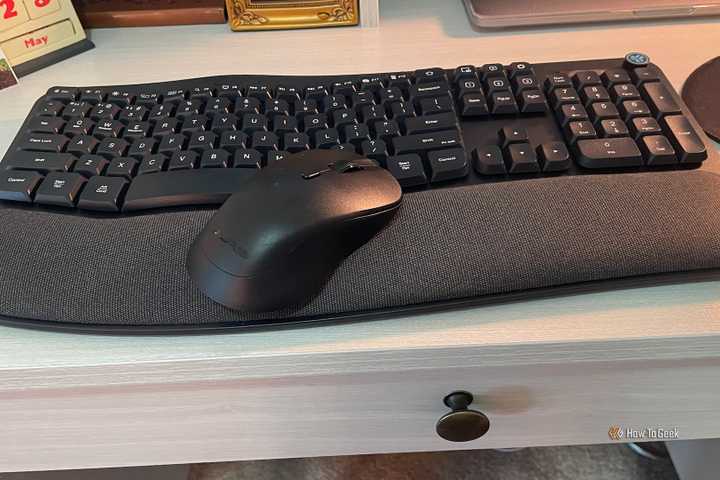
JLab Flow Mouse & Keyboard Bundle Review: The Best Budget-Friendly Bundle
An audio brand gives PC accessories a try.
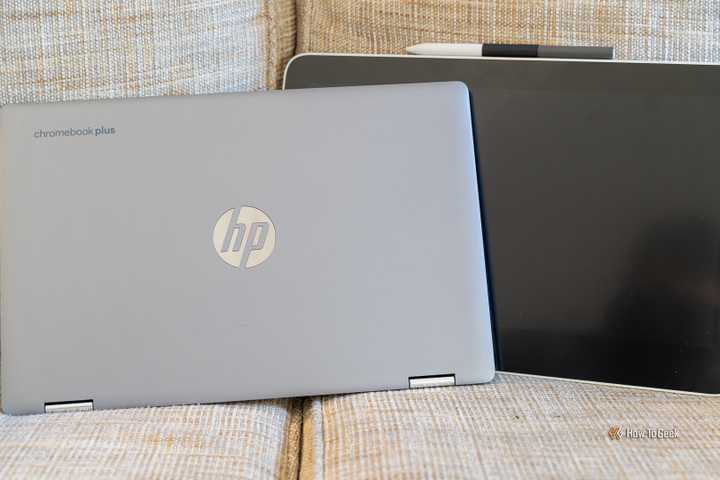
How to Use a Wacom Drawing Tablet With a Chromebook
Who knew Chromebooks made such great drawing companions?

The Chromebook Plus Might Be the Best Choice For Linux Newbies
Curious about Linux? A Chromebook Plus is the perfect starting place.

How to Uninstall a Linux App on a Chromebook
Easy come, easy go. Uninstalling Linux apps on Chromebooks is super simple.

NVIDIA's GeForce NOW Turned My Chromebook Into a Gaming Laptop
I had no idea my Chromebook would be such a great on-the-go gaming machine.