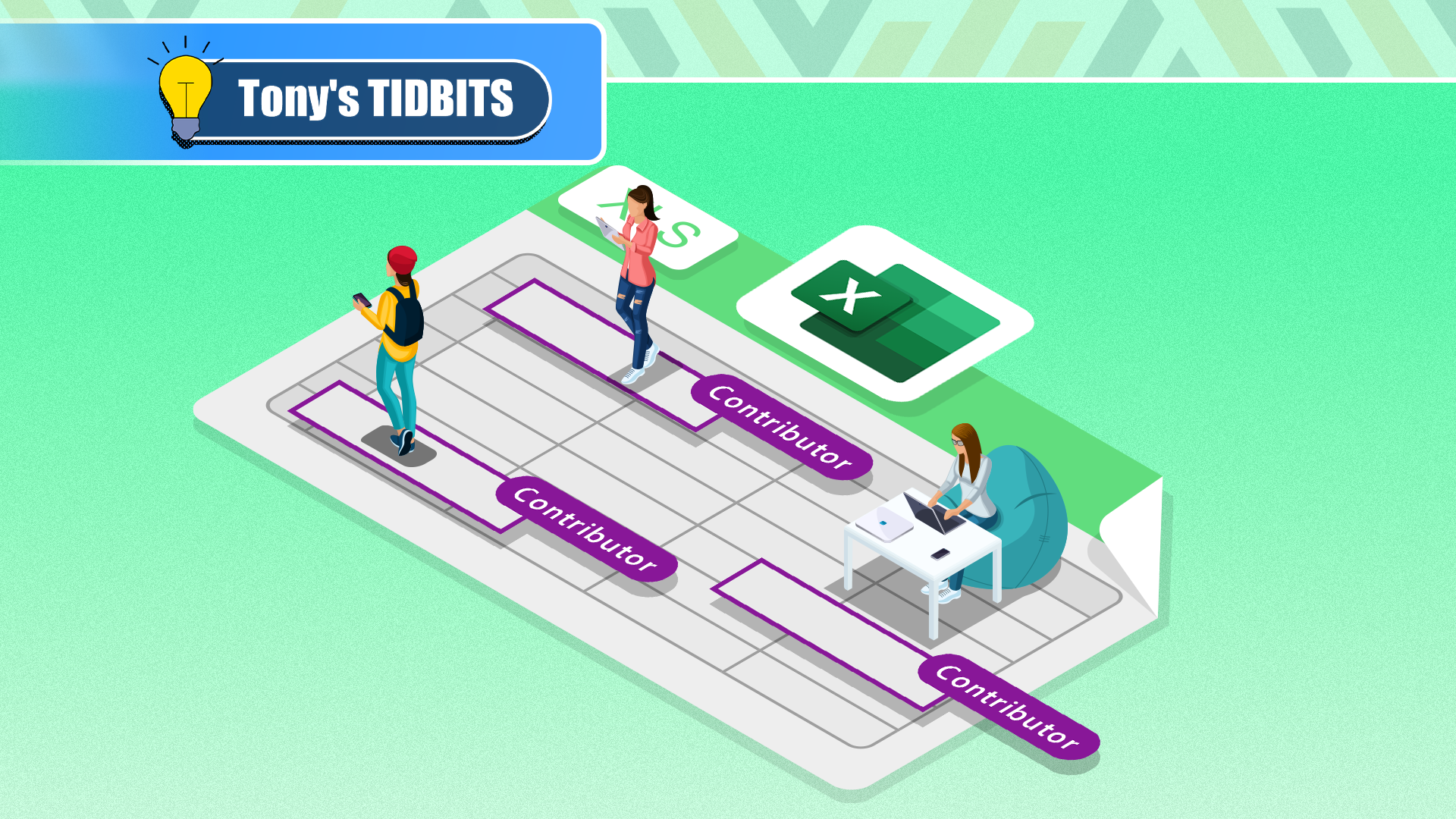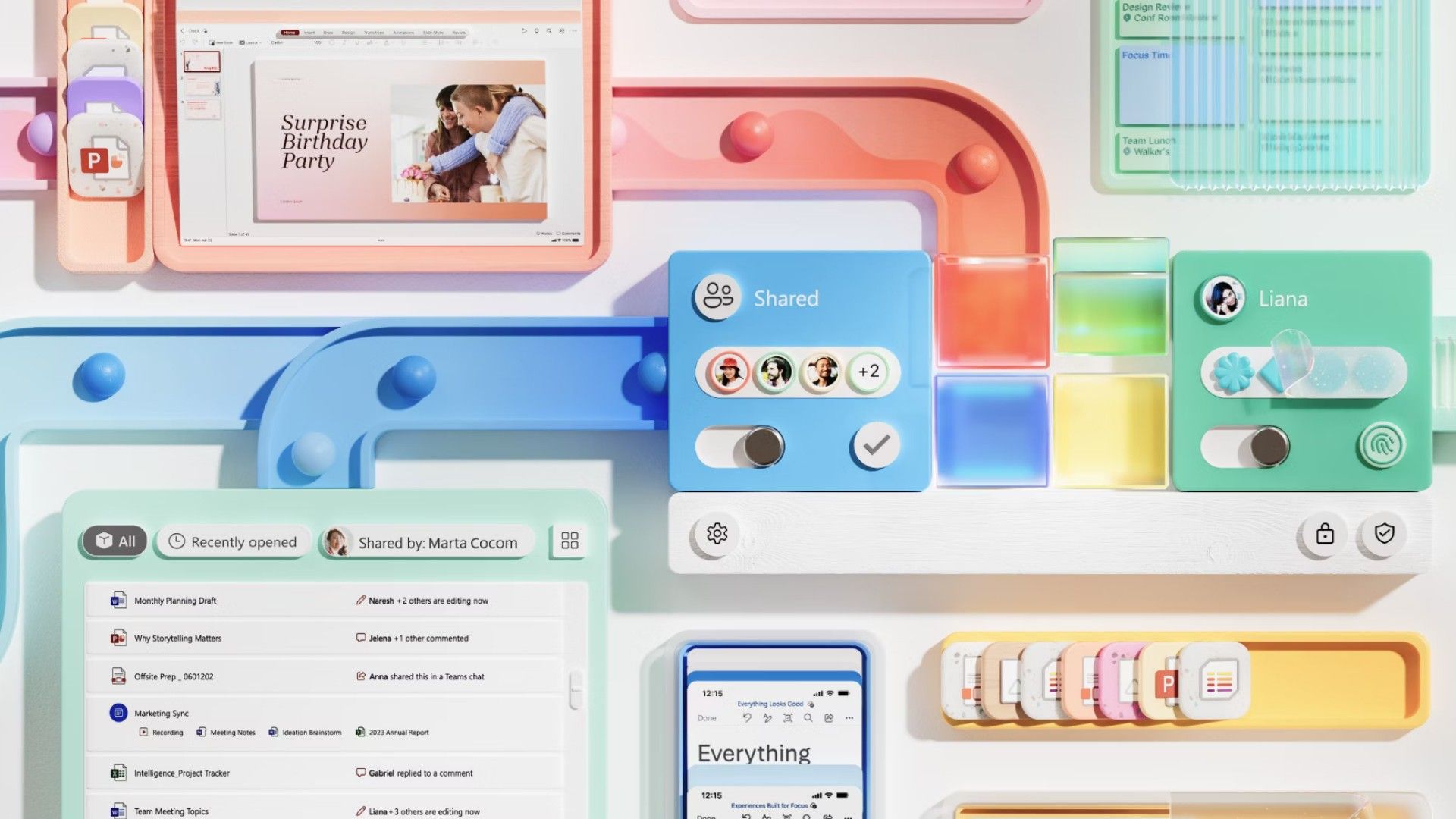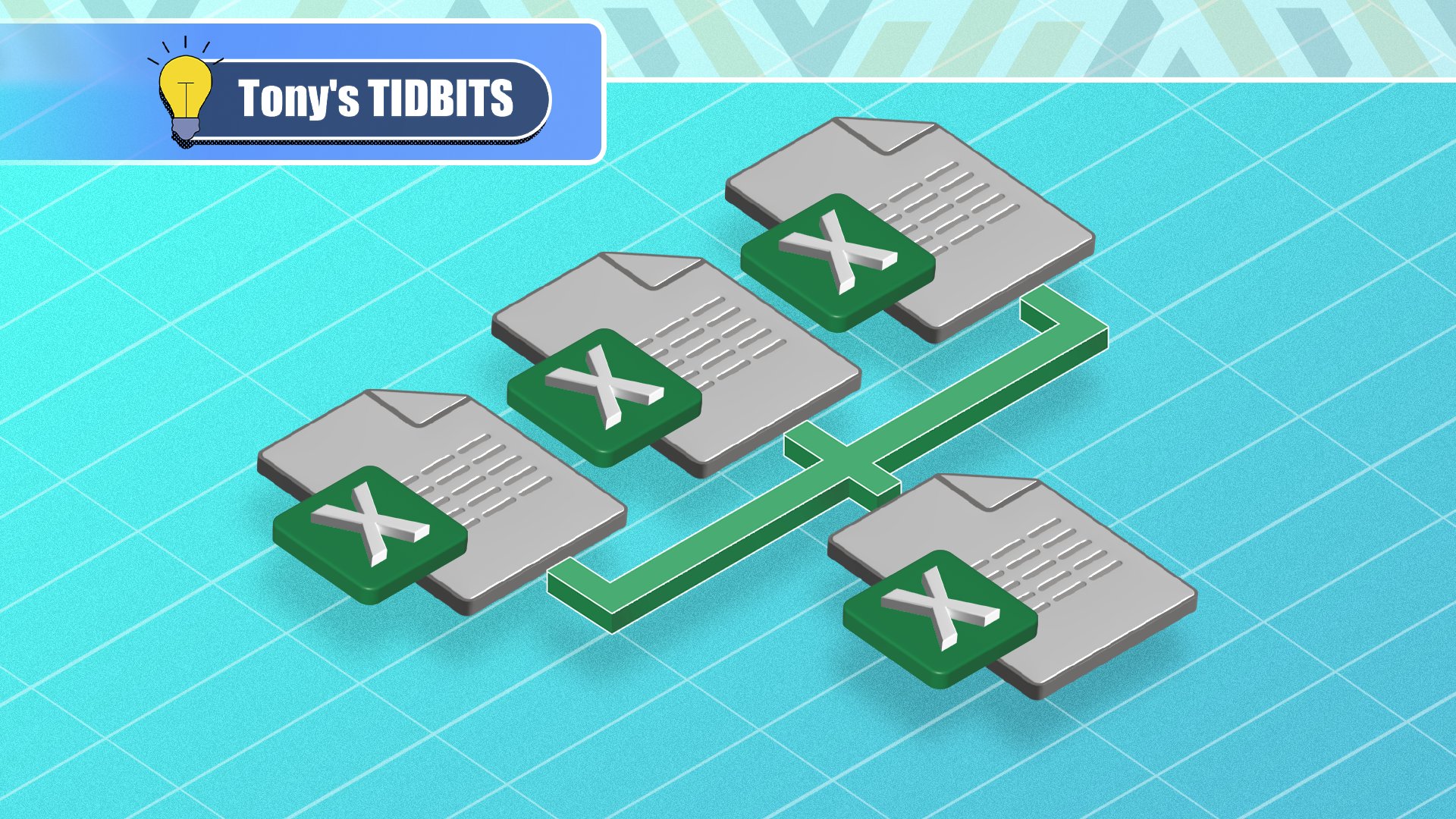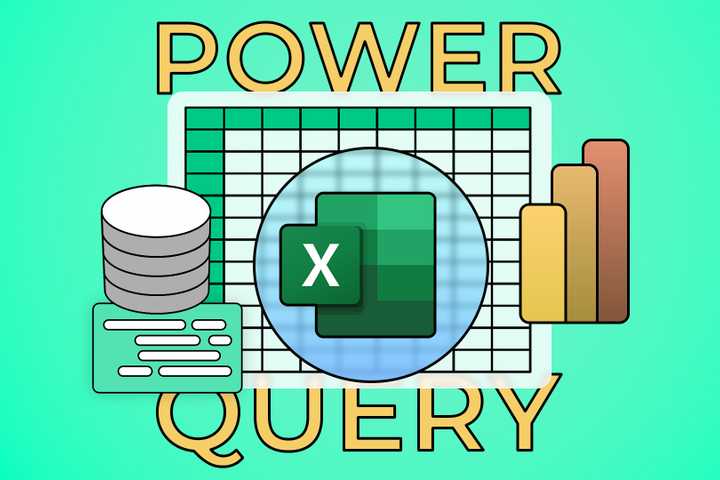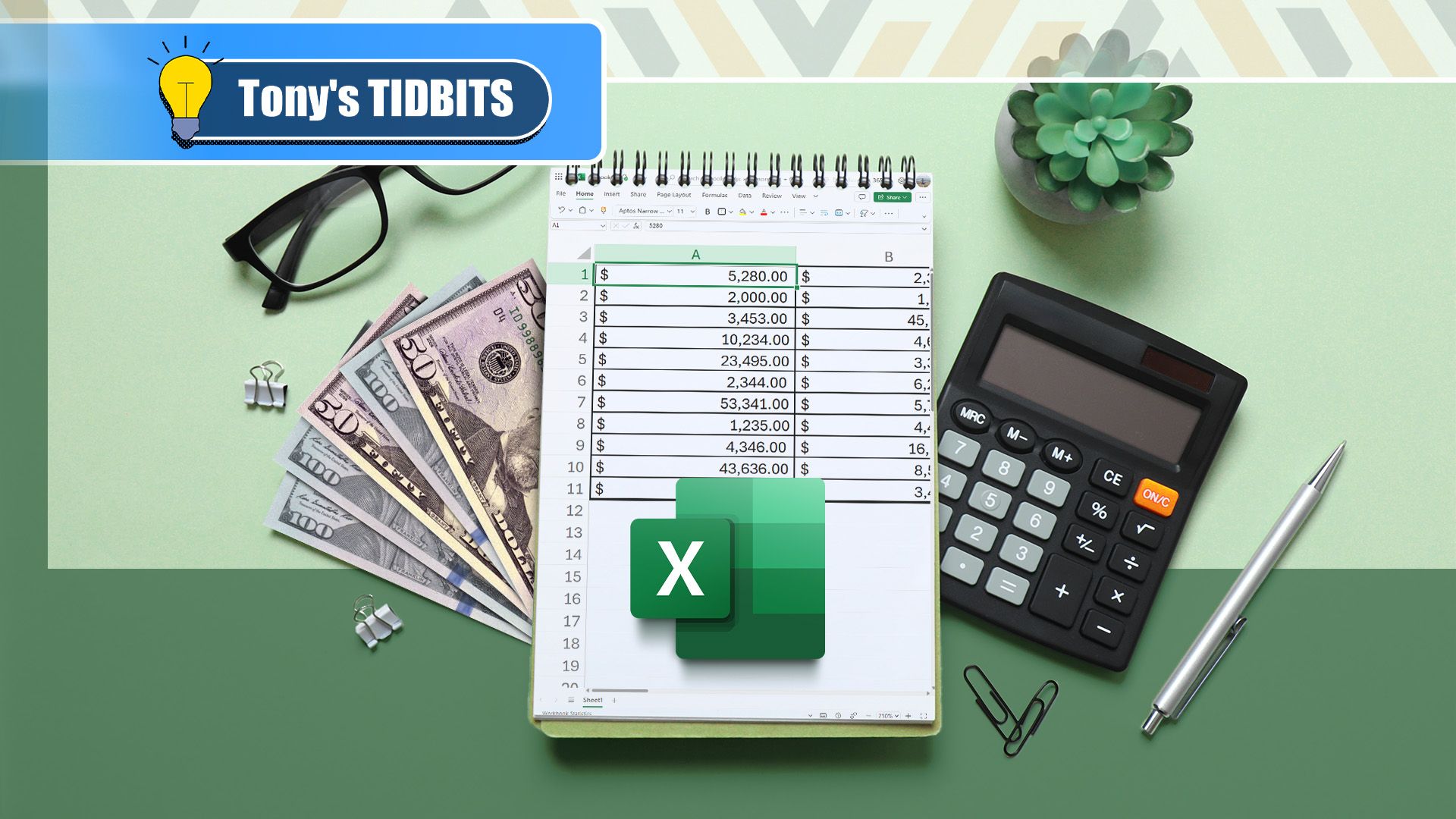
It's impossible to overstate the importance Microsoft has in tech, and the world as a whole. We're covering everything that's happening with Microsoft that's meaningful to your daily technology life.
latest
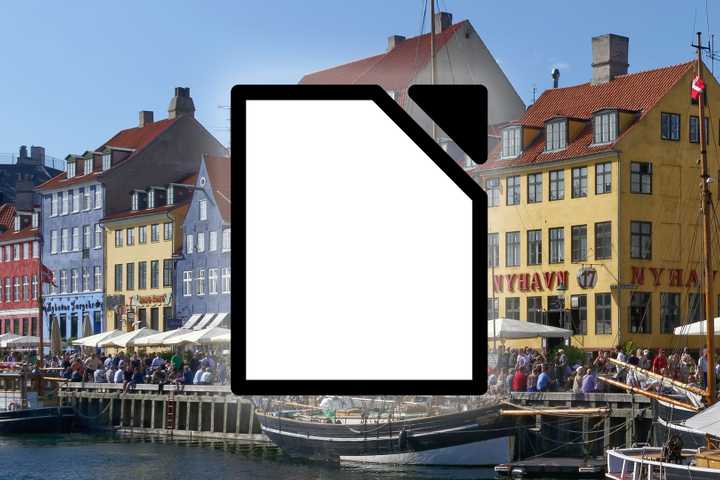
LibreOffice Is Replacing Microsoft 365 in Denmark's Government
Denmark's Ministry of Digital Affairs is switching to the open-source office suite.

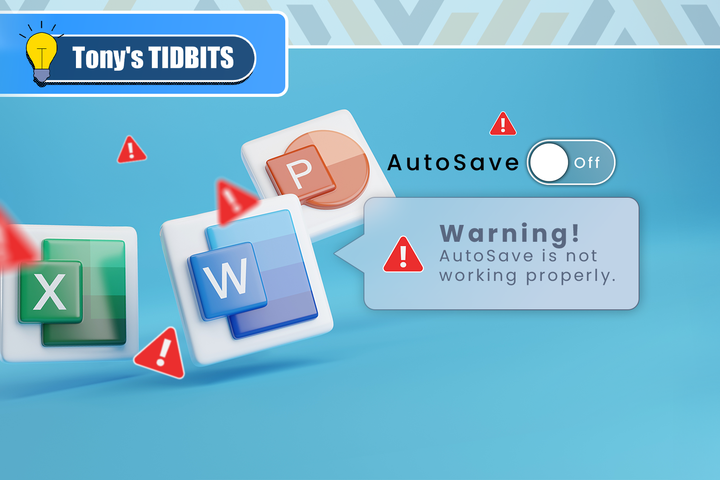
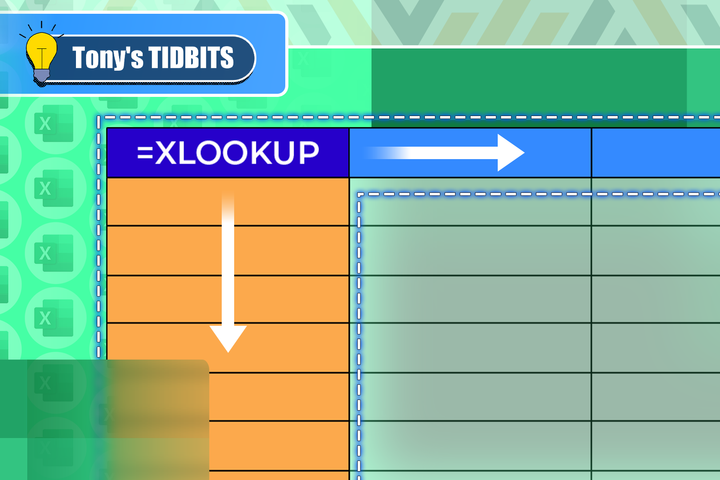
How to Perform a Two-Way Lookup in Excel With XLOOKUP
Execute dynamic data retrievals with nested XLOOKUP formulas.

Want More Privacy on Windows 11? Here Are 6 Features I Always Disable
Windows 11 is quietly collecting more data than you might think, but you can take control of your privacy.

5 New Microsoft Excel Features to Try in July 2025
Get up to date with the latest Excel developments.
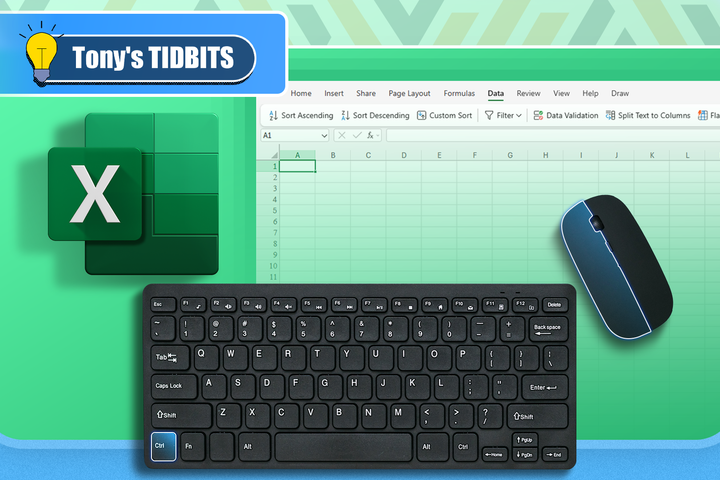
Reorganize Your Excel Spreadsheet With These Keyboard-Mouse Shortcut Combos
Use your keyboard and mouse at the same time in Excel.
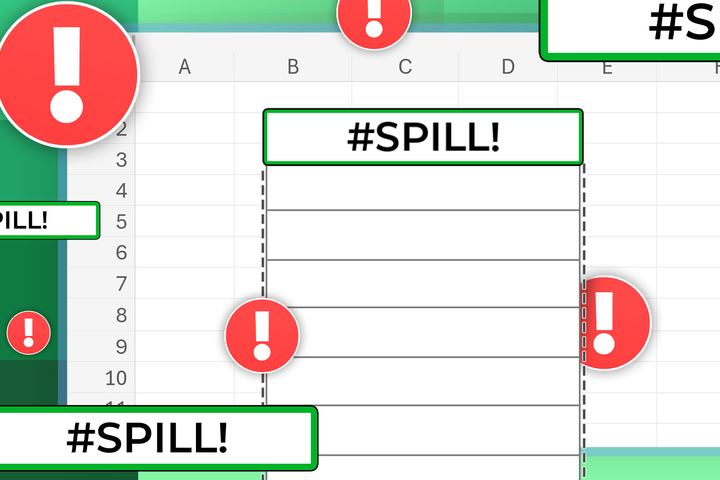
I Love Using Excel Tables, but I Wish Microsoft Fixed One Major Problem
There are solutions, but they're not entirely ideal.

4 Affordable Mini PCs That Can Replace Your Aging Windows 10 PC
These mini PCs pack serious performance and features into a compact, budget-friendly package.
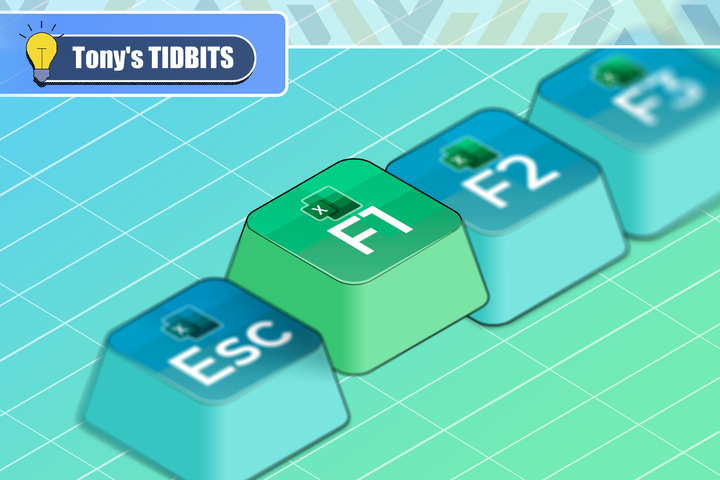
Don’t Ignore the Power of F1 in Microsoft Excel
This function key can do more in Excel than you think.

4 Open-Source Writing Apps That Can Replace Microsoft Word
There are other options out there that are just as good as Word.
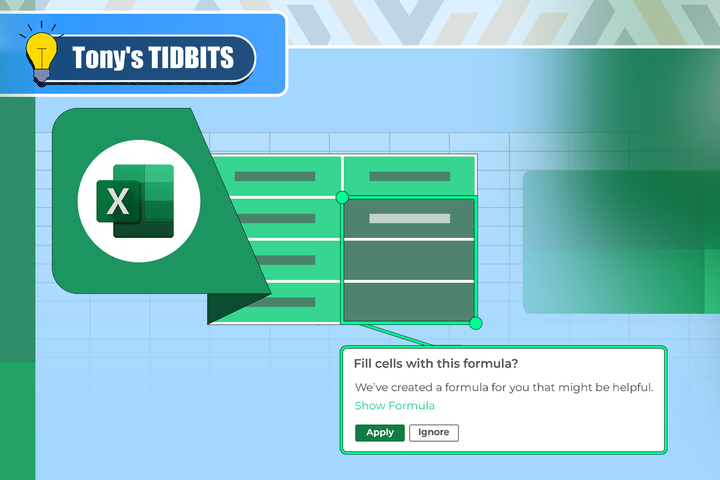
Flash Fill in Excel Is Good, but This Tool Is So Much Better
Stop writing complex formulas—let Excel do the work!
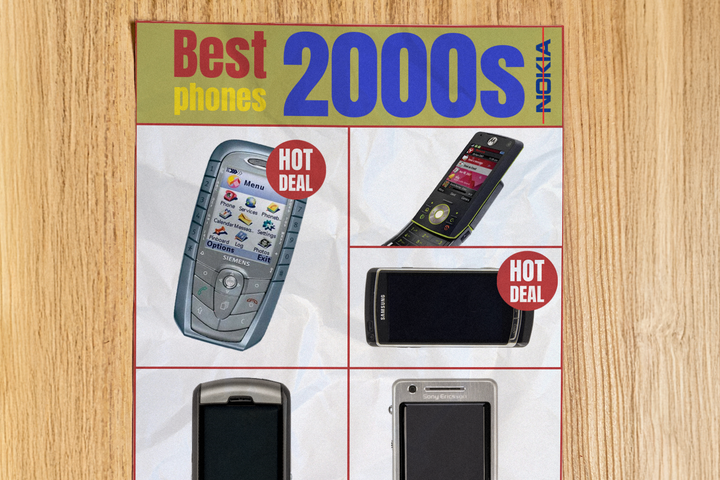
My 10 Favorite Phones From the 2000s That Weren’t Made by Nokia
Decades later, I still love these phones.

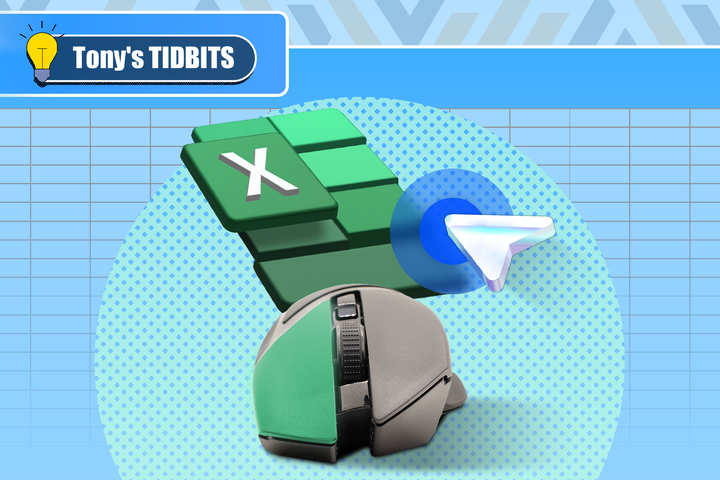
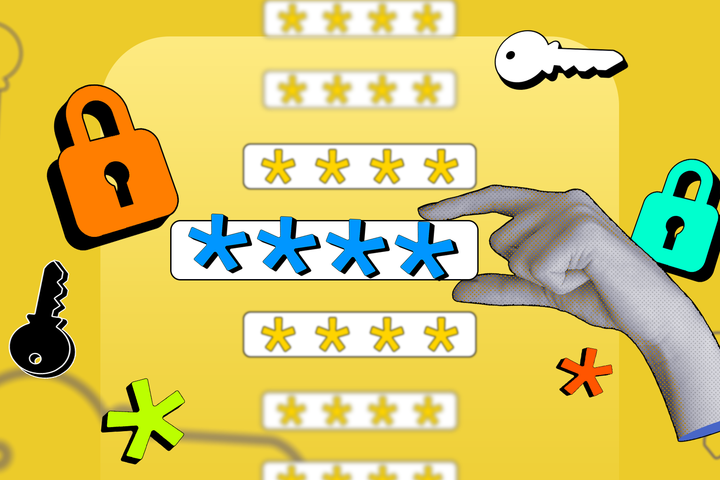
Microsoft Authenticator is Losing Password Autofill—Here's What To Use Instead
Don't get caught by surprise when everything stops working.
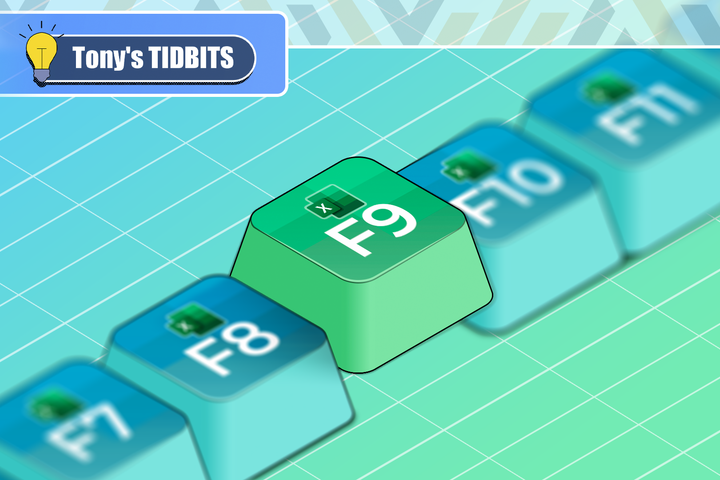
Don’t Ignore the Power of F9 in Microsoft Excel
Recalculate and fix your Excel formulas using only your keyboard.

Outlook Crashing While Opening or Creating an Email? Here's a Fix
Ahh, it's a temporary workaround again.
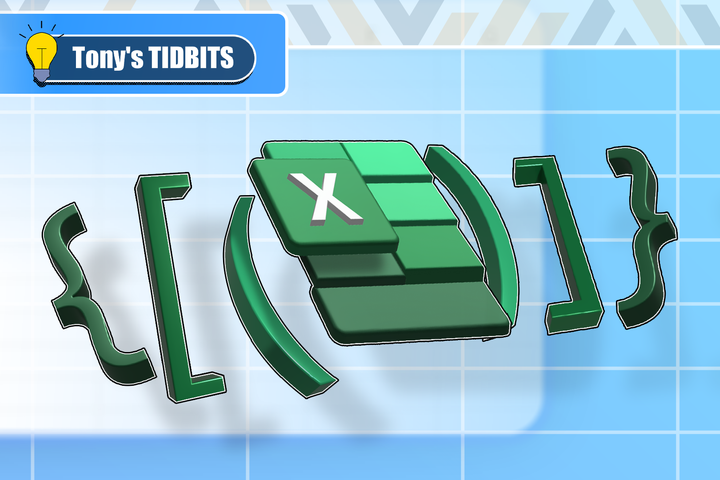
How to Use Parentheses, Square Brackets, and Curly Braces in Microsoft Excel
Who knew that simple symbols could be so powerful?