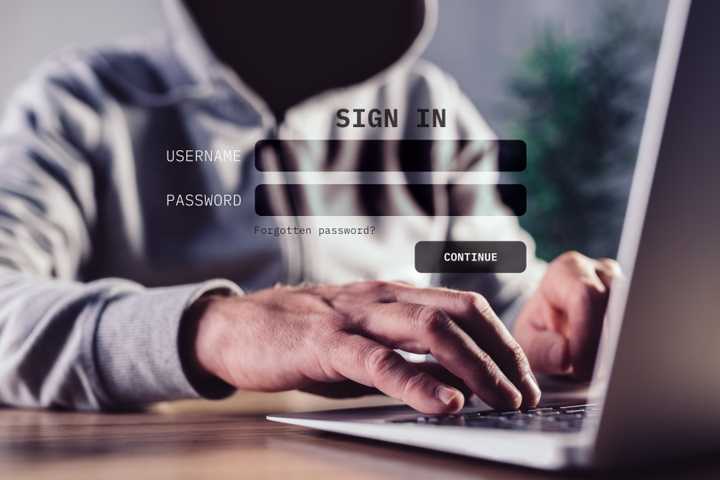As technology continuously evolves and becomes more impactful, keeping it secure is just as important.
Readers like you help support How-To Geek. When you make a purchase using links on our site, we may earn an affiliate commission. Read More.
latest


Why I'll Never Plug in a Random USB Drive Again—and You Shouldn't Either
Plug and play shouldn't feel more like plug and pray.



How I Keep My iPhone Safe From Theft and Damage on Summer Vacation
Keep your phone safe from thieves, drops, and the sun.

You Shouldn't Have Deleted This Windows Folder, Here's How to Get It Back
Restore this empty folder immediately to keep your Windows PC safe.

7 Reasons Why Qubes Is Better Than Your Linux Distro
Spyware, privacy, and flexibility—these are concerns that everyone shares.
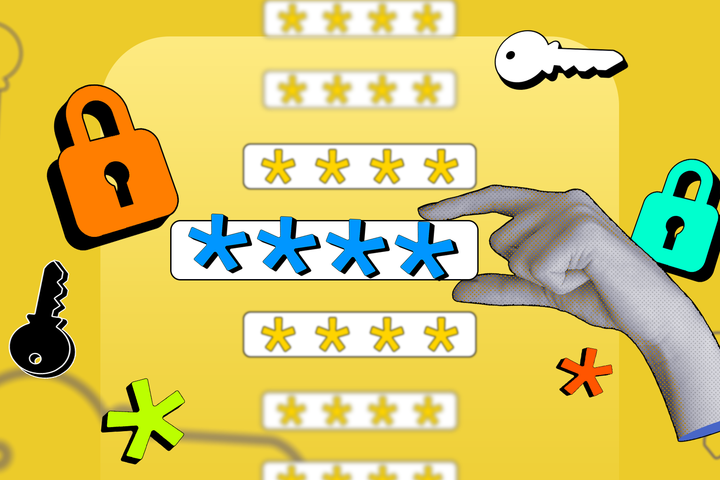
Microsoft Authenticator is Losing Password Autofill—Here's What To Use Instead
Don't get caught by surprise when everything stops working.

I’ve Used This Email Trick for Years and Google’s Finally Making It Easy
The more of us using aliases, the better.

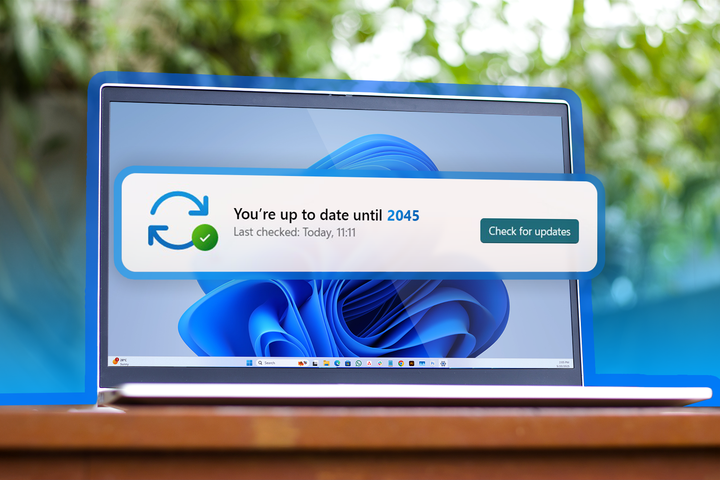
This Trick Will Help You Avoid Windows Updates Until 2045
I'll love this Windows build forever and ever.

This Adorable Printer Shipped With Bitcoin-Stealing Malware
The malware was unintentionally spread through employee computers or servers.


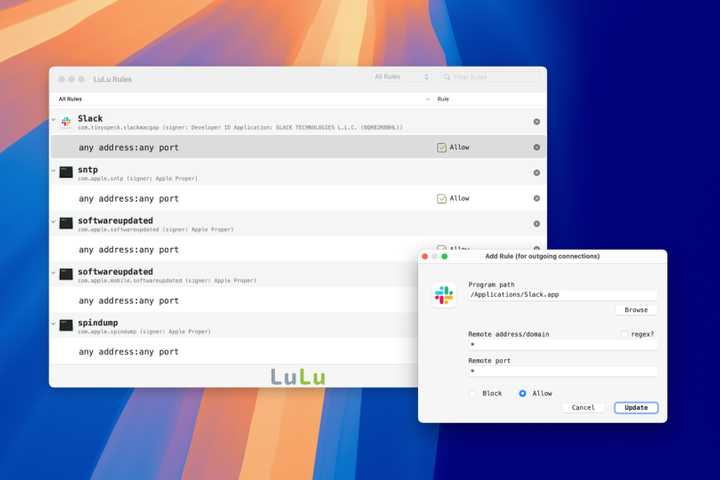
This Free Open-Source Firewall App Is a Must-Have for All Mac Users
You decide which apps can talk to the internet.
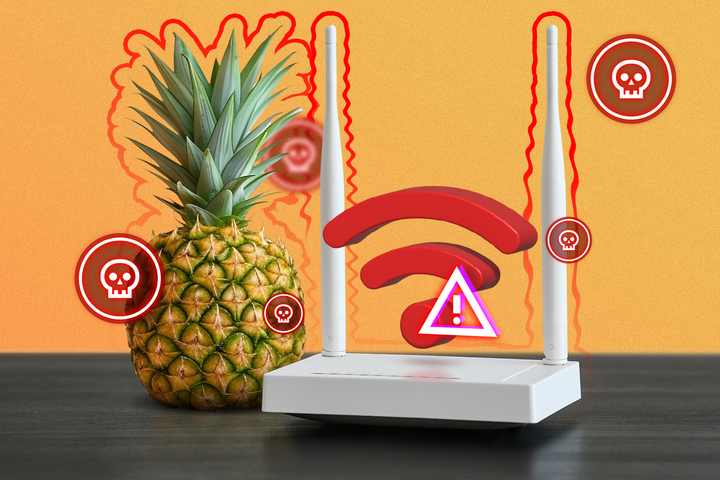
What is a Wi-Fi Pineapple? How to Protect Yourself From Pineapple Attacks
Beware tasty fruit and hackers masquerading as known Wi-Fi networks.