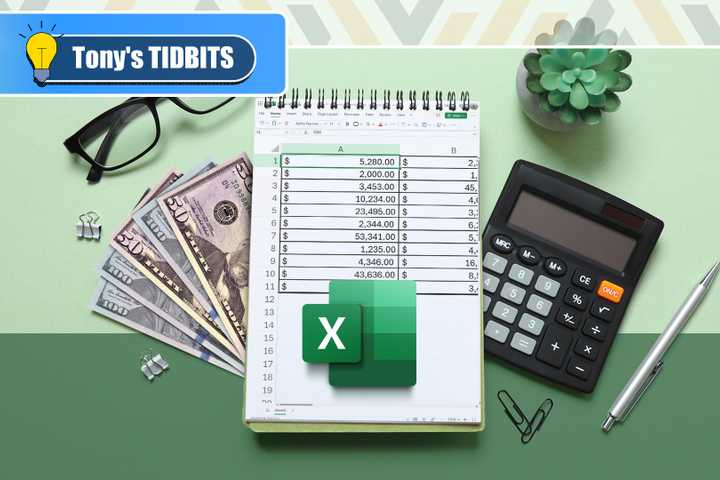Microsoft's Office suite of apps are crucial for work and personal life. Here's everything happening with Office today.
latest
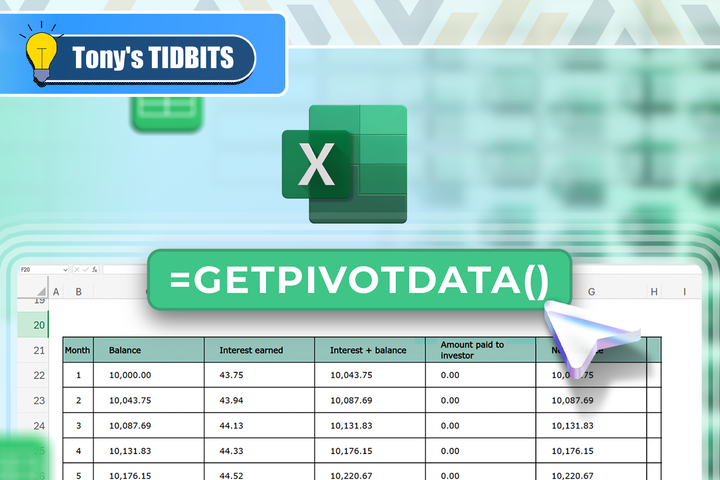
GETPIVOTDATA: The Easy Way to Retrieve PivotTable Data in Microsoft Excel
Dynamically extract key info from your Excel dataset.
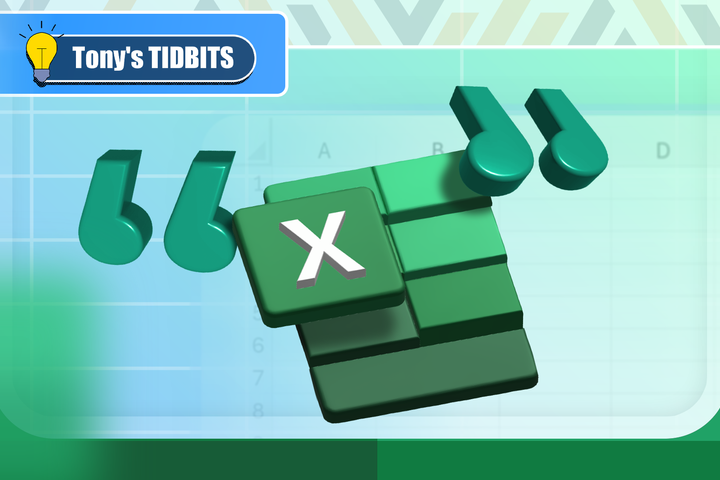

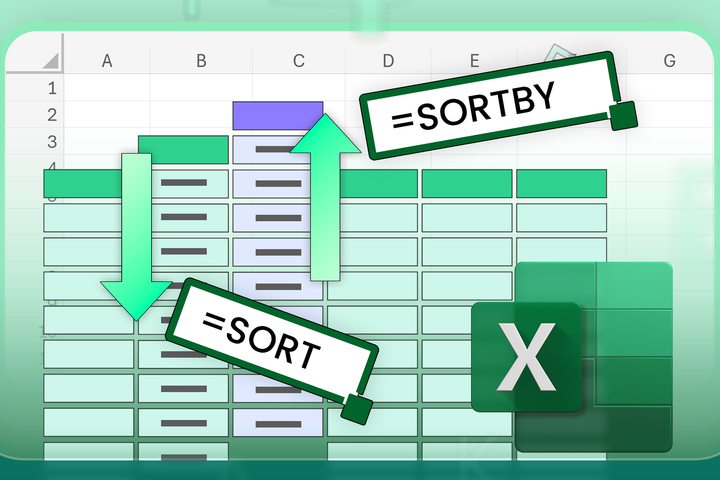
SORT vs. SORTBY in Microsoft Excel: Which Should You Use?
Choose the best way to extract and rearrange your data in Excel.
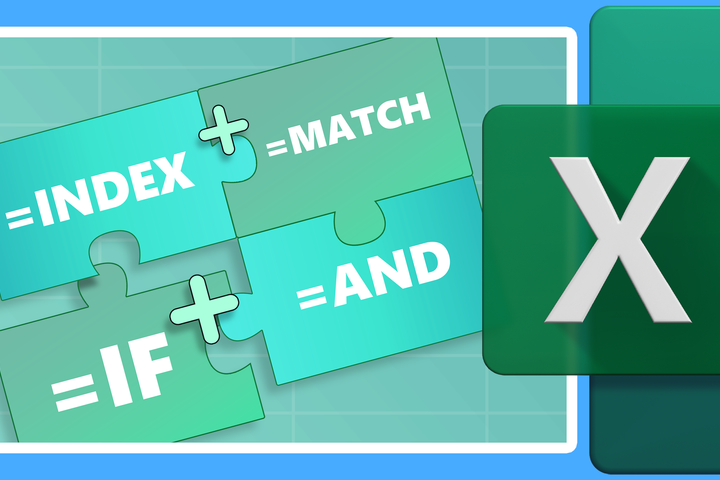

How to Perform a Two-Way Lookup in Excel With INDEX and XMATCH
Create dynamic lookups with this powerful function combo.
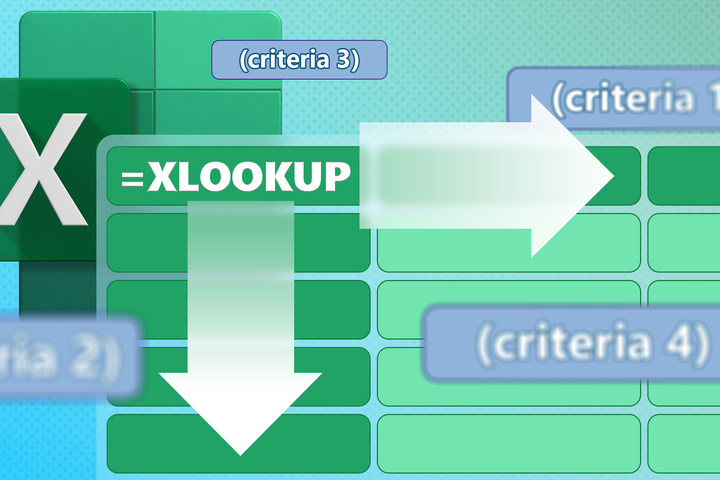
5 Microsoft 365 Tools All Students Should Use in the Fall Semester
Get yourself organized at the start of the new school year.
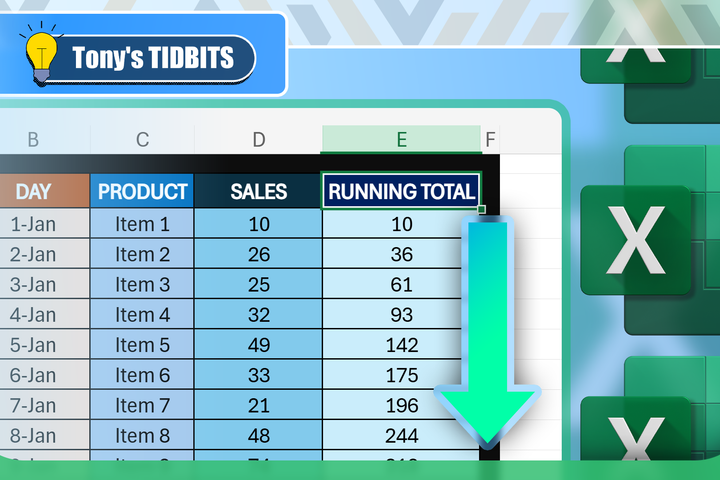
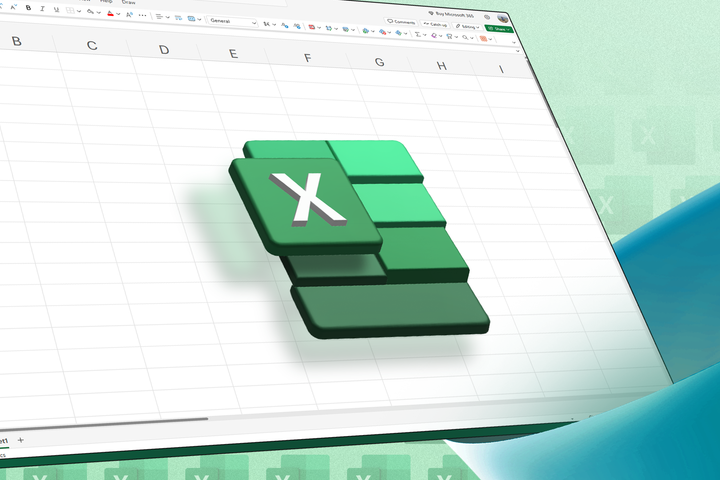
The Best Lookup Functions in Excel: Examples, Pros, and Cons
Choose the best way to find corresponding values.
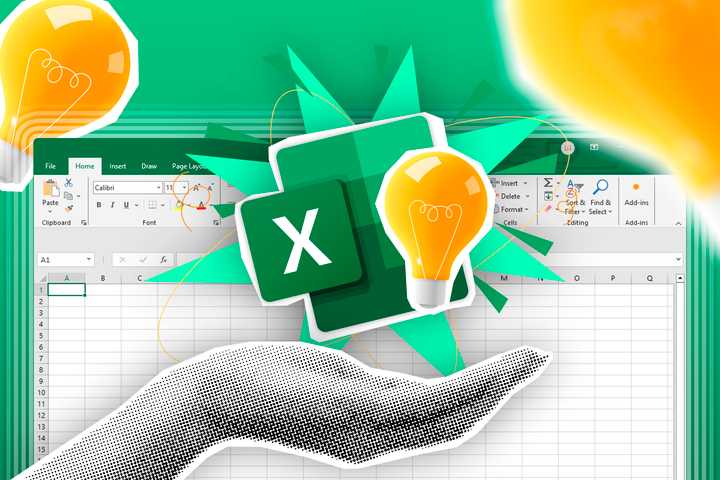
You Can’t Be an Excel Power User Until You Know These 5 Tools
These tools can transform how you work in Microsoft Excel.
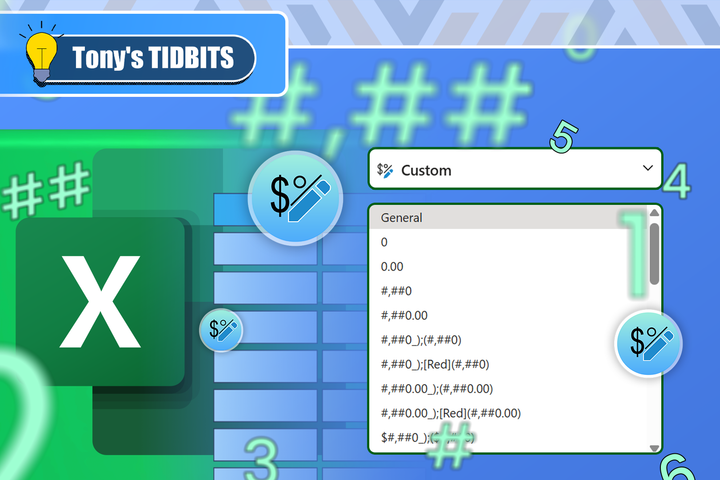
5 Excel Custom Format Tricks You Didn’t Know You Needed
Venture outside the traditional number formats in Excel.
5 New Microsoft Excel Features to Try in August 2025
Get up to date with the latest Excel tools and features.


My Go-To Excel Trick for Analyzing Big Data Sets Fast
PivotTables are an underrated tool in Microsoft Excel.
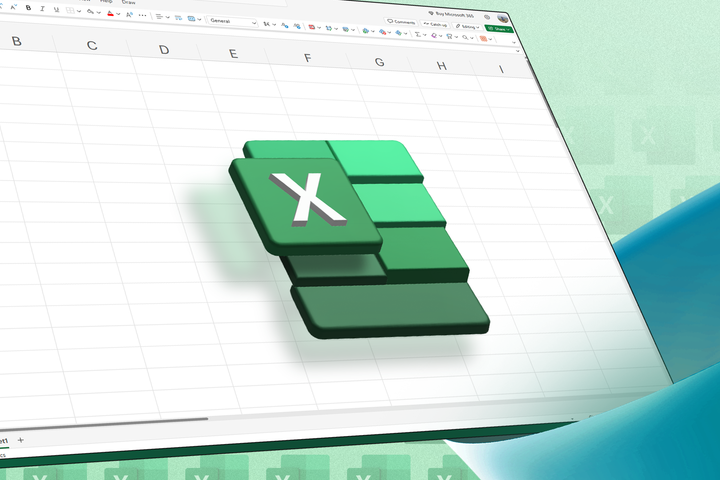
Excel’s Camera Tool vs. Paste as Linked Picture: What's the Difference?
Should I snap or should I paste?
Creating a Dashboard in Microsoft Excel? Paste Your Data as a Linked Picture
Capture dynamic snapshots of your data with this little-known Excel tool.
6 PowerPoint Tools That Will Set Your Presentation Apart
PowerPoint presentations don't have to be boring.