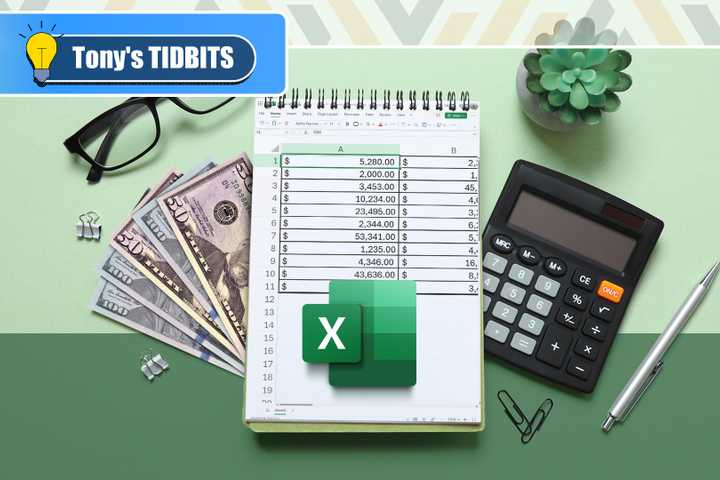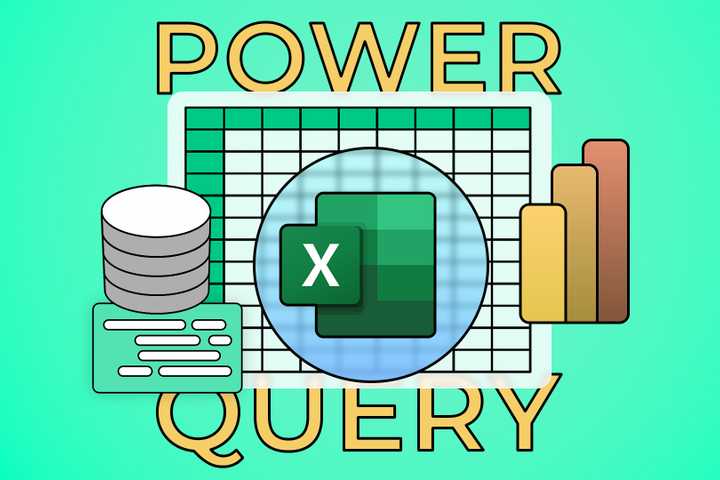Microsoft Excel is the essential office productivity app but its roots go so deep that you can find it in every corner of the world running the biggest companies. Whether you're a novice or a pro, we have all of the Excel news and information you need right here.
latest
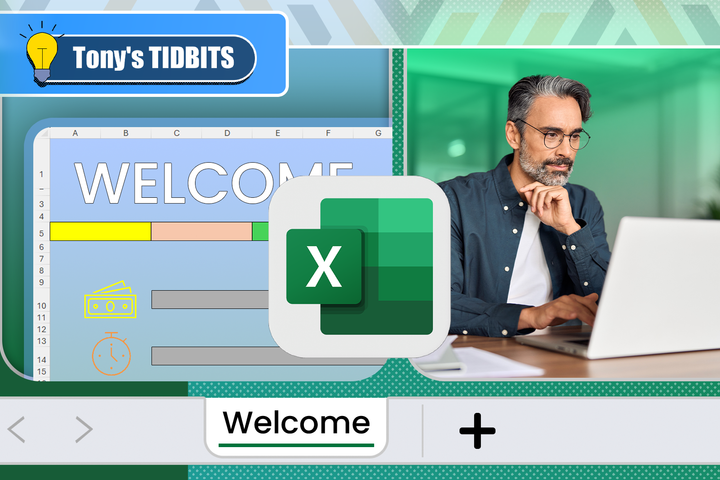
Your Microsoft Excel File Needs a Homepage Worksheet
Transform your Excel workbook with an introductory spreadsheet.
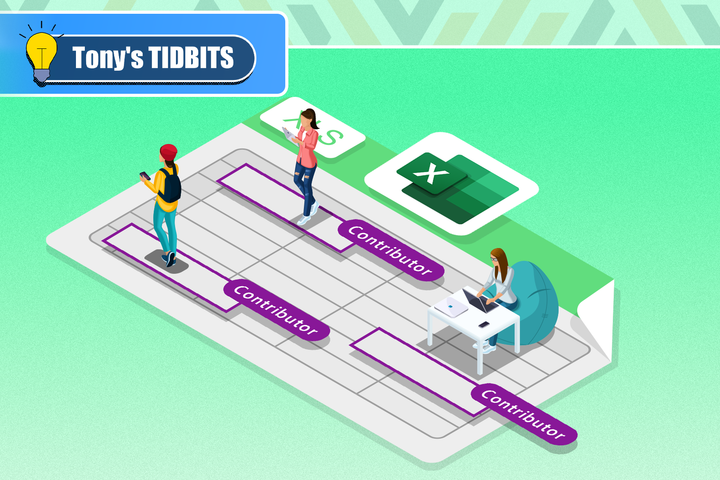
8 Ways to Make a Shared Excel Spreadsheet Easier to Navigate
Impress your coworkers with these game-changing tips.
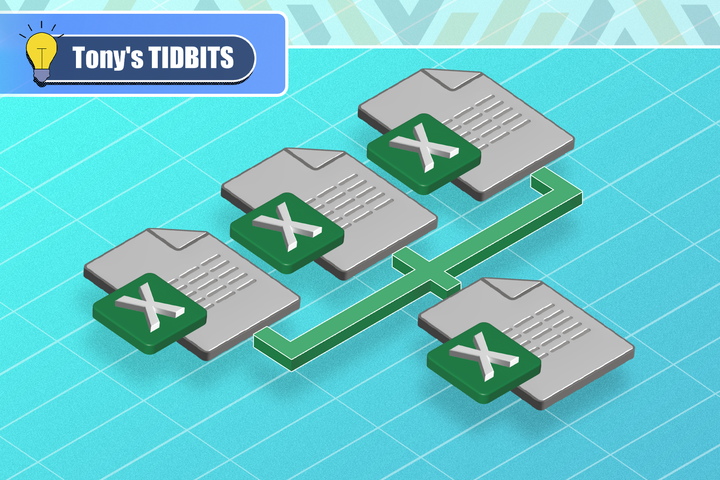
Combining Excel Workbooks Is Easier Than You Think With This Powerful Tool
Unlock the secret to merging Excel files with Power Query Editor.
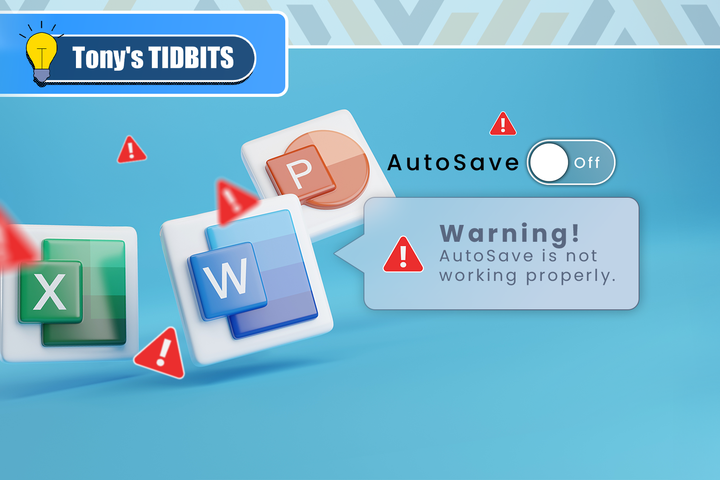
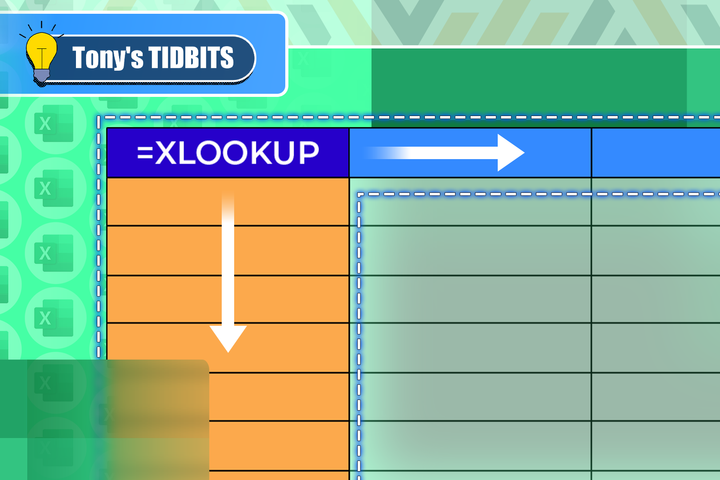
How to Perform a Two-Way Lookup in Excel With XLOOKUP
Execute dynamic data retrievals with nested XLOOKUP formulas.

5 New Microsoft Excel Features to Try in July 2025
Get up to date with the latest Excel developments.
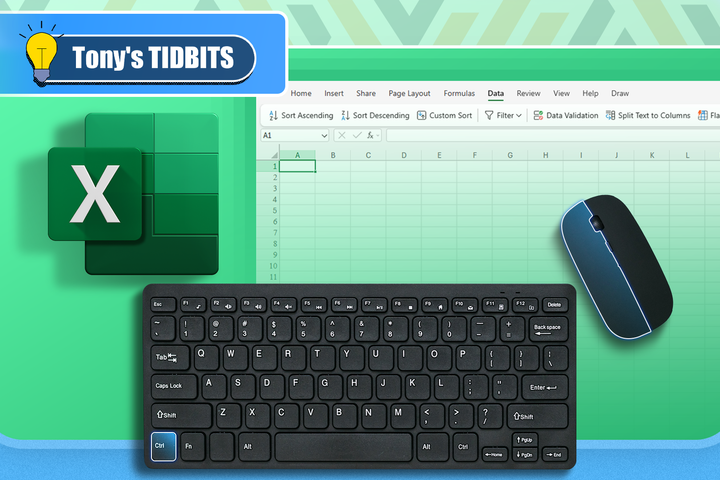
Reorganize Your Excel Spreadsheet With These Keyboard-Mouse Shortcut Combos
Use your keyboard and mouse at the same time in Excel.
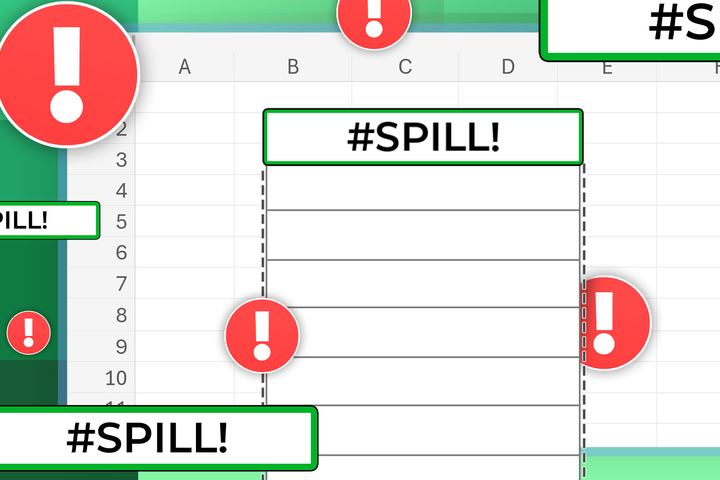
I Love Using Excel Tables, but I Wish Microsoft Fixed One Major Problem
There are solutions, but they're not entirely ideal.
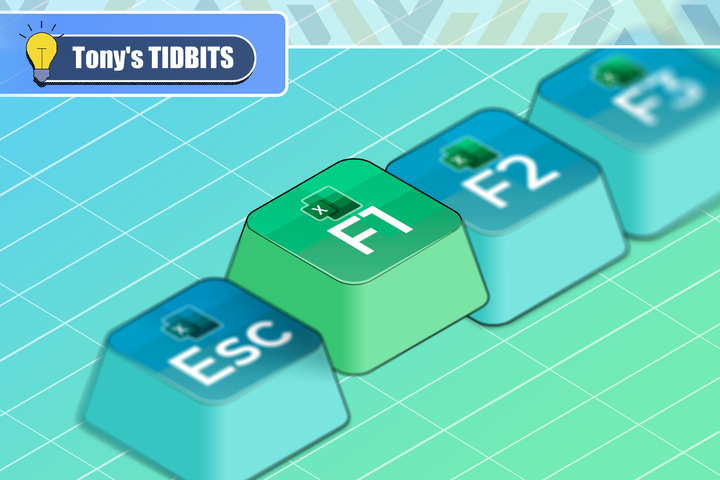
Don’t Ignore the Power of F1 in Microsoft Excel
This function key can do more in Excel than you think.
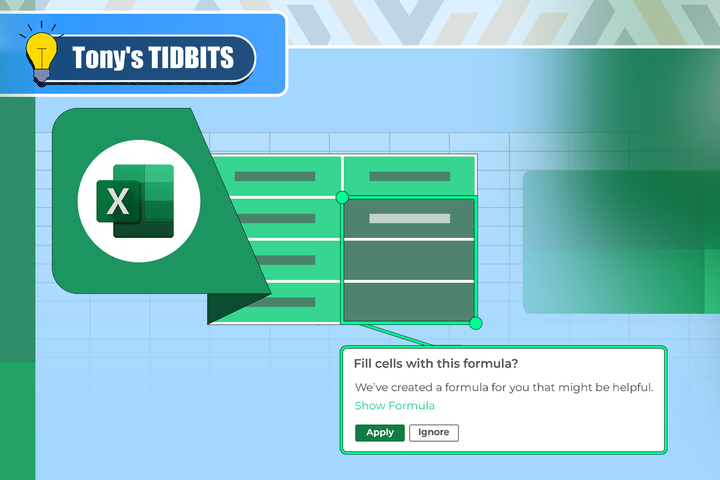
Flash Fill in Excel Is Good, but This Tool Is So Much Better
Stop writing complex formulas—let Excel do the work!
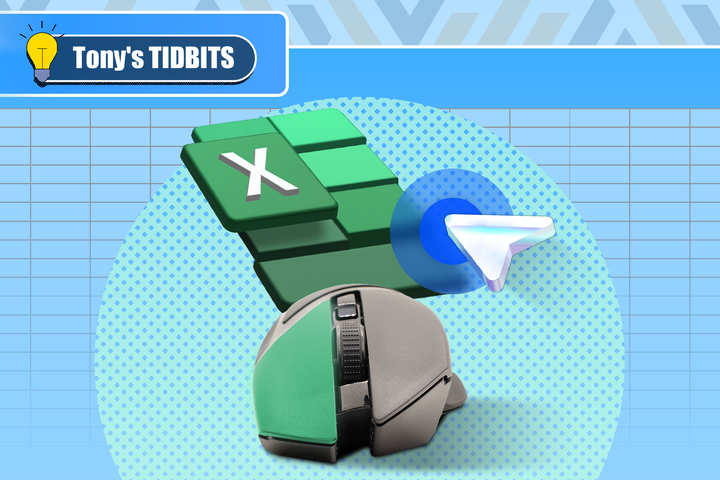
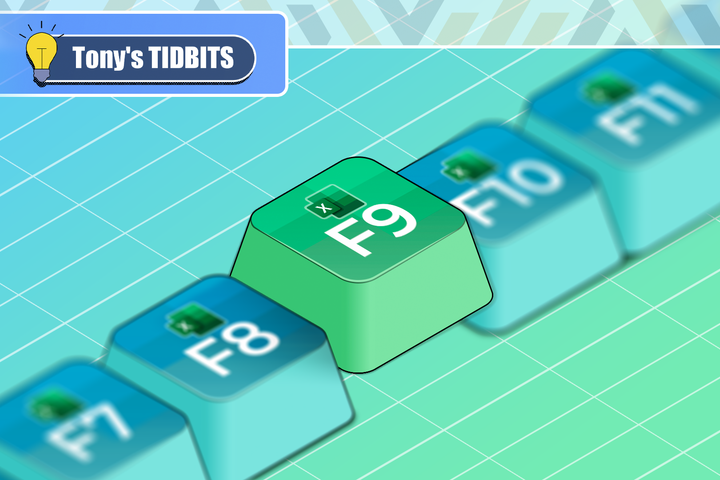
Don’t Ignore the Power of F9 in Microsoft Excel
Recalculate and fix your Excel formulas using only your keyboard.
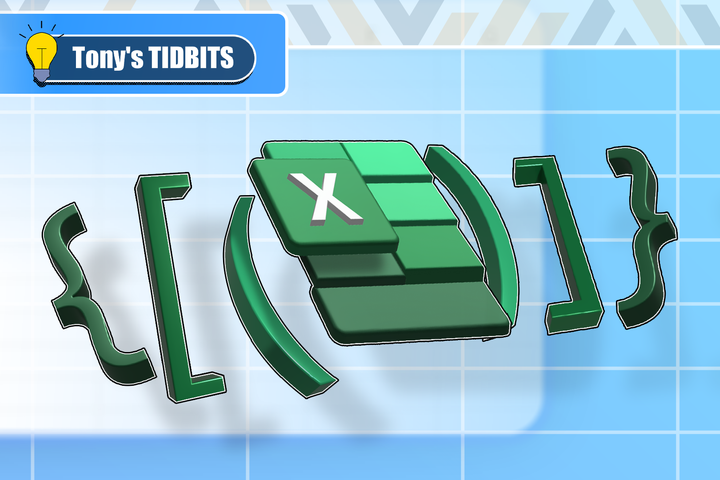
How to Use Parentheses, Square Brackets, and Curly Braces in Microsoft Excel
Who knew that simple symbols could be so powerful?
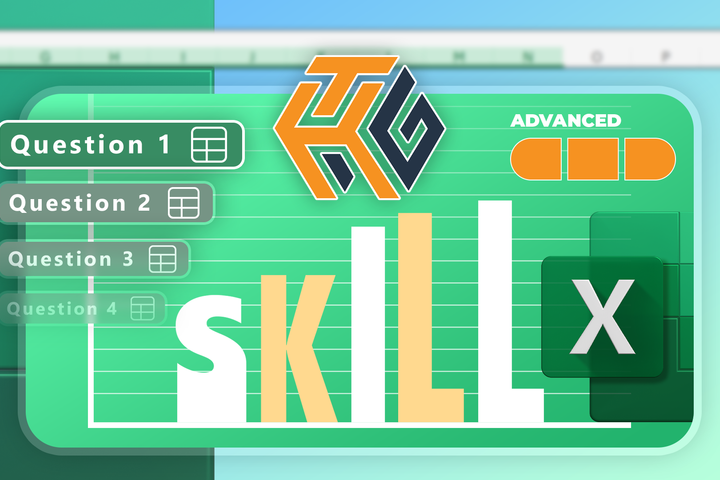
Prove Your Real-World Microsoft Excel Skills With the How-To Geek Test (Advanced)
Can you execute complex Excel tasks?
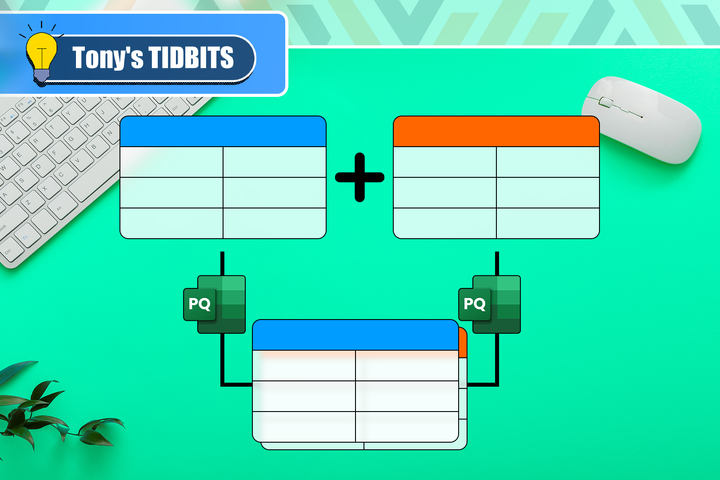
Need to Stack Data from Multiple Excel Sheets? Use Power Query Append
Don't combine Excel tables manually.
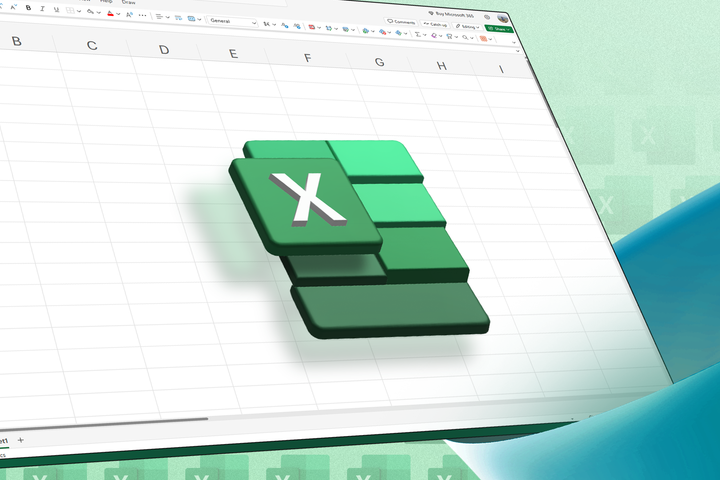
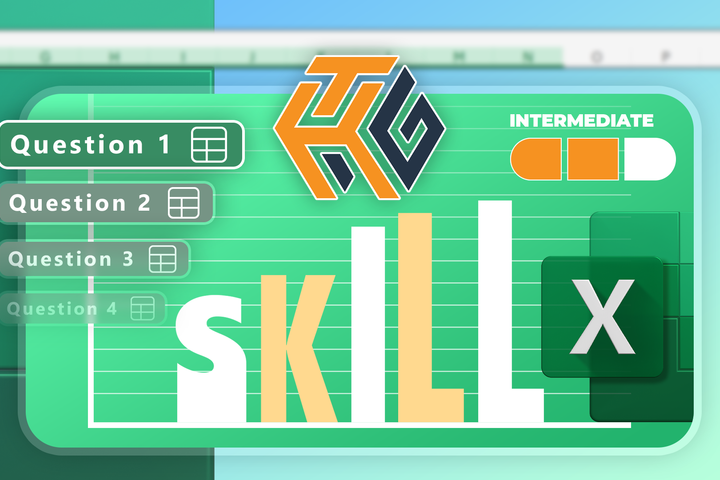
Prove Your Real-World Microsoft Excel Skills With the How-To Geek Test (Intermediate)
Do you know more than the basics in Excel?