Readers like you help support How-To Geek. When you make a purchase using links on our site, we may earn an affiliate commission. Read More.
latest

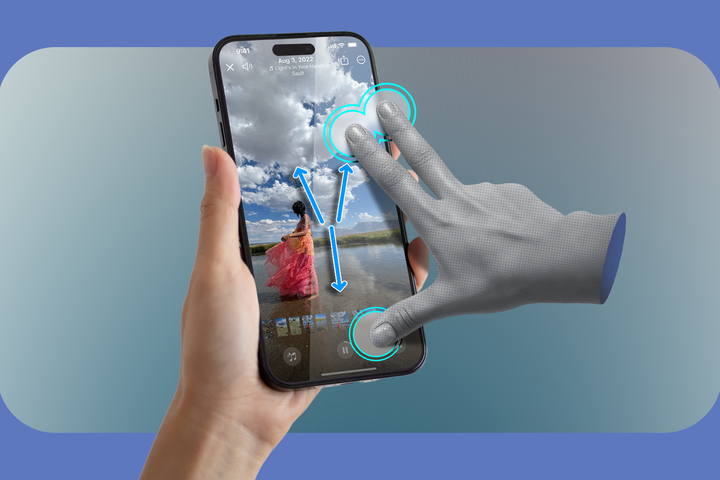
Nobody Told Me About These iPhone Gestures, Now I Use Them Every Day
You'll wish you knew about these sooner.

The Xbox Adaptive Joystick Is a Big Step Forward for Disabled Gamers
It's always better when more people can play.
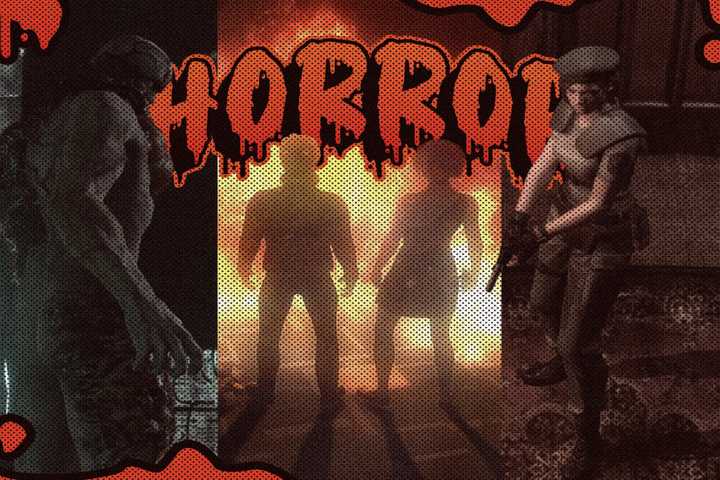
How Playing Scary Games Made Me Less of a Scaredy-Cat
I used to avoid fear at all costs. Then horror games became my unofficial exposure therapy.

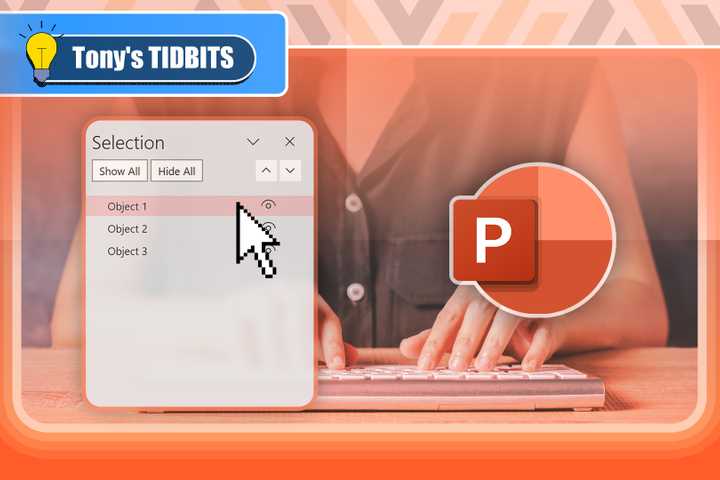
I Always Name Objects in PowerPoint, and You Should Too
Organize your slideshow's content like a pro.

How Robotics is Transforming Accessibility for Millions
Forget ‘rise of the machines’—this is the rise of accessibility. Exoskeletons, AI companions, and assistive bots are here to help, not take over.
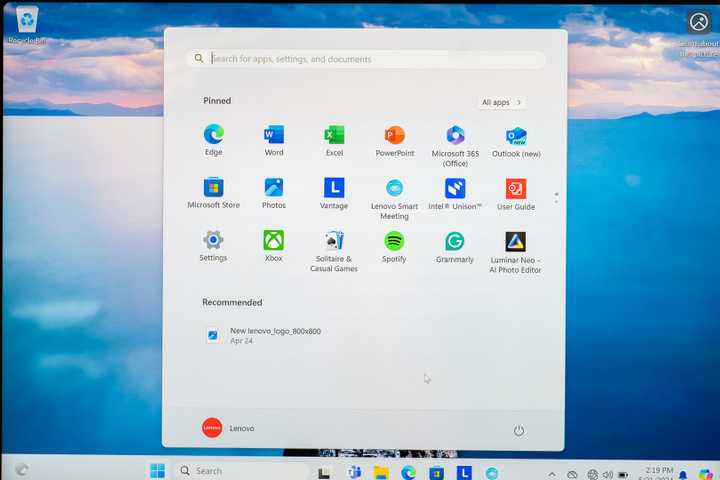

This Hidden Google Maps Feature Instantly Improves Walking Directions
You can spend less time looking at your phone.
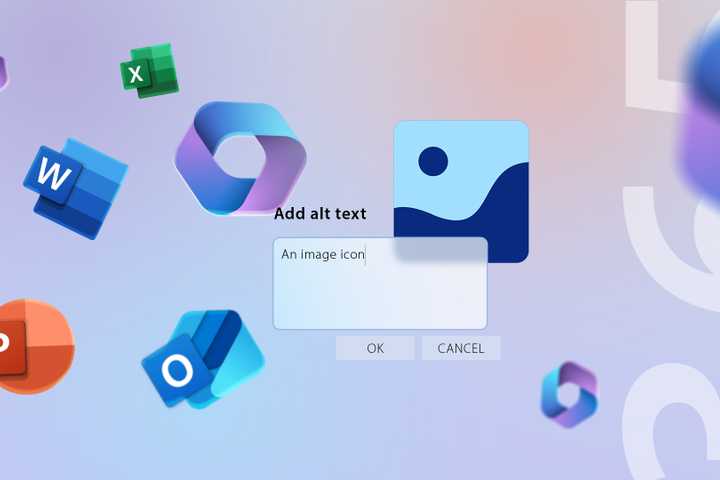
Why I Always Add Alt Text in Microsoft 365 Apps (And How You Can Too)
Make your graphics more accessible.

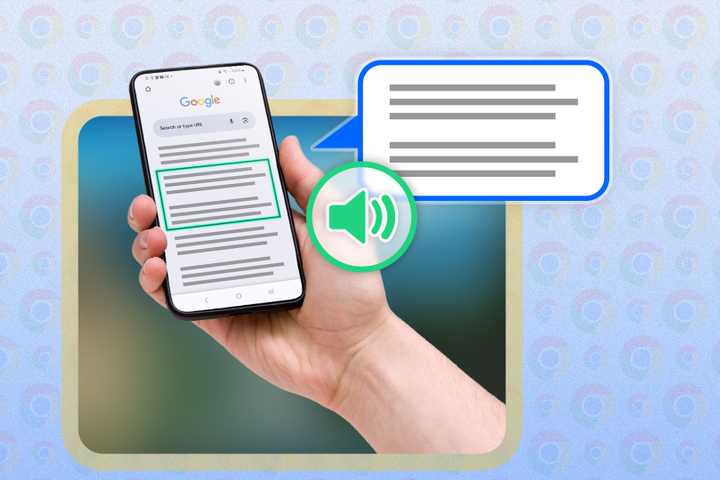

Your iPad Has a Virtual Trackpad, Here's Why You Should Enable It (and How)
Get a trackpad on your iPad even without an expensive aftermarket keyboard case.
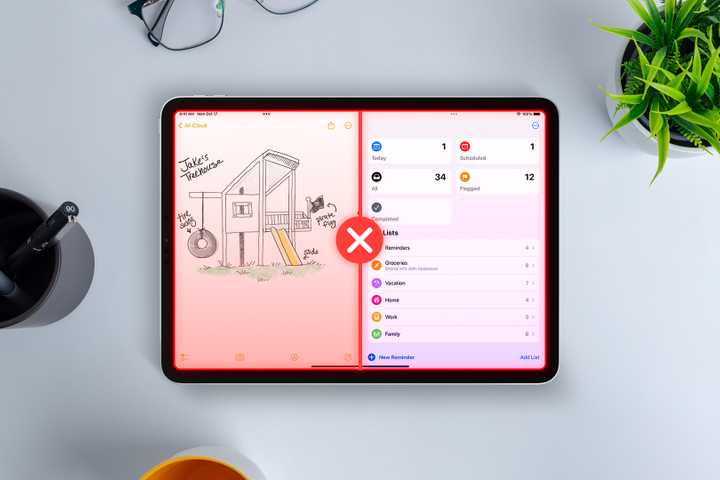
How to Disable Multitasking on an iPad
Tired of accidentally using two apps at once? Here's how to turn that off.

How to Stop Your iPhone Screen From Automatically Turning Off
Does your iPhone screen keep dimming and going black while you're trying to read something?


How to Show Image Alt Text on Threads for Accessibility
Make the Threads app accessible with a quick tweak.


