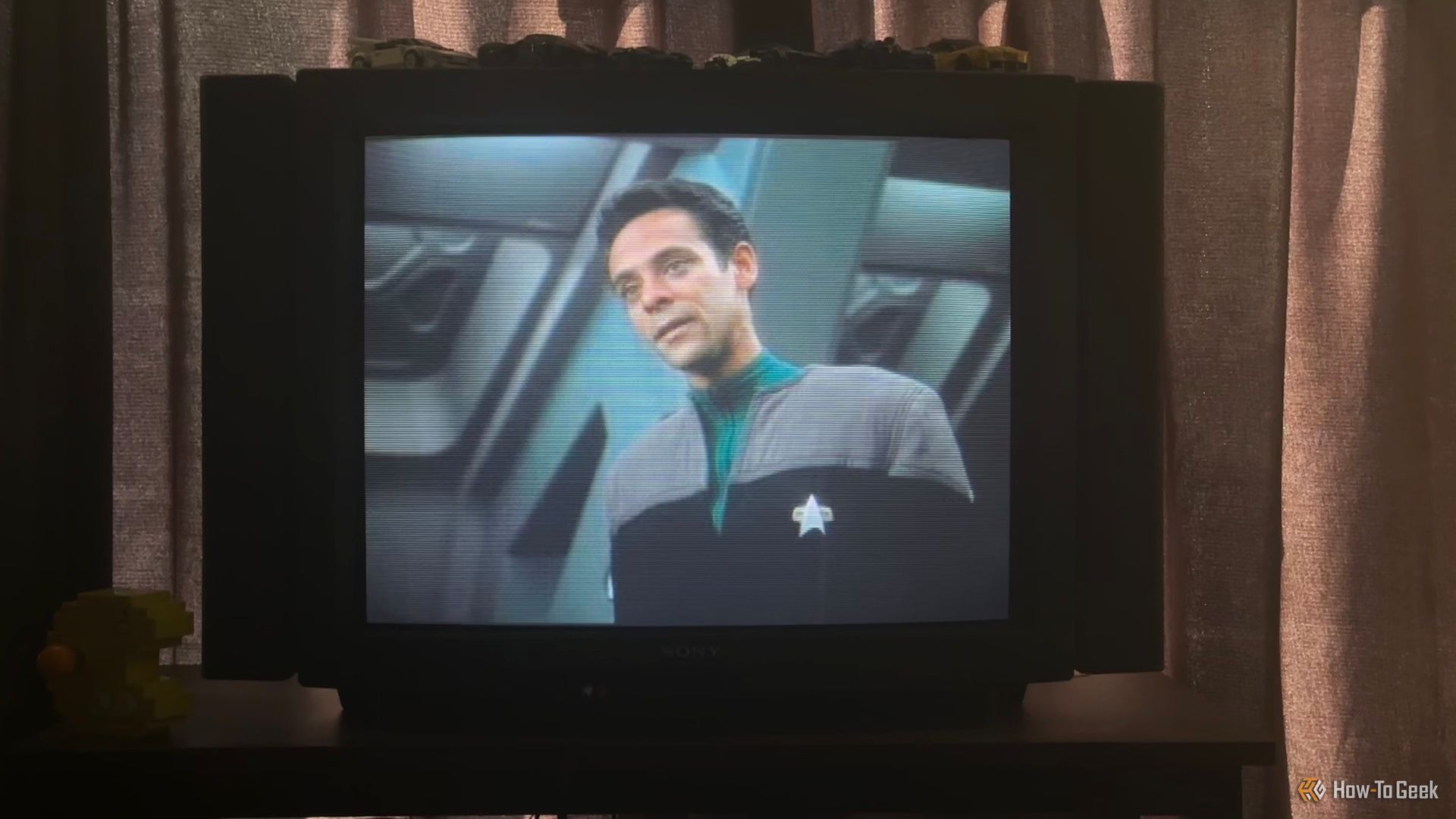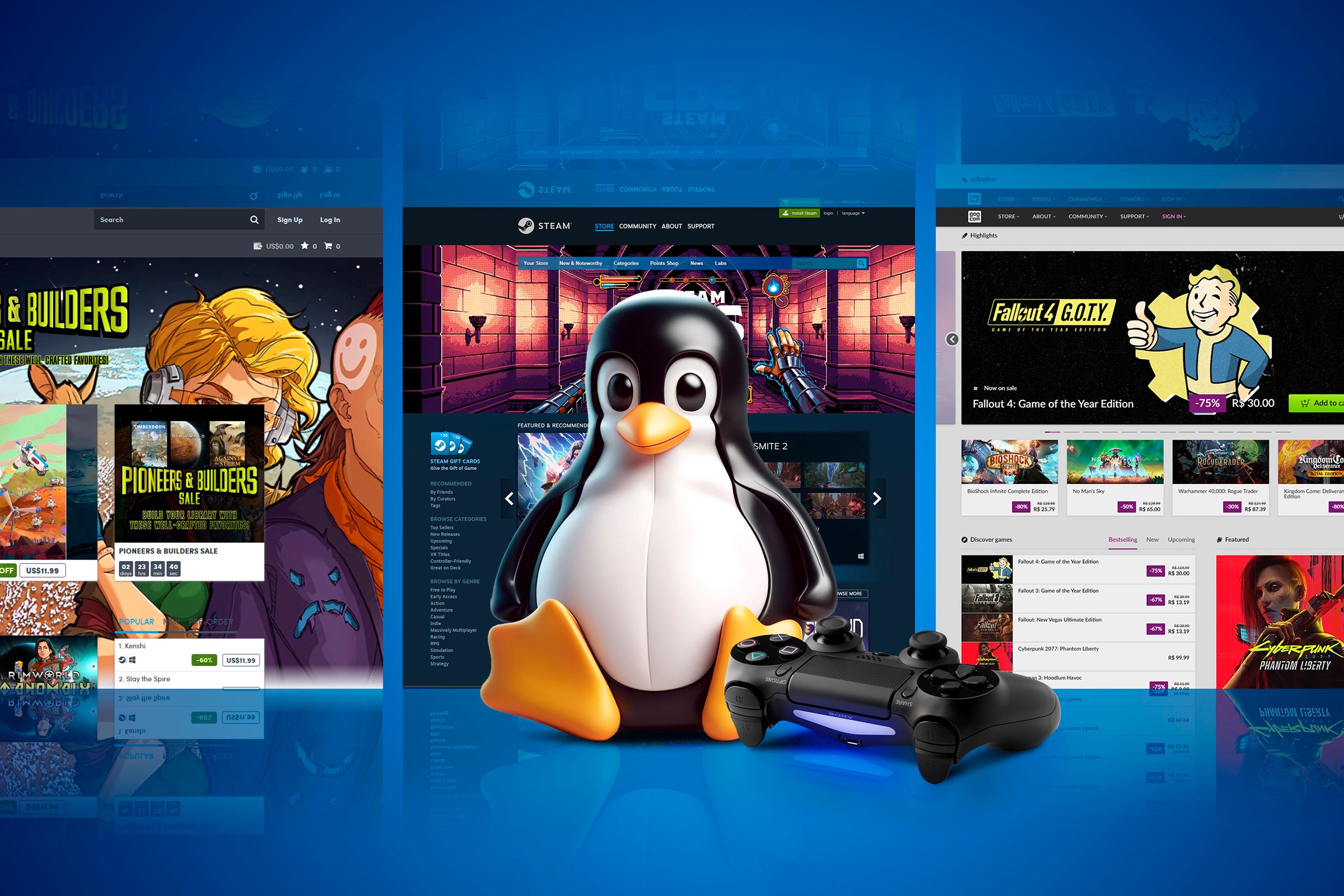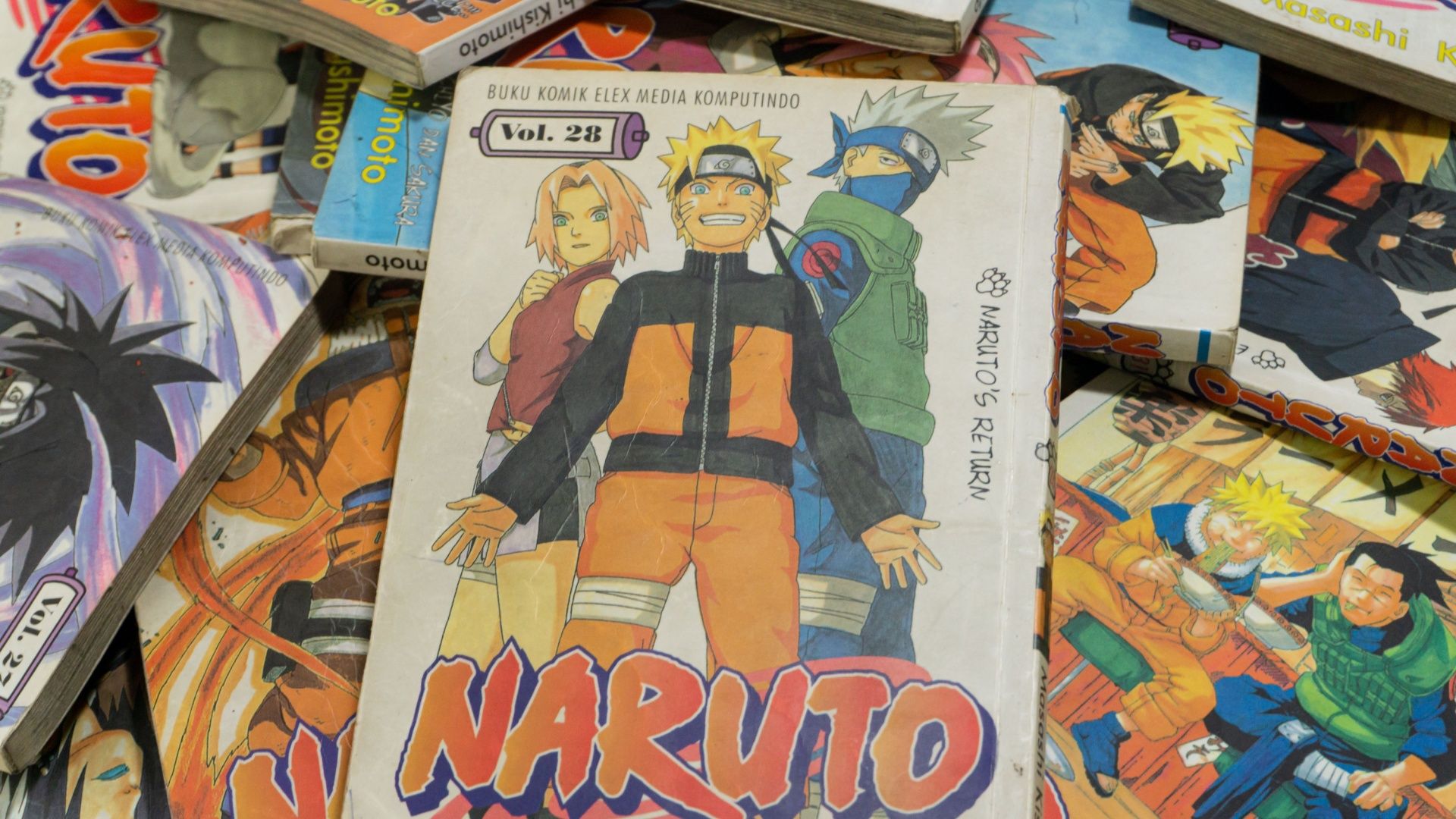Sydney Butler
Editor, Hardware and Cutting Edge Technology
-
1252articles
-
881Features
-
139Lists
-
222Guides
-
7Reviews
-
3Deals
About Sydney Butler
Sydney Butler is a technology writer with over 20 years of experience as a freelance PC technician and system builder and over a decade as a professional writer. He's worked for more than a decade in user education. On How-To Geek, he writes commerce content, guides, opinions, and specializes in editing hardware and cutting edge technology articles.
Sydney started working as a freelance computer technician around the age of 13, before which he was in charge of running the computer center for his school. (He also ran LAN gaming tournaments when the teachers weren't looking!) His interests include VR, PC, Mac, gaming, 3D printing, consumer electronics, the web, and privacy.
He holds a Master of Arts degree in Research Psychology with a minor in media and technology studies. His masters dissertation examined the potential for social media to spread misinformation.
Outside of How-To Geek, he hosts the Online Tech Tips YouTube Channel, and writes for Online Tech Tips, Switching to Mac, and Helpdesk Geek. Sydney also writes for Expert Reviews UK.
He also has bylines at 9to5Mac, 9to5Google, 9to5Toys, Tom's Hardware, MakeTechEasier, and Laptop Mag.
Latest

I'm Obsessed With FarScape—These Are The 8 Best Episodes
There was nothing like it and there still isn't.

The Xbox Adaptive Joystick Is a Big Step Forward for Disabled Gamers
It's always better when more people can play.

A Supposedly AI "Band" Hit the Charts And This Is Only the Beginning
Now that's what I call electronic music!

I Played First-Person Shooters With a Trackball Mouse (And It Didn't Suck)
It didn't go belly up like I thought it would.

The PlayStation 5 Media Remote Is Way Better Than I Expected It to Be
It sure does love getting dirty though.

Your PS5's USB Port Is for More Than Just Charging—Here's Everything You Can Do With It
It's surprisingly versatile.

For the First Time in Years I'm Excited About Where Microsoft Gaming Is Going
Stick with what you know.
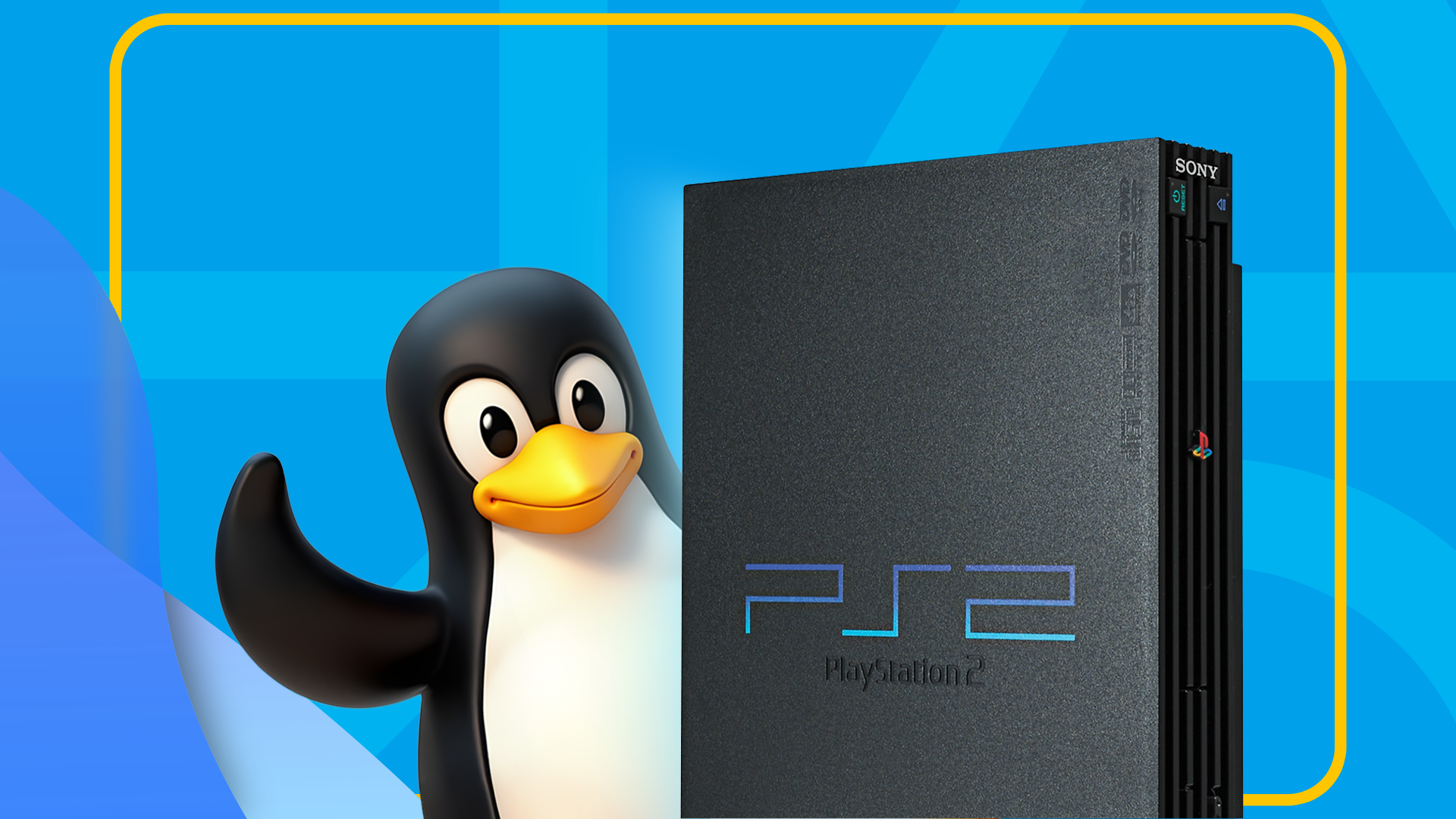

5 Useful Things You Didn't Know You Could Do With Your iPad's USB Port
It's for more than just charging!

The Logitech G29 Is the Center of My Racing Sim Setup, and It's $100 Off Right Now
It's way cheaper than an actual race car.