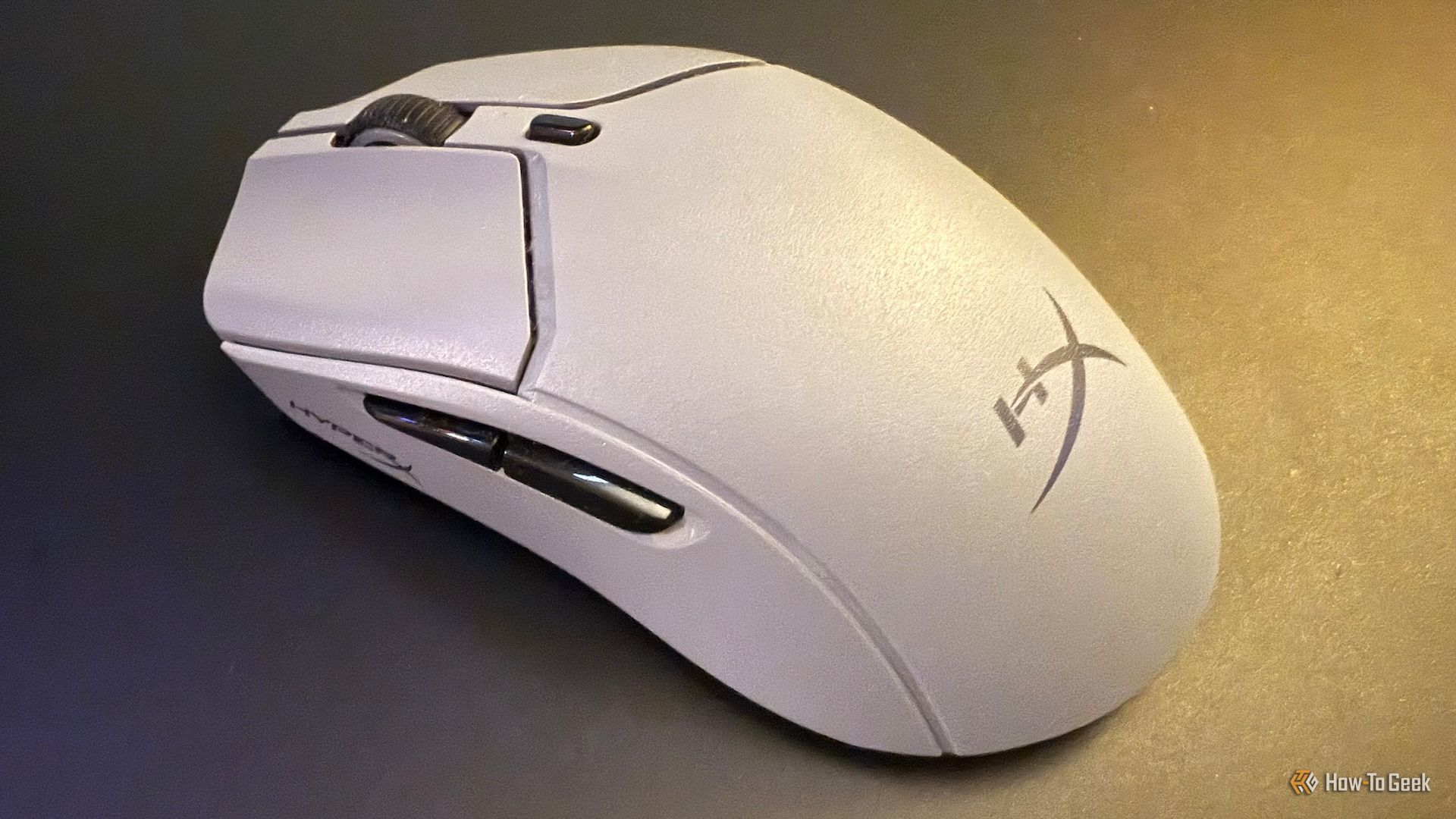The HyperX Pulsefire Haste 2 Pro is not the mouse for me, but that’s actually its strength. It packs quality components into a package designed for underserved small hands. This gives it an edge that it otherwise may not have amid stiff competition in the high-end gaming mouse market.

How We Test and Review Products at How-To Geek
We go hands-on with every product to ensure it's worth your time and money.
Price and Availability
The HyperX Pulsefire Haste 2 Pro retails for $120. It comes with a USB-C to USB-A cable, 2.4 GHz adapter, 4K wireless dongle, grip tape, and replacement skates.
Specifications
- Weight
- 61 grams
- Switches
- HyperX Optical switches
- RGB Lighting
- Yes (on the wheel)
- Programmable Buttons
- Yes
- Connectivity
- 2.4 GHz, Bluetooth, wired
- Battery Life
- Up to 90 hours (1,000 Hz)
- Battery Type
- Rechargeable Li-ion polymer
- Compatibility
- PC, PS5, Xbox Series X|S
- DPI
- 26,000
- IPS
- 650
- Polling Rate
- Up to 4,000 Hz
- Acceleration
- 50 G
- Dimensions
- 4.9 x 1.5 x 2.6 inches
- Sensor
- HyperX 26K
- Color Options
- Slate Gray
Design: Perfect for Small Hands

Whether you click with the Pulsefire Haste 2 Pro largely comes down to your hand size. The low-profile curve, tucked-in sides, and deeply depressed mouse buttons are dwarfed by a larger-sized hand like mine (as seen above). At the same time, this design helps make the Pulsefire Haste 2 Pro easier to grip than the average gaming mouse for smaller hands.
The smaller size also helps the mouse achieve its 61-gram ultralight weight, placing it among the lightest wireless gaming mice on the market. This is aided by silky-smooth skates that give even the likes of the renowned Razer Viper V3 Pro a run for its money. There’s just enough heft that it doesn’t feel like you’re pushing around air without losing its sensation of weightlessness, so if wrist fatigue is a concern, consider your worries assuaged here.
There were some design elements I didn’t love, though. The skates are dust magnets that are difficult to clean as the accumulated dust sticks to the edges. I’m also not a fan of the slate gray color scheme as it feels overly industrial and visually clashes with typical gaming setups. I wish the black and white colorways that the wired version of the mouse is available in were carried over. Lastly, while the 2.4 GHz receiver storage slot underneath the mouse is always a welcome touch, it’s a bit puzzling that the Pulsefire Haste 2 Pro doesn’t also come with a storage pouch like many other HyperX mice.
Good Switches and Sensors, Bad Buttons

The optical switches and 26,000 DPI, 650 IPS sensor make the Pulsefire Haste 2 Pro as responsive as you’d expect from a high-end gaming mouse. The short travel distance of the mouse buttons makes them a particular boon for twitchy games like shooters. It’s nothing special, but it doesn’t need to be when it works without a hitch.
The only area in which it falls behind similarly priced mice is its 4,000 Hz polling rate. If you truly need an 8,000 Hz mouse then you’ll need to look elsewhere, but since most players won’t need more than 1,000 Hz, I don’t consider this too much of a drawback.
Instead, my bugbear is the buttons. The concave mouse buttons dip a little too low for my taste, and the right button on my unit felt ever so slightly heavier than the left. I do think this is an area where someone with a different preference will take no issue. However, I don’t think many people will be as generous to the side buttons, which continue to use the same rigid, cheap-feeling plastic I’ve consistently disliked in every HyperX mouse I’ve tried. The way they uncomfortably dig into my thumb does a disservice to the responsive switches they cover. I hope HyperX considers changing its approach to side buttons when it next refreshes its mouse lineup.
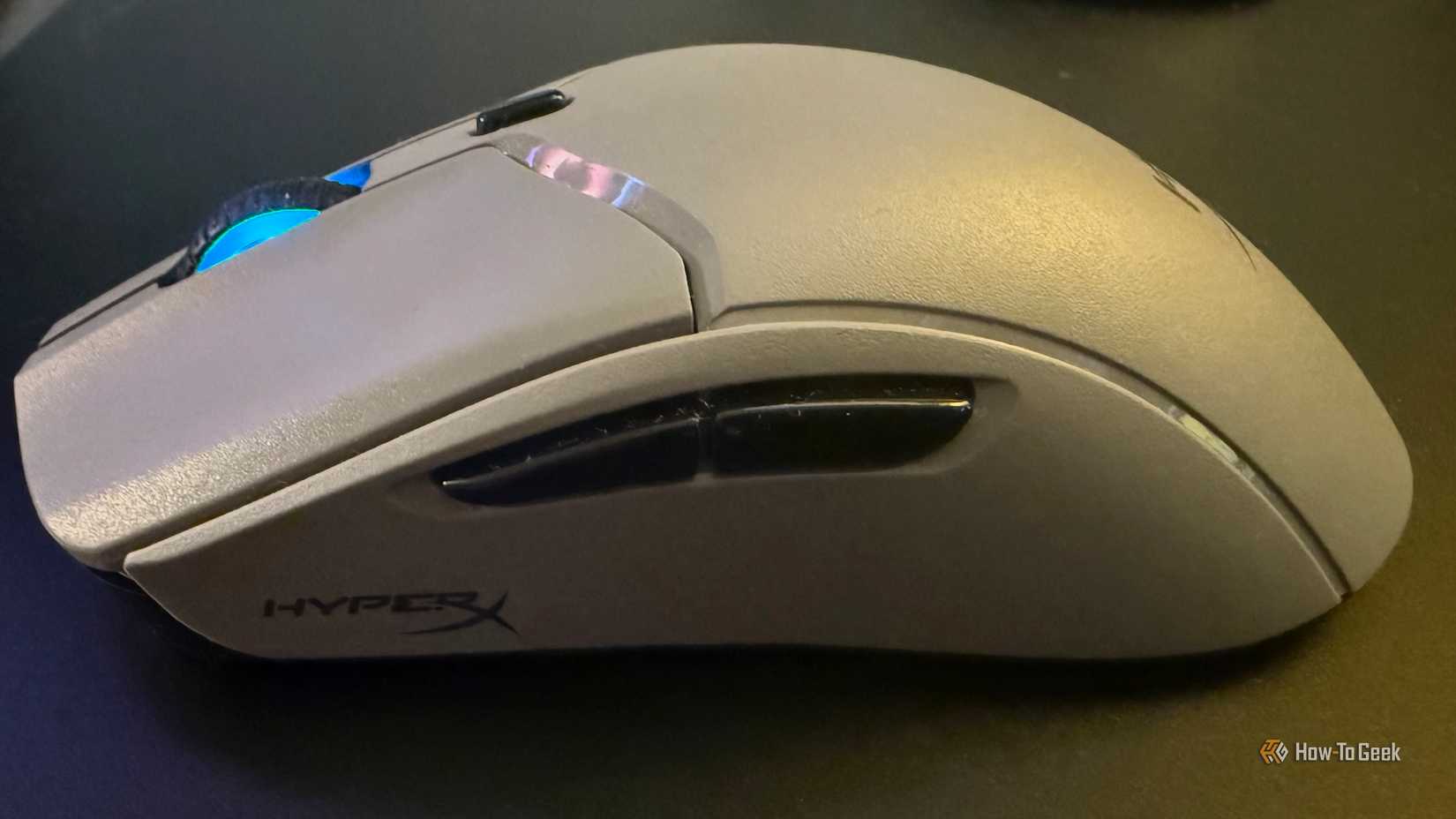
The small scroll wheel is another HyperX gaming mouse pitfall that rears its head again here, and I’d argue it’s made even more difficult to reach due to the deep curvature of the mouse buttons. If the wheel protruded out even a touch more, I’d probably be singing a different tune. That said, it’s a decent wheel otherwise with satisfyingly pronounced steps and a side click to activate the middle button.
Given how many premium gaming mice get these elements right, it’s a bit more egregious that the Pulsefire Haste 2 Pro’s components feel undercooked than on the brand’s less expensive mice. If the shape isn’t winning you over, you’re probably going to be better served elsewhere.
Connection and Battery
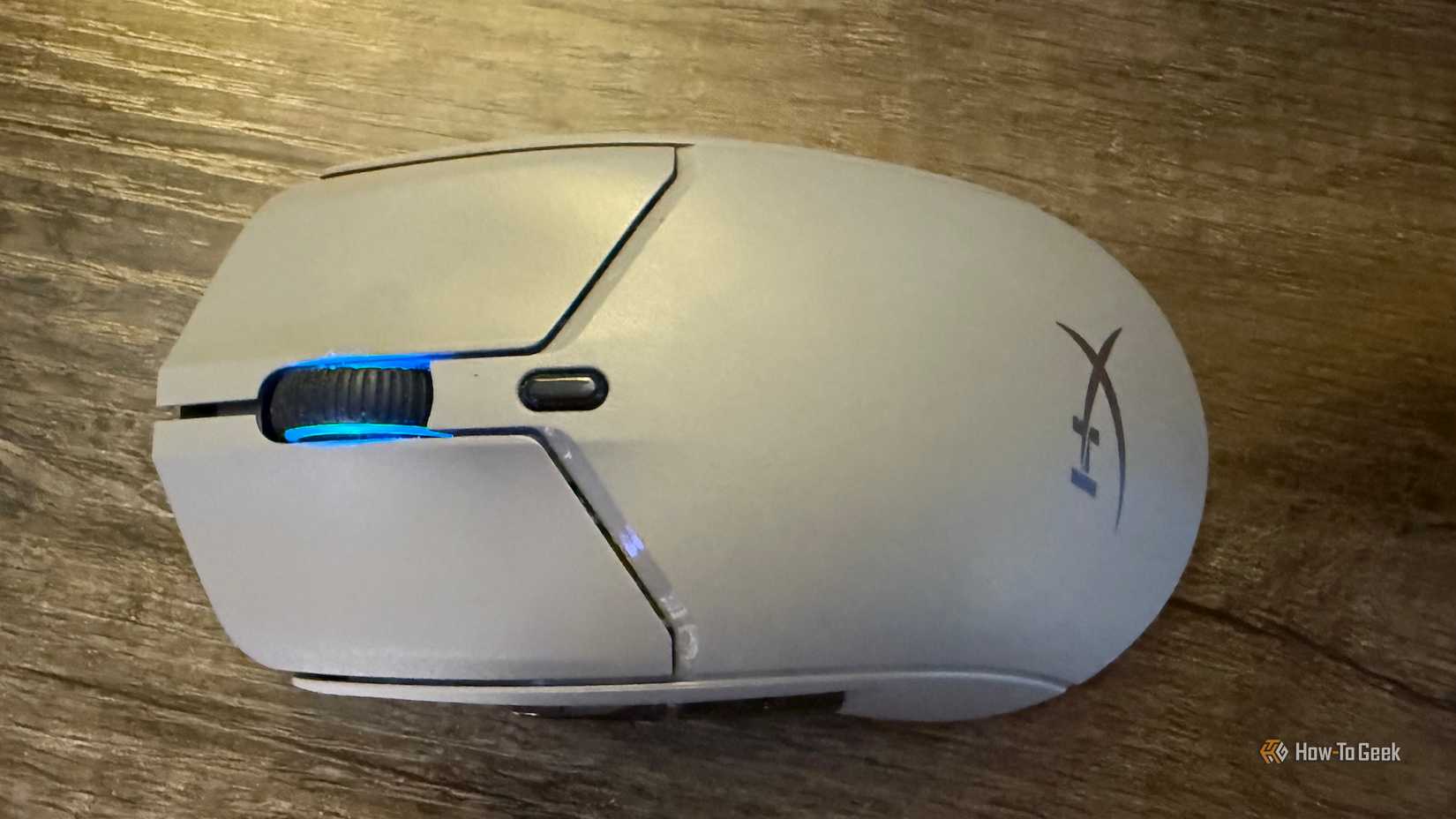
The Pulsefire Haste 2 Pro includes both the 2.4 GHz and Bluetooth connection options you’d expect from a wireless mouse, and I had no problems with either. As someone who likes placing 2.4 GHz receivers on my desk to reduce interference, I appreciated that the included dongle for doing so has rubber feet that keep it from sliding around.
Wired mode is a surprising standout for the Pulsefire Haste 2 Pro, though. The cable has enough slack that it never felt like I was in a tug of war with my computer, which I similarly loved in the Pulsefire Saga. If wireless isn’t an absolute must for you, then you may want to consider buying the wired Pulsefire Haste 2 for half the Pro’s price.
The battery life is also impressive. At a 1,000 Hz polling rate, the mouse easily lasted a week of regular use without needing a charge. HyperX puts the ballpark battery life at 90 hours, which seems concurrent with my own experience. It’s another place where the mouse is matching its competition, and I’m not complaining.
Should You Buy the HyperX Pulsefire Haste 2 Pro?
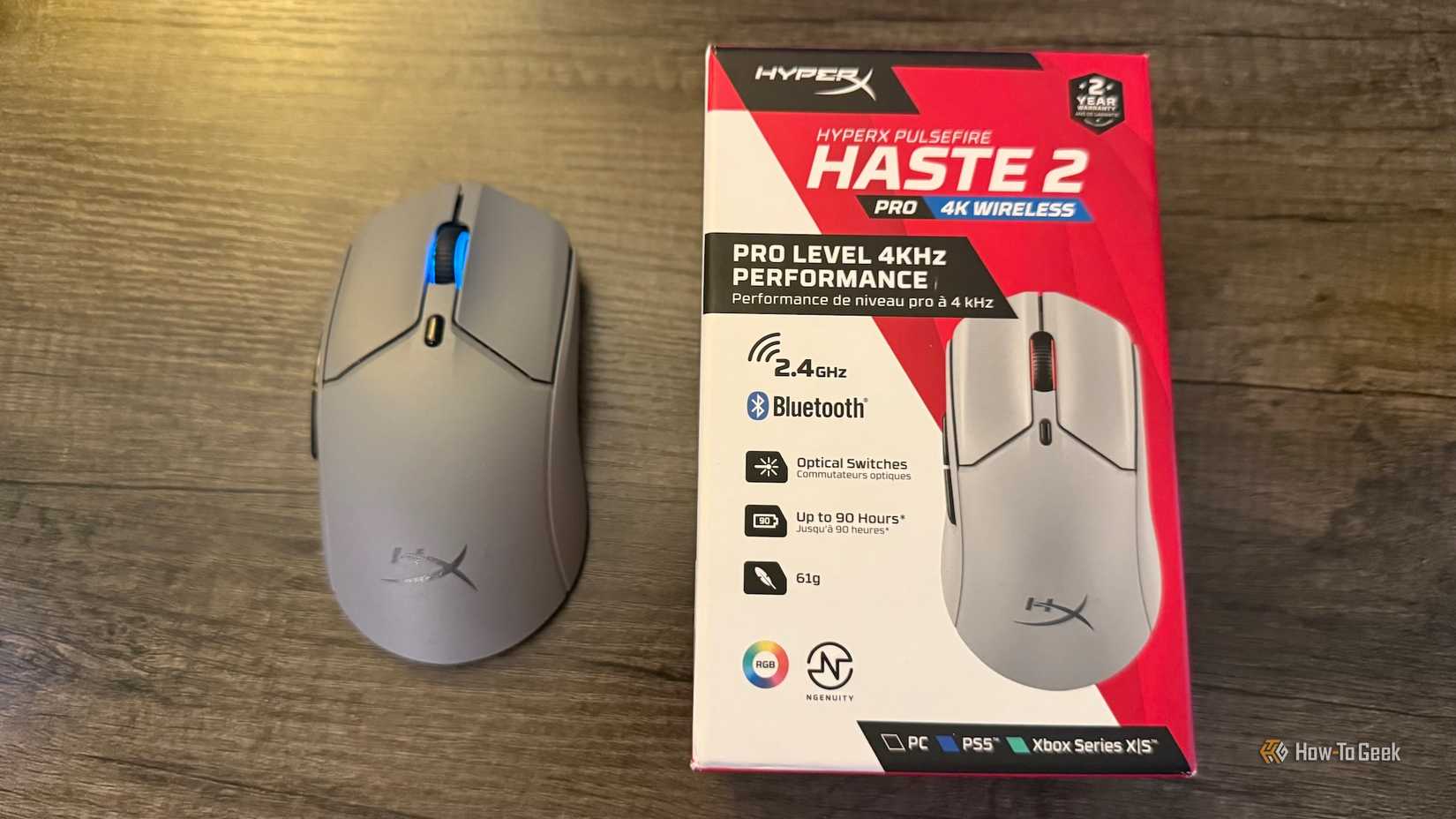
The size and shape of the HyperX Pulsefire Haste 2 Pro are what set it apart from other high-end competitors. Small-handed gamers looking for a quality high-end mouse should consider this. However, for bigger hands, I prefer the modular HyperX Pulsefire Saga Pro at this price point.
I’d also consider the HyperX Pulsefire Haste 2 if a wired-only mouse isn’t a deal-breaker. It comes in at half the cost for essentially the same product, and with better color options to boot.

HyperX Pulsefire Haste 2 Pro
- Brand
- HyperX
- Weight
- 61 grams
- Switches
- HyperX Optical switches
- RGB Lighting
- Yes (on the wheel)
A 61-gram ultralight gaming mouse with a slim, low-profile design that's great for small hands. It features a 4,000 Hz polling rate, 26,000 DPI, and 650 IPS.