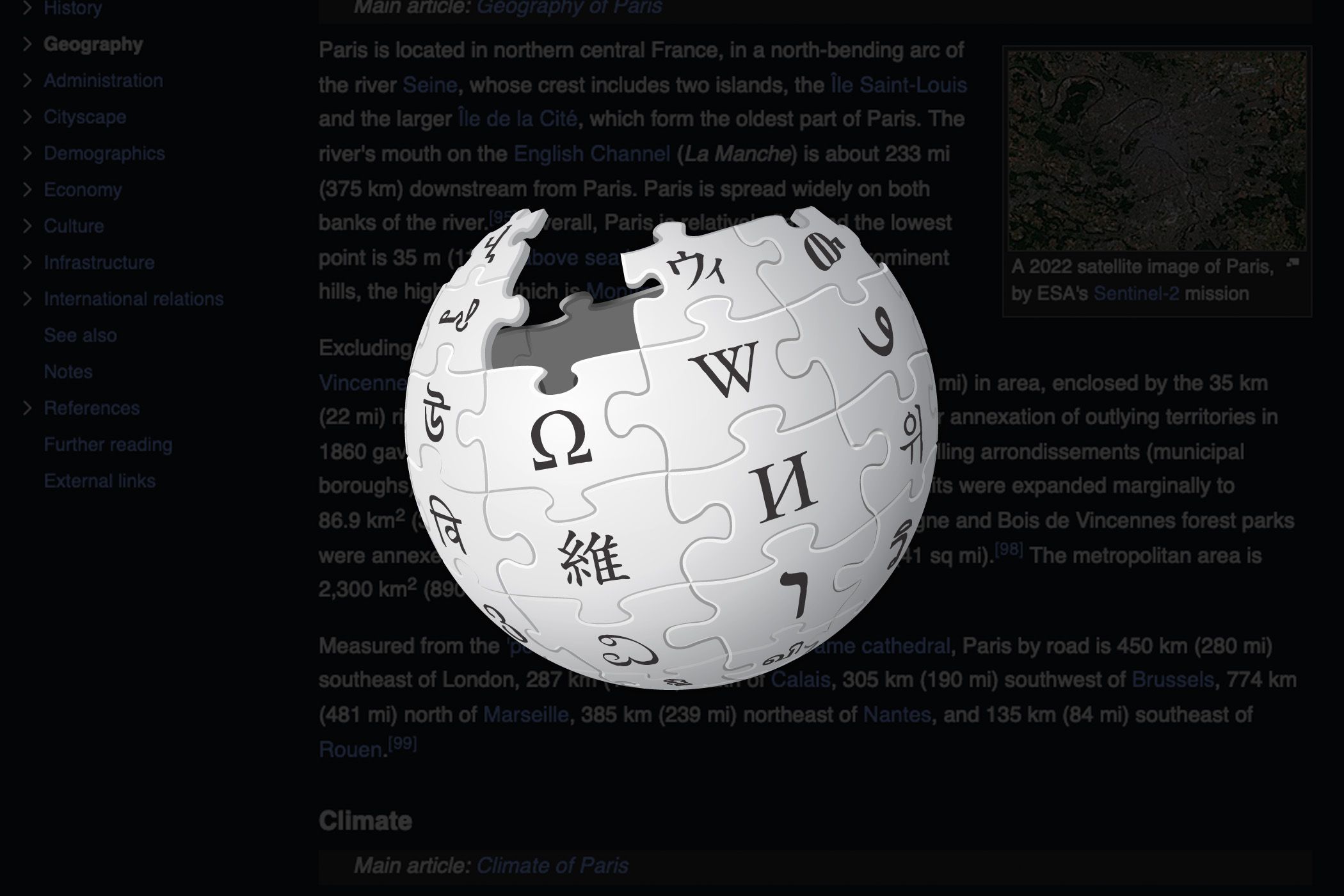latest
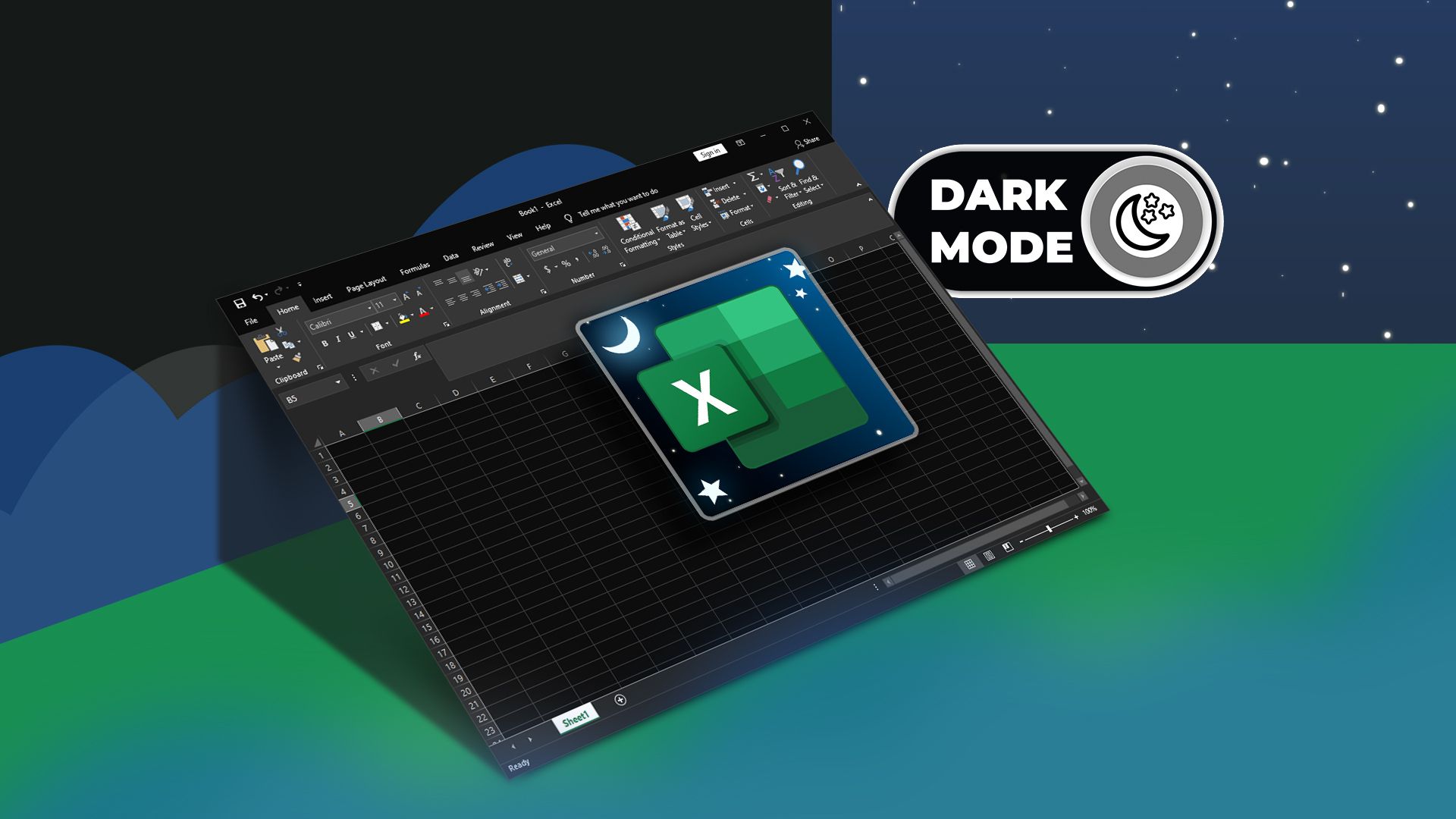
Microsoft Excel Finally Has a Dark Mode on Windows
It's good for people working on spreadsheets for long hours!
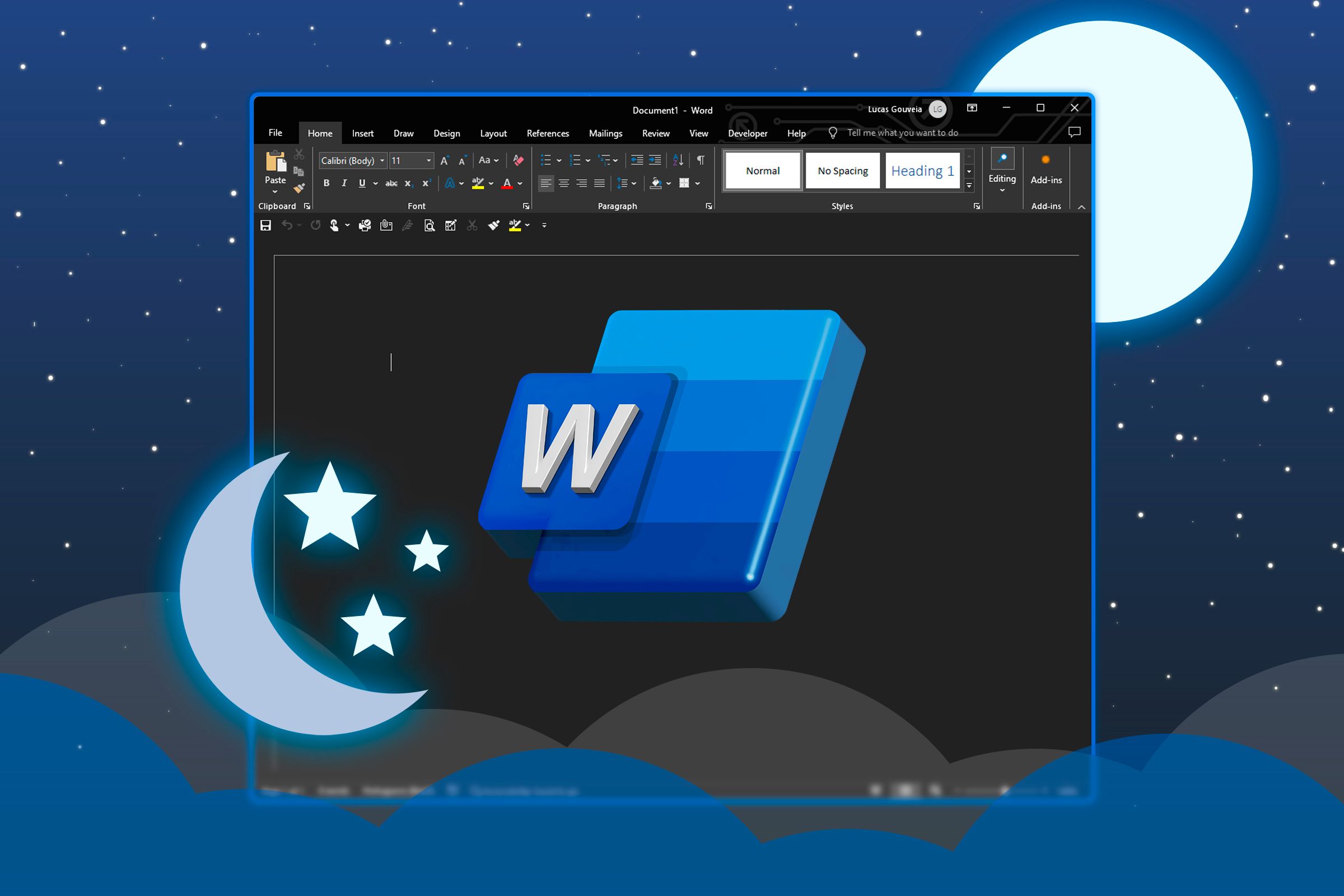
How to Turn Off Dark Mode in Microsoft Word
Change the page color white or turn the entire Word interface light.

Google Calendar’s Web App Has a New Look, and Dark Mode
Reduces eye strain and saves power on OLED screens.
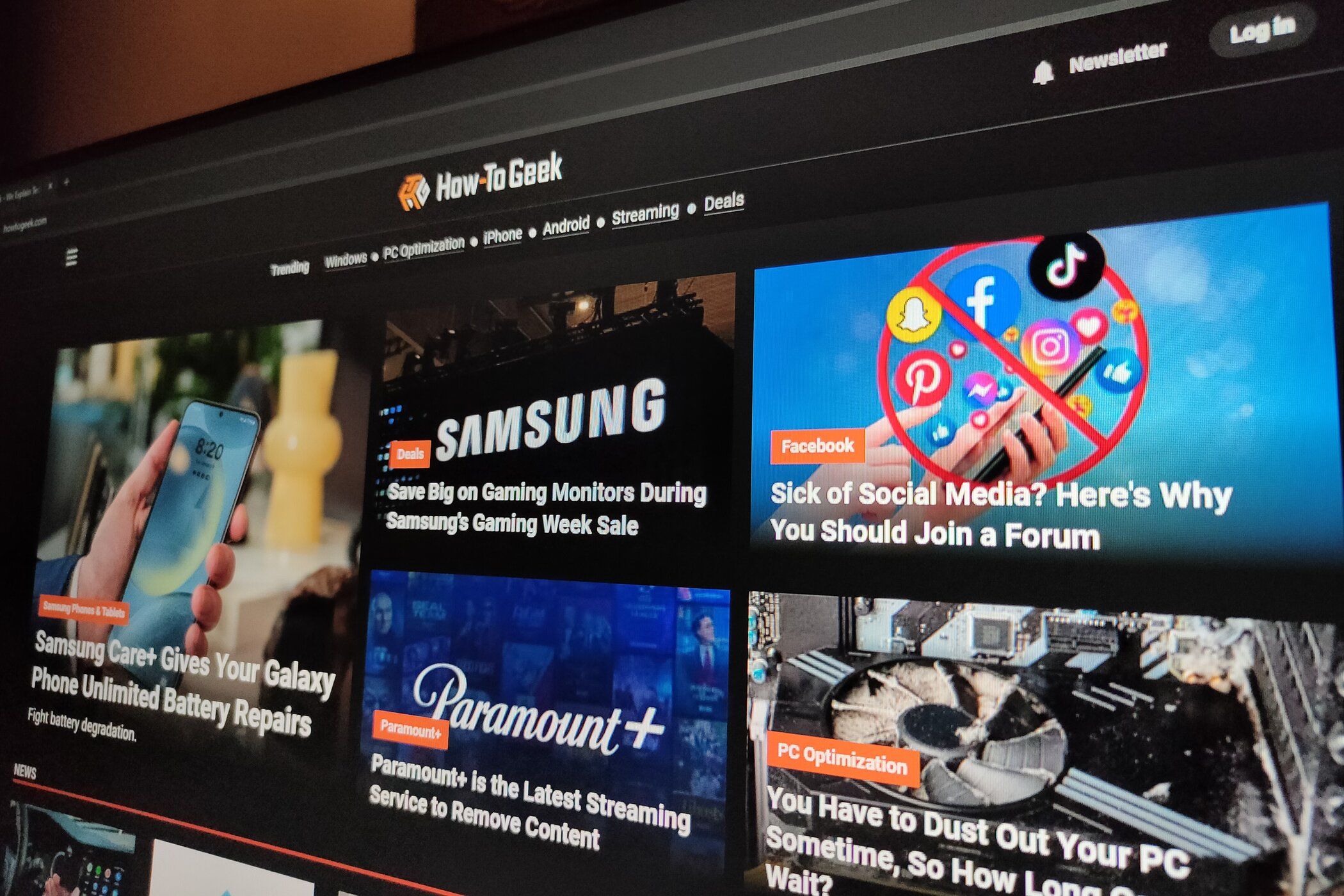
I Use Dark Mode Everywhere, and I'm Not Going Back
I see a phone with light mode, and I want it painted black.

Dark Mode in Windows 11 Is Getting a Much-Needed Improvement
No more white flashes when opening File Explorer.
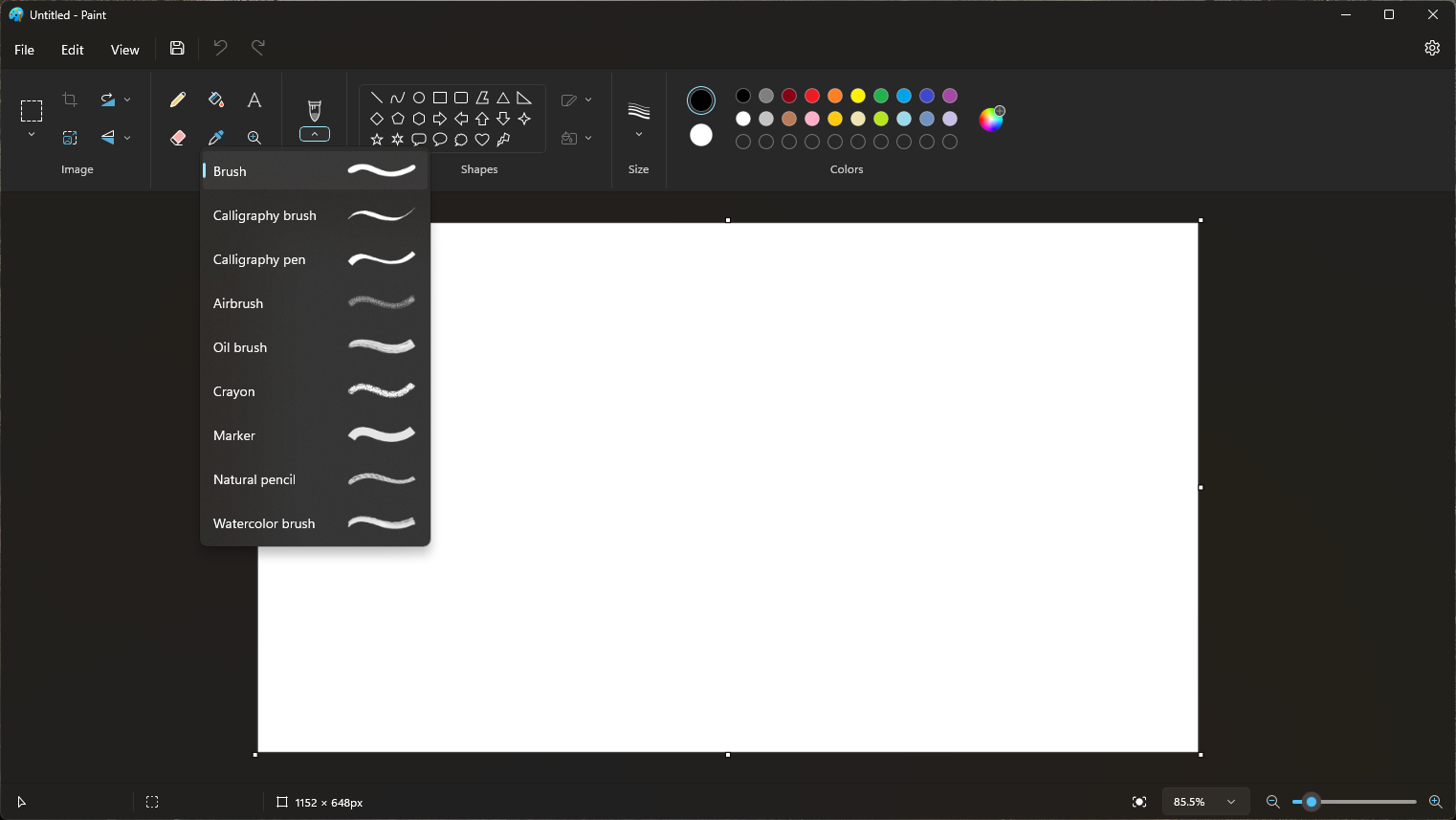
Microsoft Just Updated Paint: Here's What's New
Microsoft Paint's Windows 11 update combines a modern touch with beloved original features, offering a sleek yet simple editing experience.


How to Enable Reddit's Dark Mode
Rest your weary eyes by turning on dark mode on Reddit's website and mobile apps.

How to Turn on Dark Mode in Google Maps on iPhone and iPad
Perfect for navigating during a total solar eclipse...or just at night.
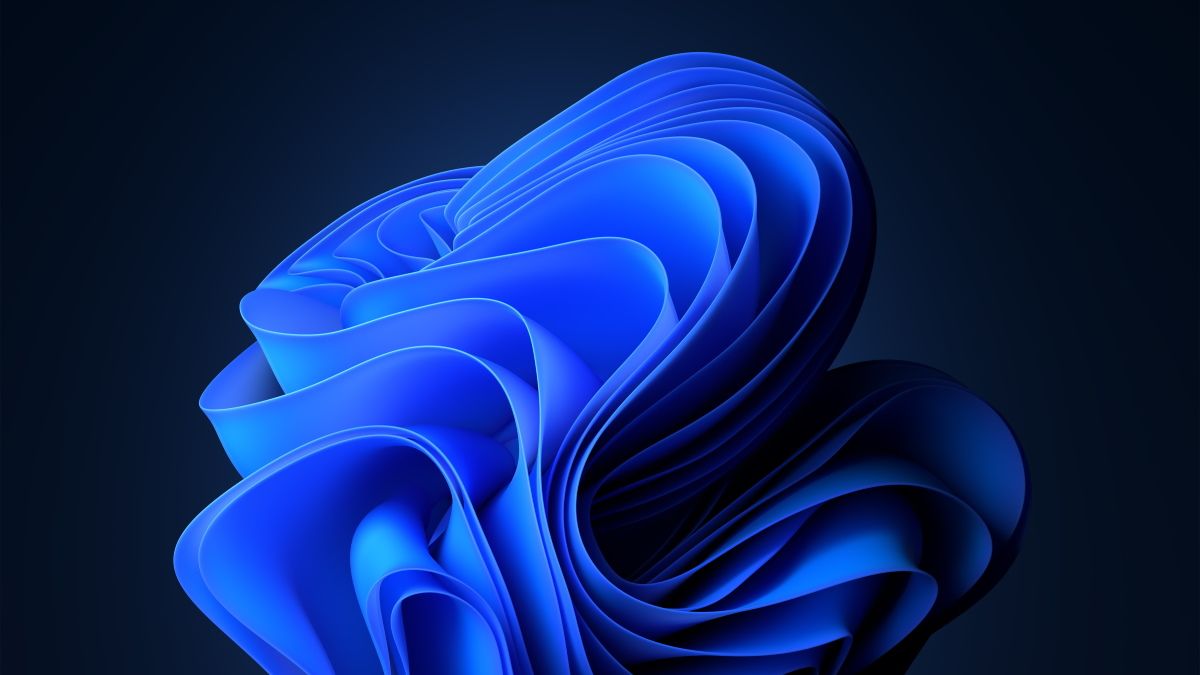
Windows 11 Has Different Sound Effects for Dark Mode
Windows 11 will actually alter the sounds to match dark mode.
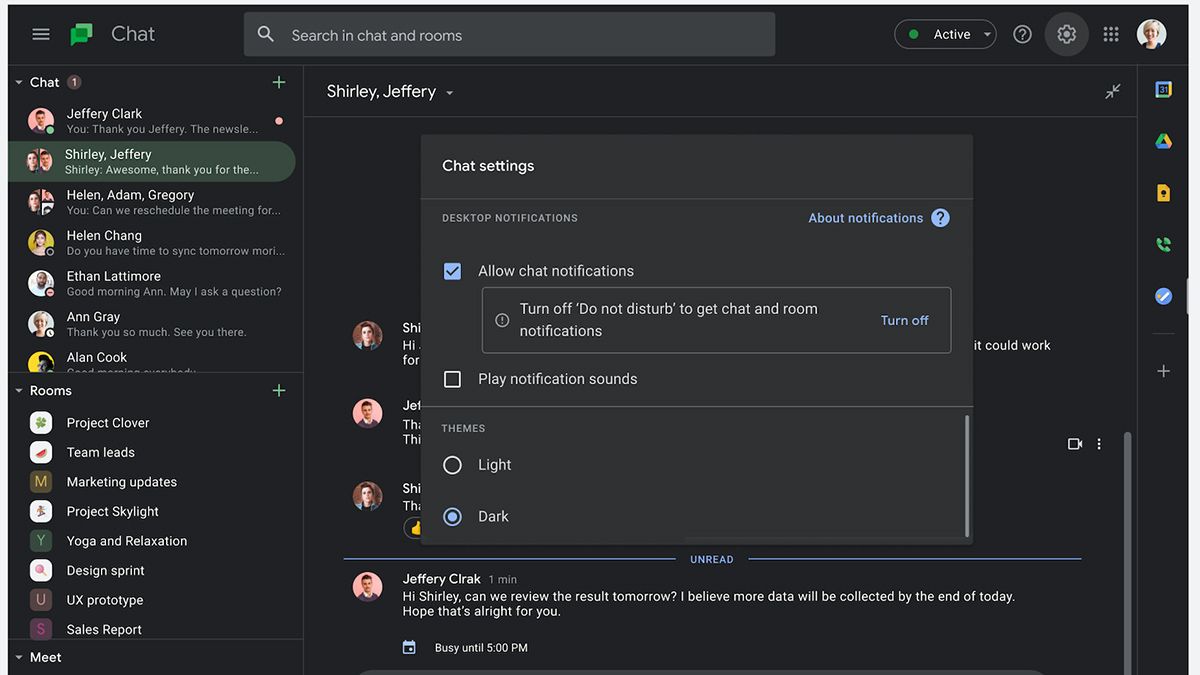
Google Chat on the Web Gets Much-Needed Dark Mode
Google is finally easing the eyes of Google Chat users on the web with a welcomed dark mode.

How to Force "Dark Mode" in Any iPhone App with Smart Invert
If Dark Mode isn't cutting it on your iPhone, you can simulate a dark mode in any app using a feature called Smart Invert. Here's how to set it up.

The Ultimate Guide to Enabling Dark Mode Everywhere
Tired of blinding, bright screens? Give your eyes a break and enable Dark mode everywhere, from your phone to your desktop.

How to Get Dark Mode for All Websites on Mac
Loving the dark mode feature on your Mac? Wish you could apply it to every website you visit? Well, there's an extension for that!

How to Enable Dark Mode on Outlook for Android, iPhone, and iPad
The Outlook mobile app finally has a proper dark mode for gentler mobile emailing. Here's how to enable it on Android, iPhone, and iPad.

Browsers Are Bringing Automatic Dark Mode to Websites
Web browsers are bringing dark mode to websites. With prefers-color-scheme, websites can now check if you've enabled dark mode and automatically give you a dark theme.