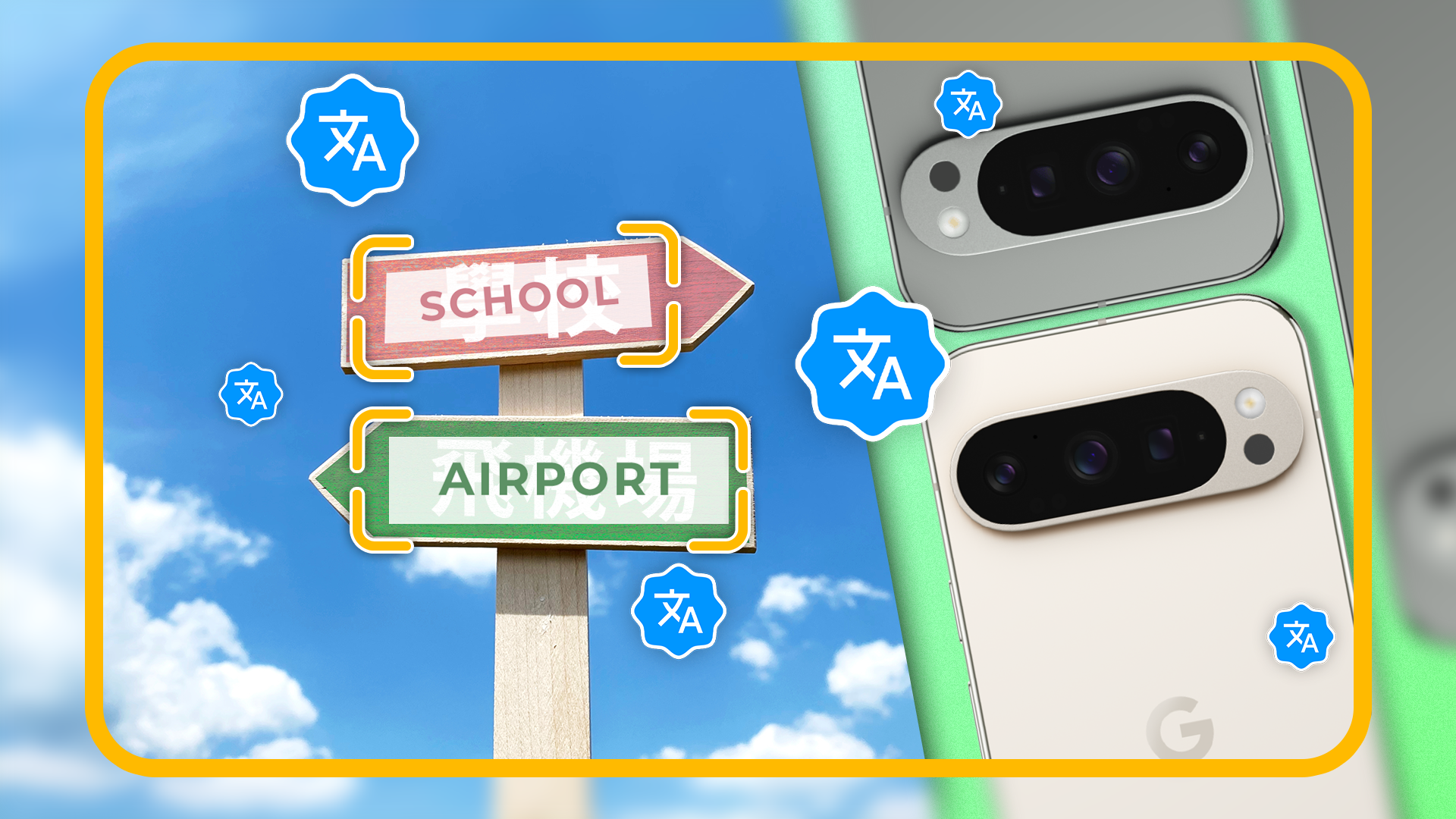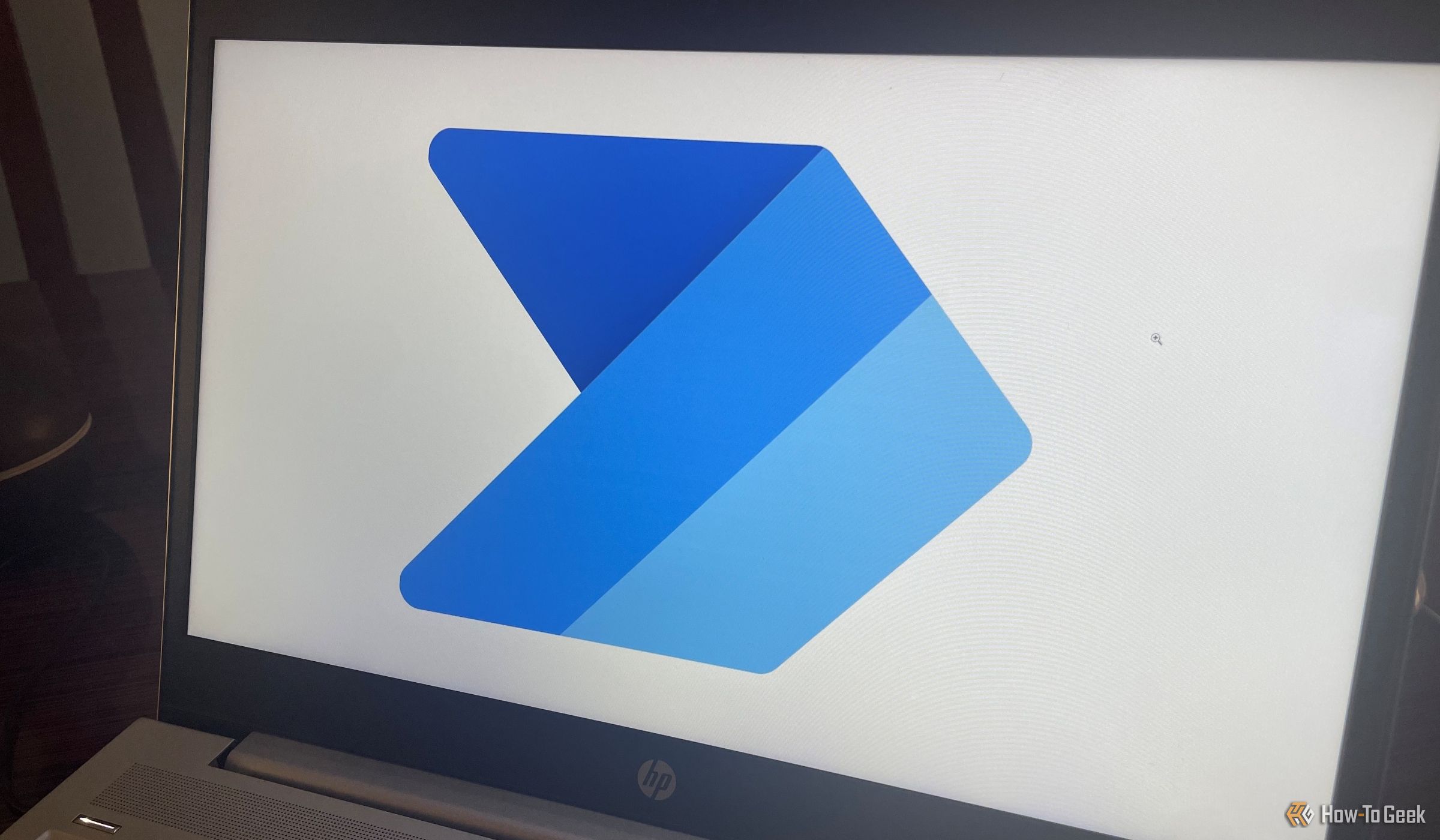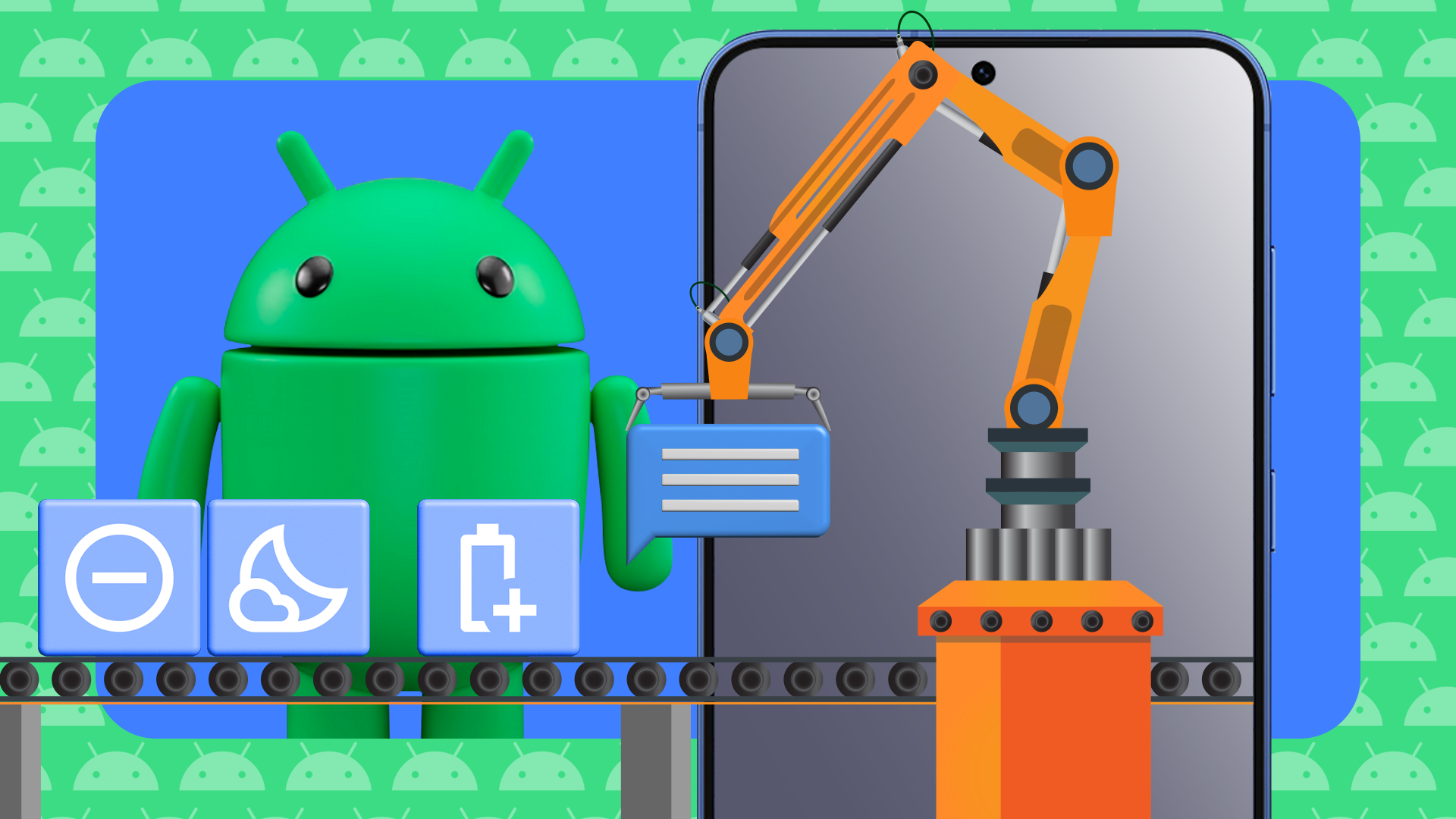Mahesh Makvana
Author
-
1133articles
-
998Features
-
7Lists
-
128Guides
About Mahesh Makvana
Mahesh Makvana is a how-to writer at How-To Geek. He has over a decade of experience writing in-depth tutorials about various aspects of technology. His work has been published on sites like MakeUseOf, GeekFrost, MakeTechEasier, and Online Tech Tips.
Mahesh has always loved technology. When he first got an Android phone, he started writing tutorials about how one can get the most out of one's Android device. He has covered many other platforms as well, including Windows, Mac, iOS, and the internet.
Outside of tech, Mahesh loves trying out different foods. He prefers eating healthy items, but eating some junk every once in a while is okay for him.
Latest


How I Get the Most Out of Google Meet (And You Can Too)
Several features that you should start using.
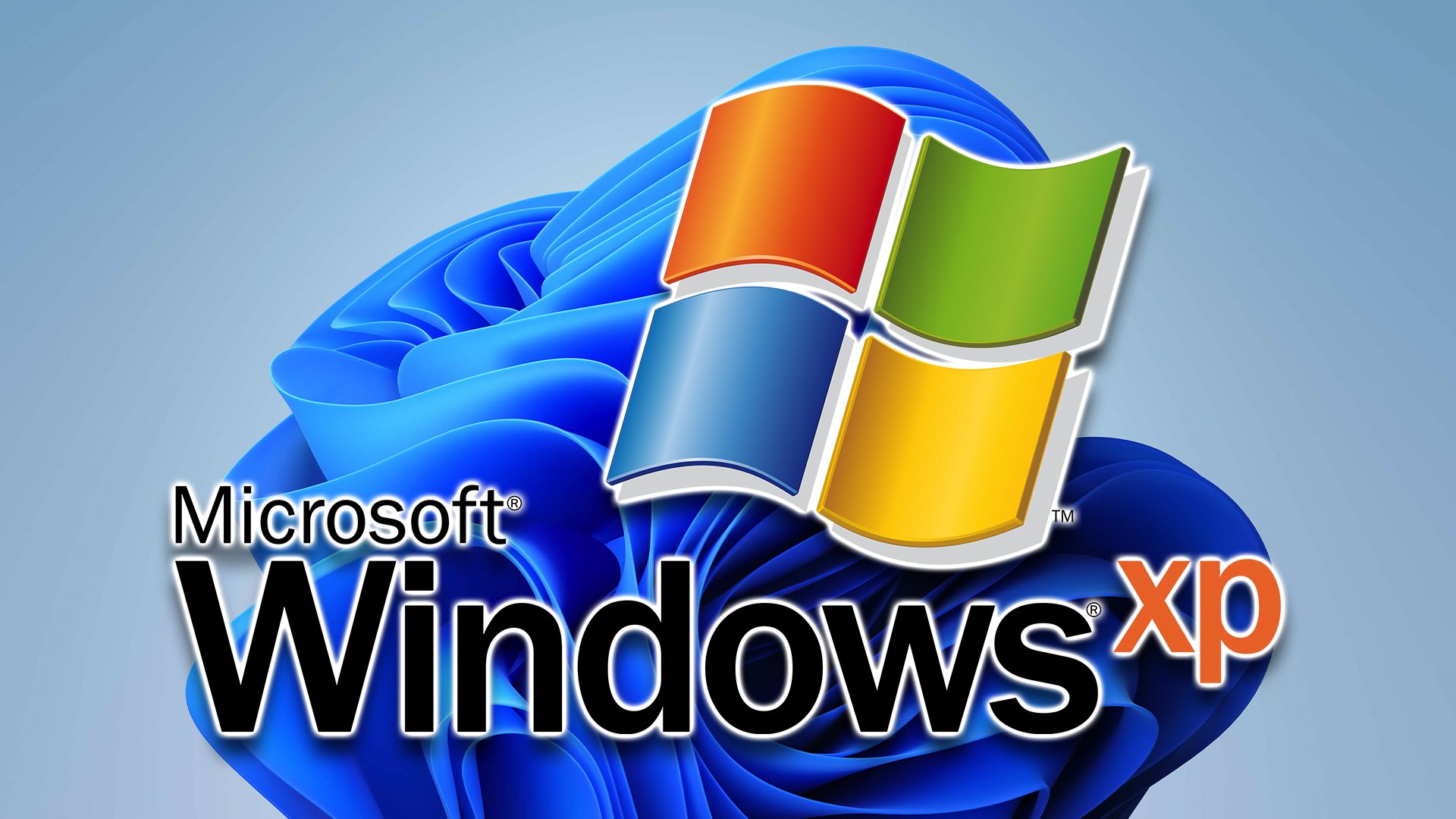
How to Run Old Software in Compatibility Mode on Windows 11
Got an ancient app or game? Here's how to make it run.

How to Stop Windows 11 From Auto-Installing Device Drivers
If it's installing buggy or unwanted drivers.

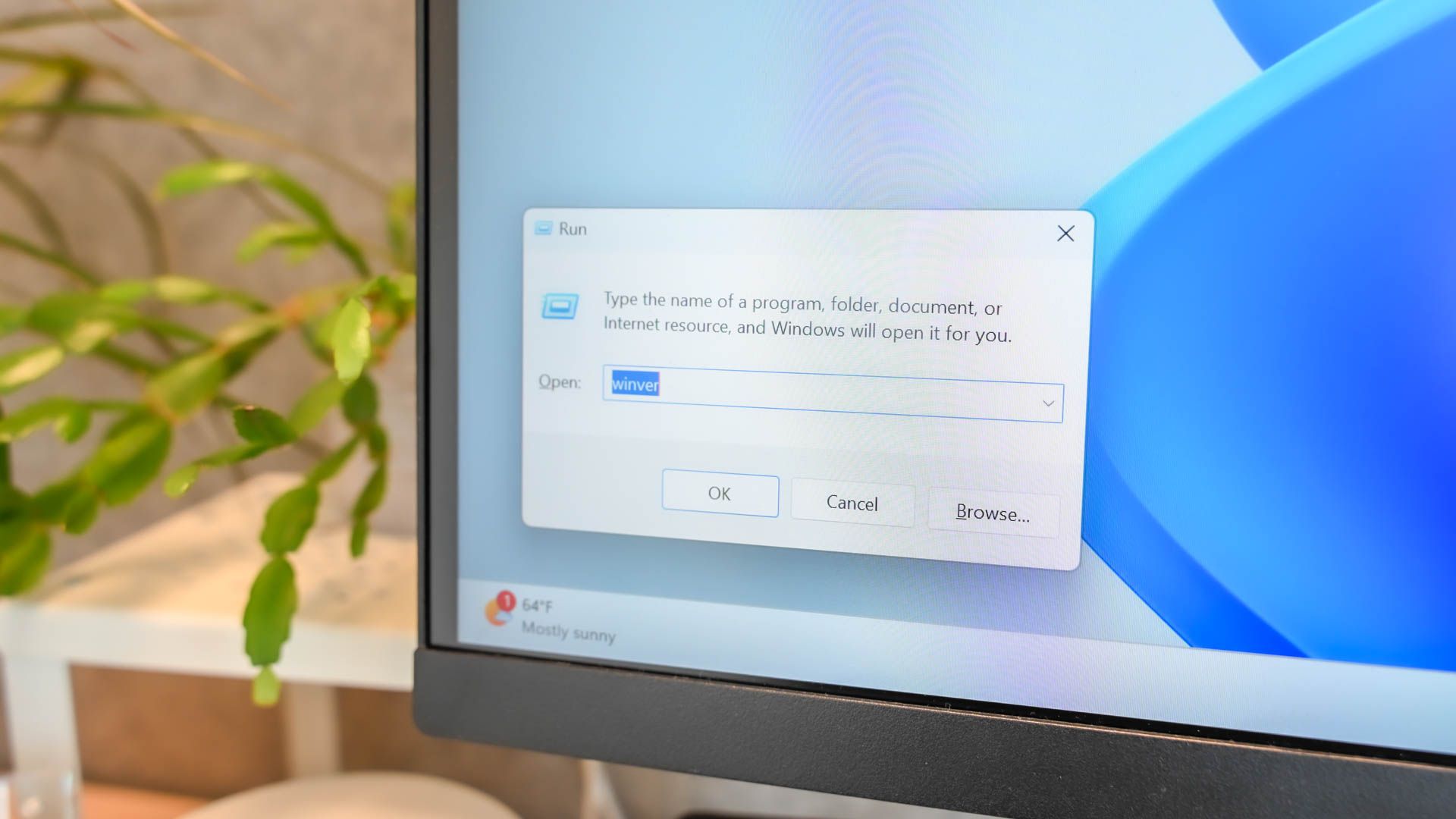


6 Hidden Features of VLC Media Player That You Should Be Using
It does more than just playing audio and video files.

8 Ways to Extend the Battery Life on Your Google Pixel 9
Prevent your phone's battery from draining quickly.
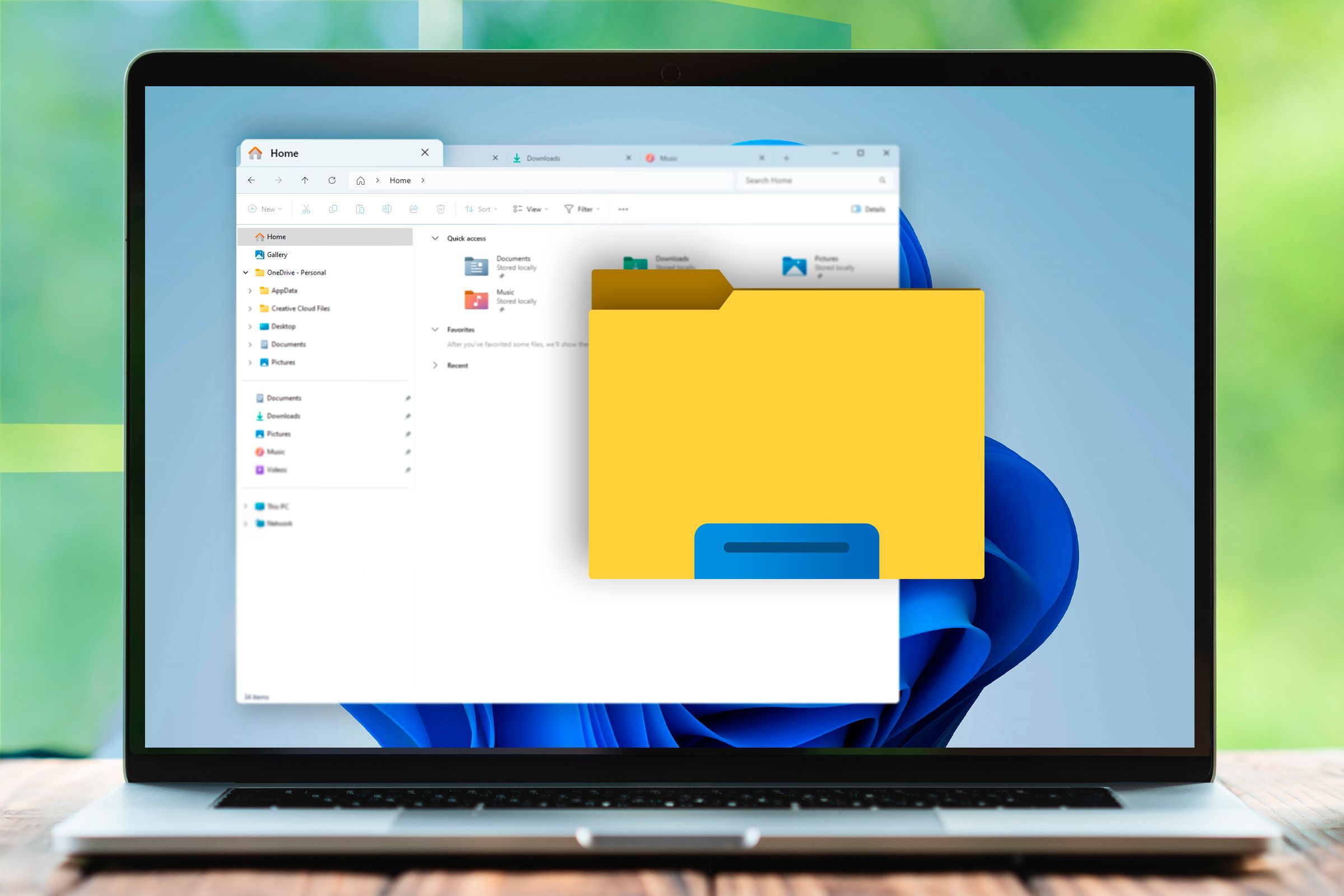
4 Ways to See Previews of Files Without Opening Them on Windows 11
Peek inside your files without opening them.