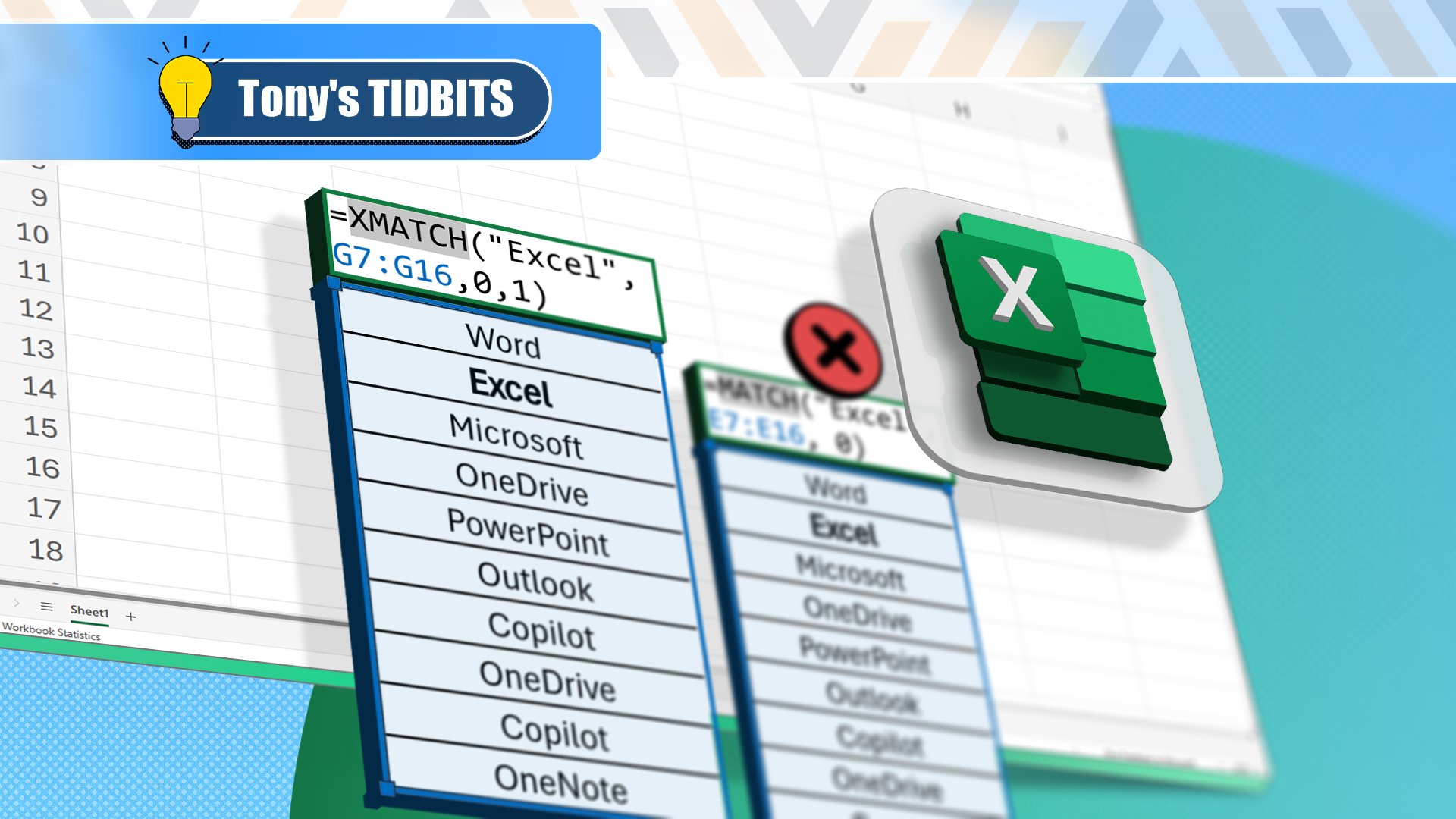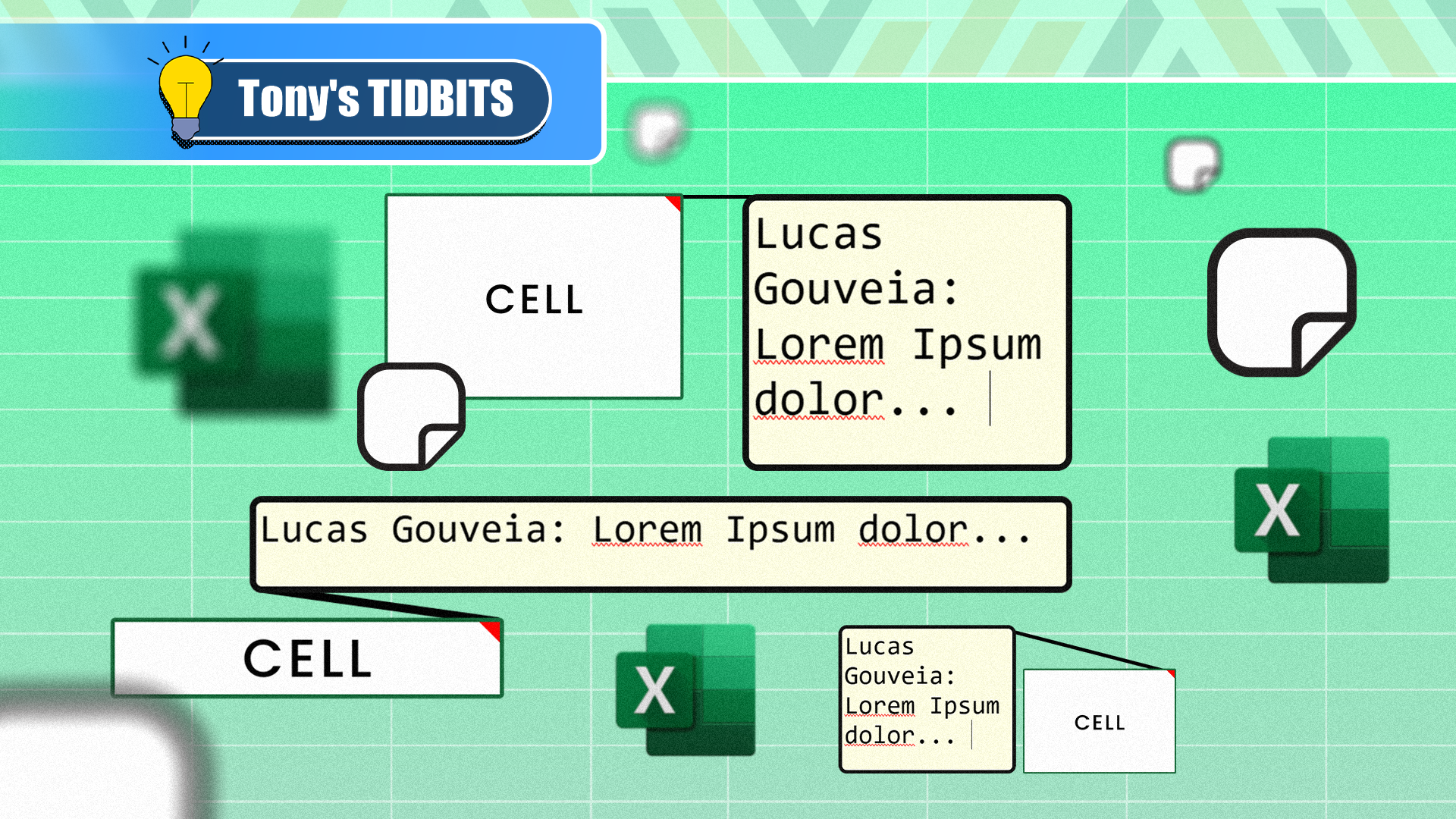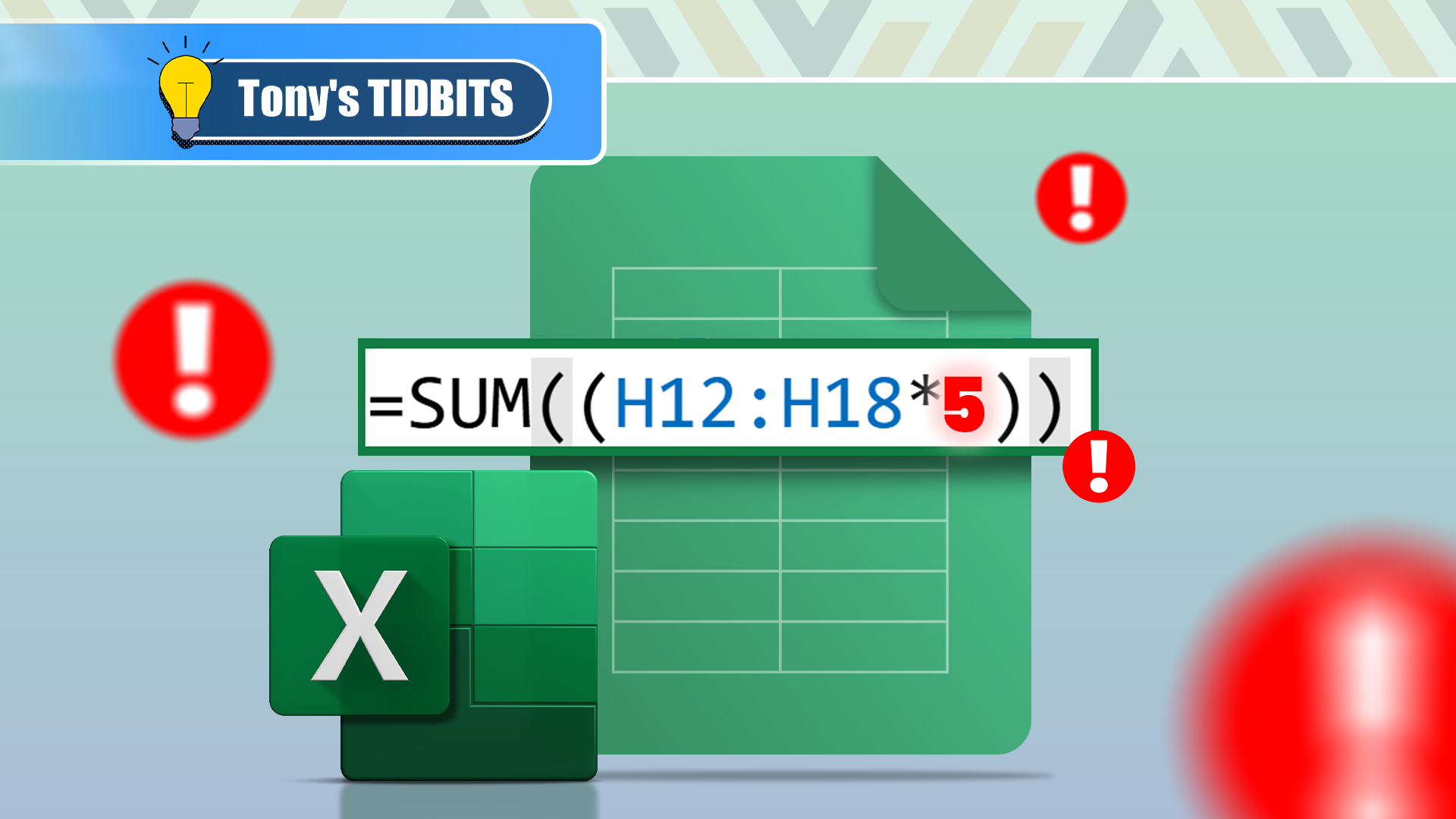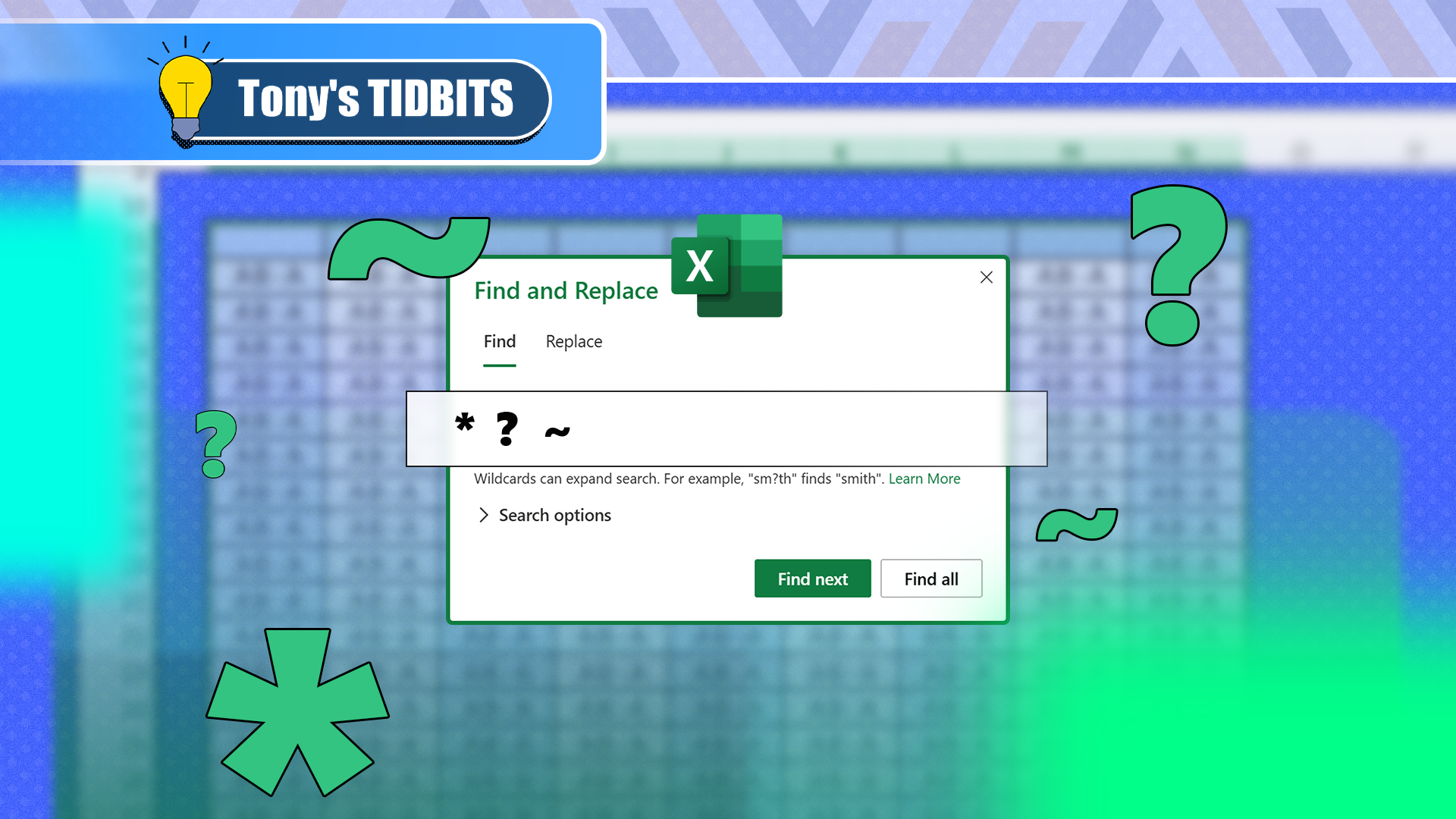It's impossible to overstate the importance Microsoft has in tech, and the world as a whole. We're covering everything that's happening with Microsoft that's meaningful to your daily technology life.
+ See More
Readers like you help support How-To Geek. When you make a purchase using links on our site, we may earn an affiliate commission. Read More.
latest
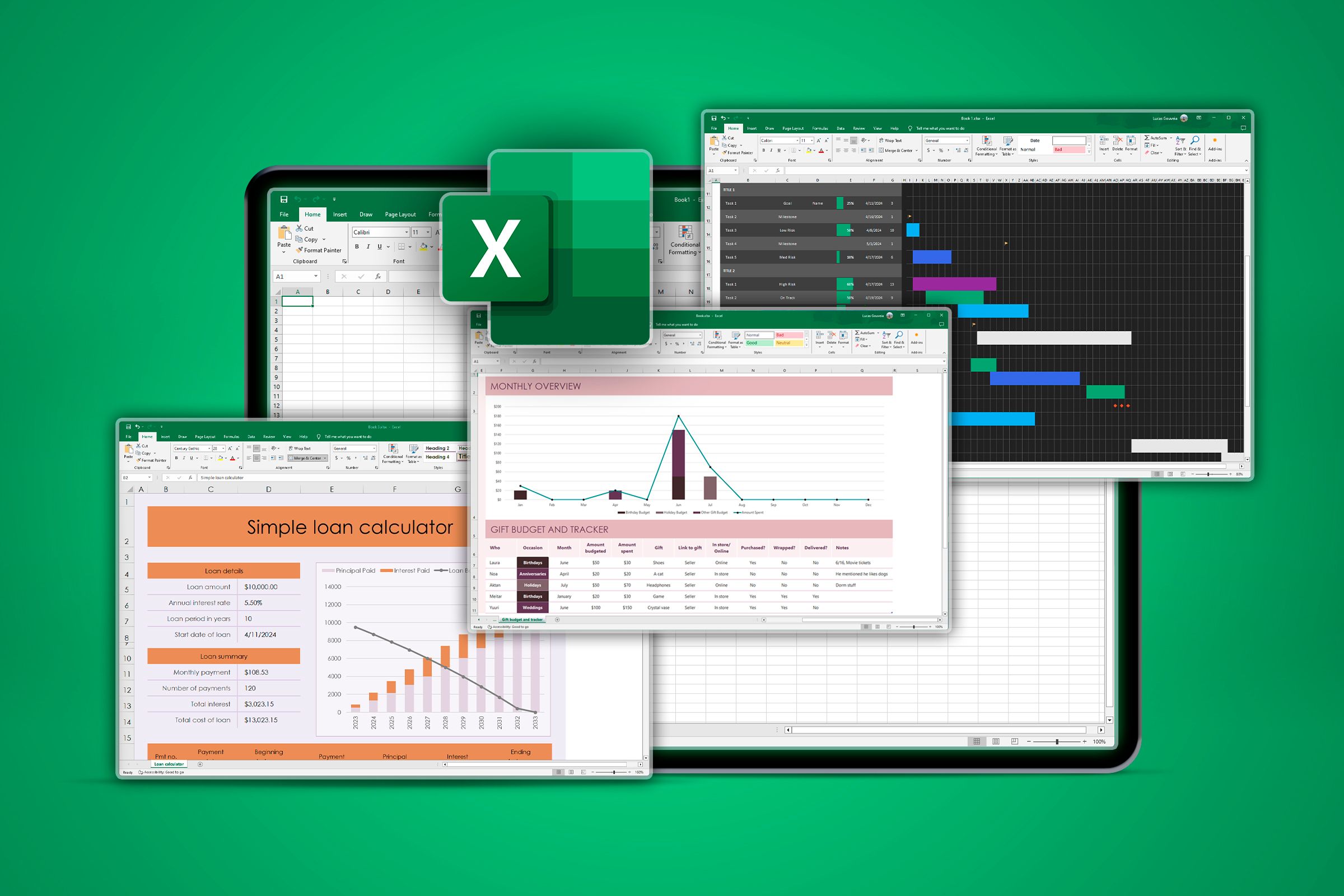
Comments vs. Notes in Microsoft Excel: What's the Difference?
Don't get overwhelmed by annotations in Excel.
2
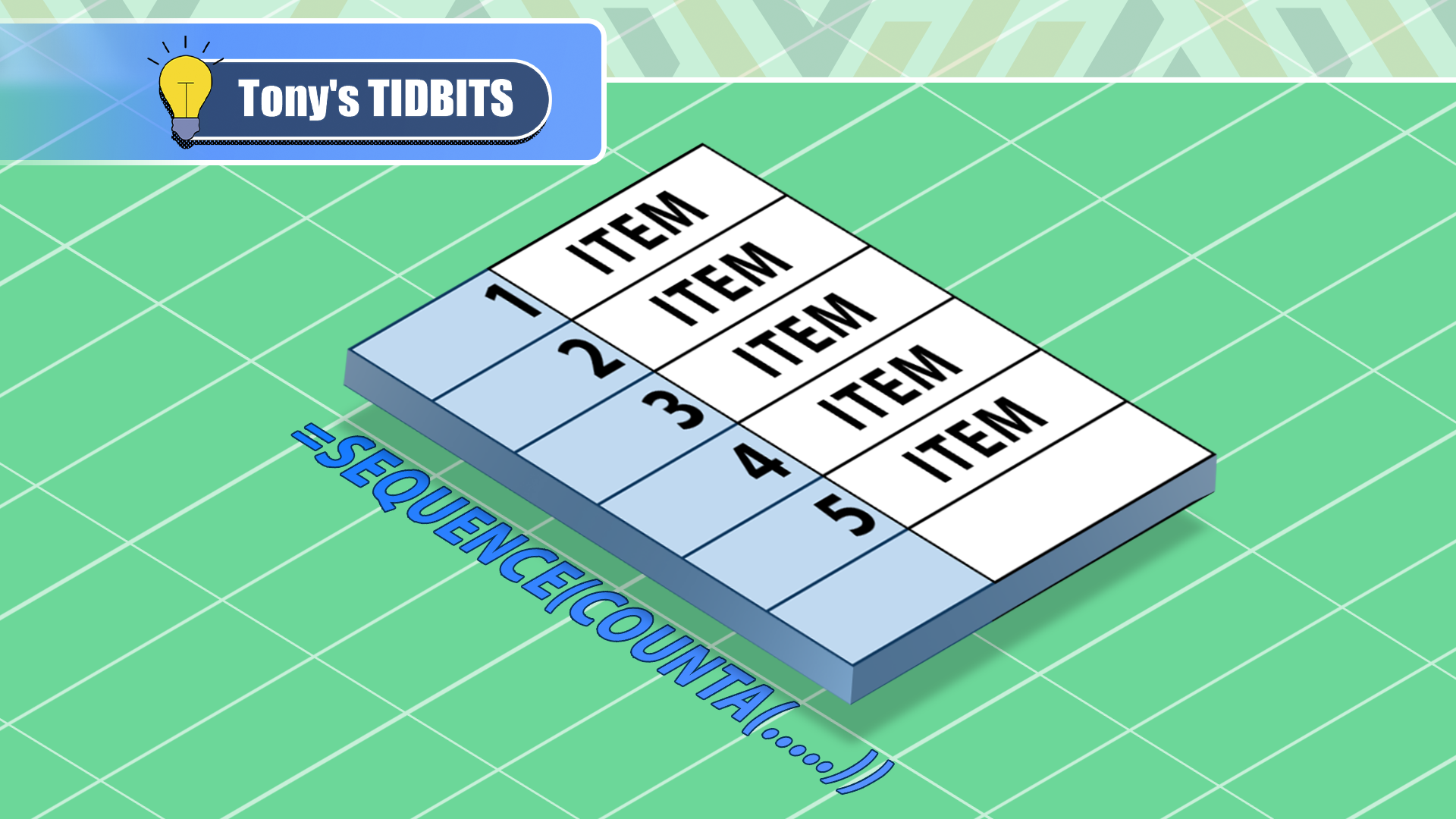
Don’t Create Numbered Lists Manually in Excel: Use SEQUENCE and COUNTA Instead
This simple formula will save you lots of time.


Microsoft Can Keep Activision Blizzard, Says Federal Court
Microsoft will retain Activision Blizzard.

If You Don’t Use Copilot in Microsoft OneDrive, You’re Missing Out
Delve into your content without opening any files.
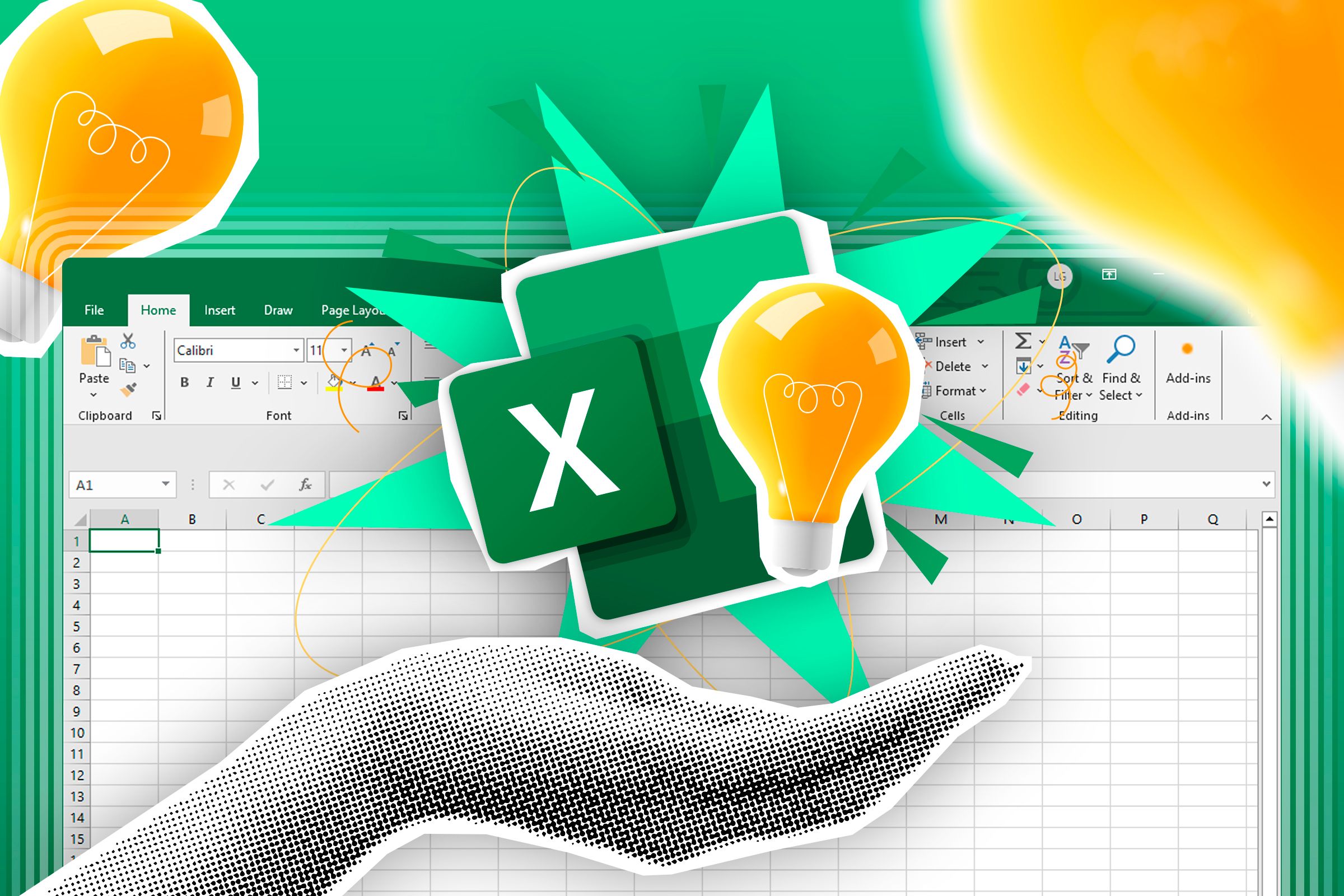
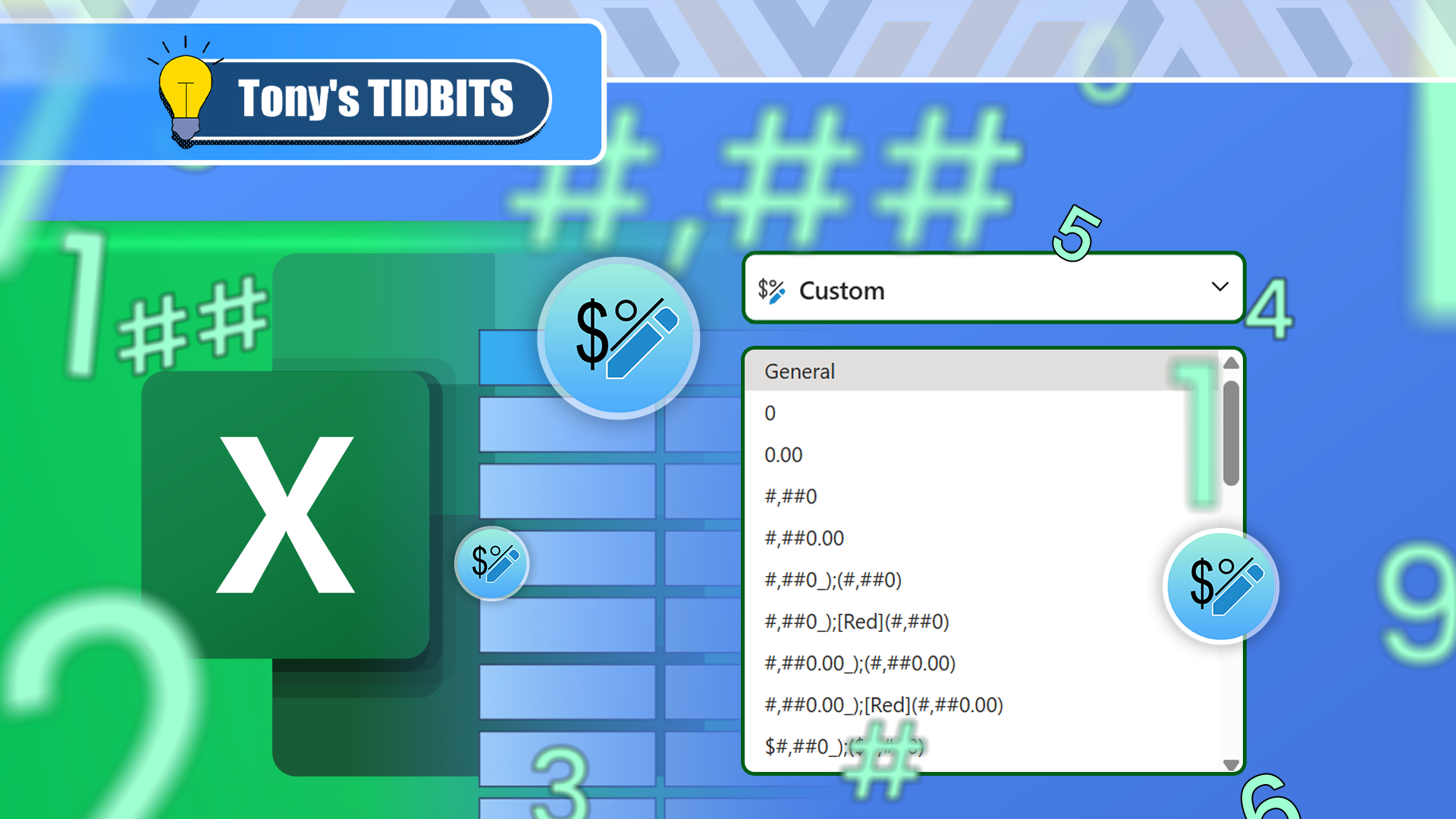
I Use Custom Number Formatting Instead of Conditional Formatting in Excel
There's more than one way to skin a cat.
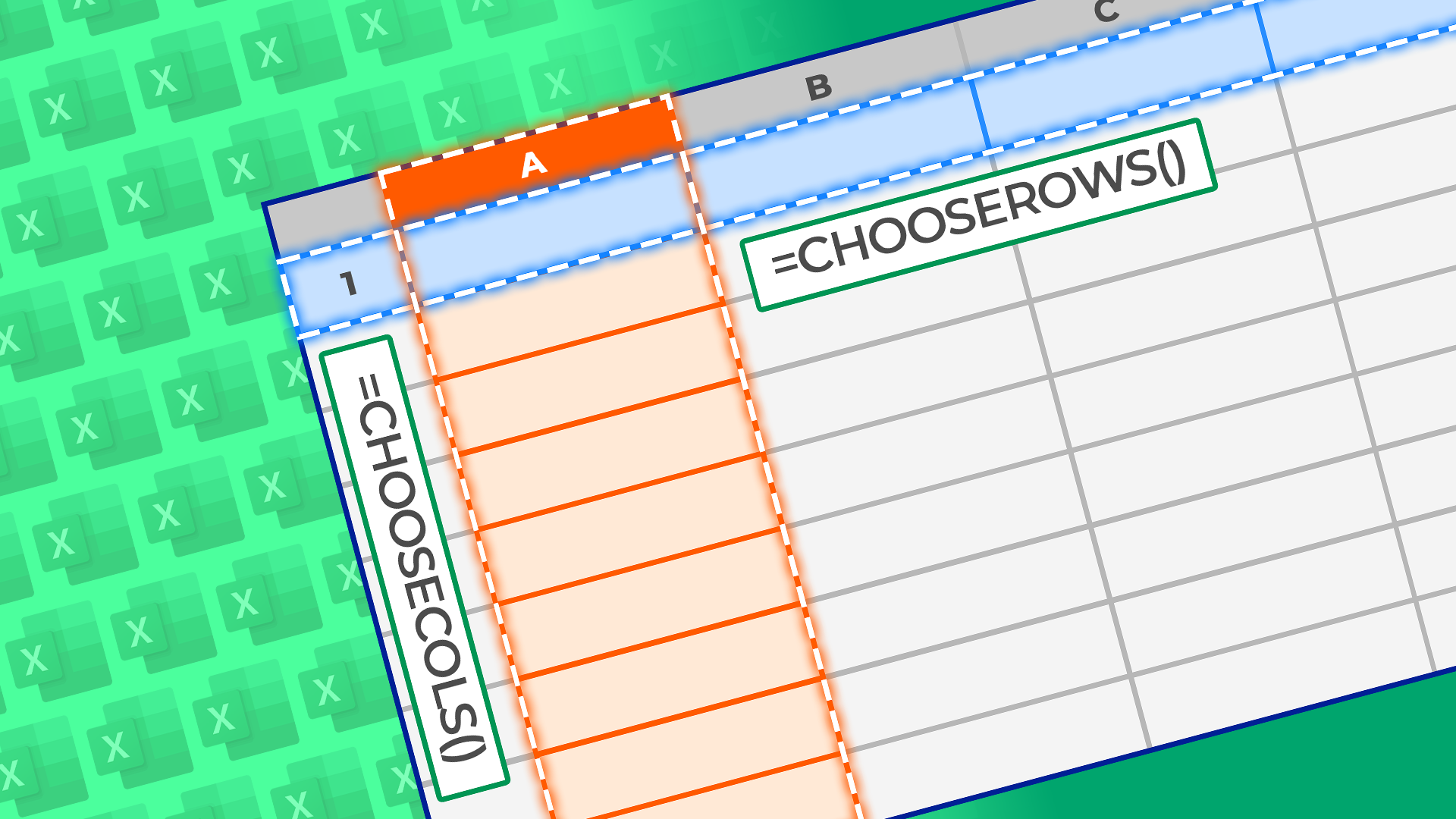
How to Use the CHOOSECOLS and CHOOSEROWS Functions in Excel to Extract Data
They're similar to the TAKE function—but they can do a lot more!
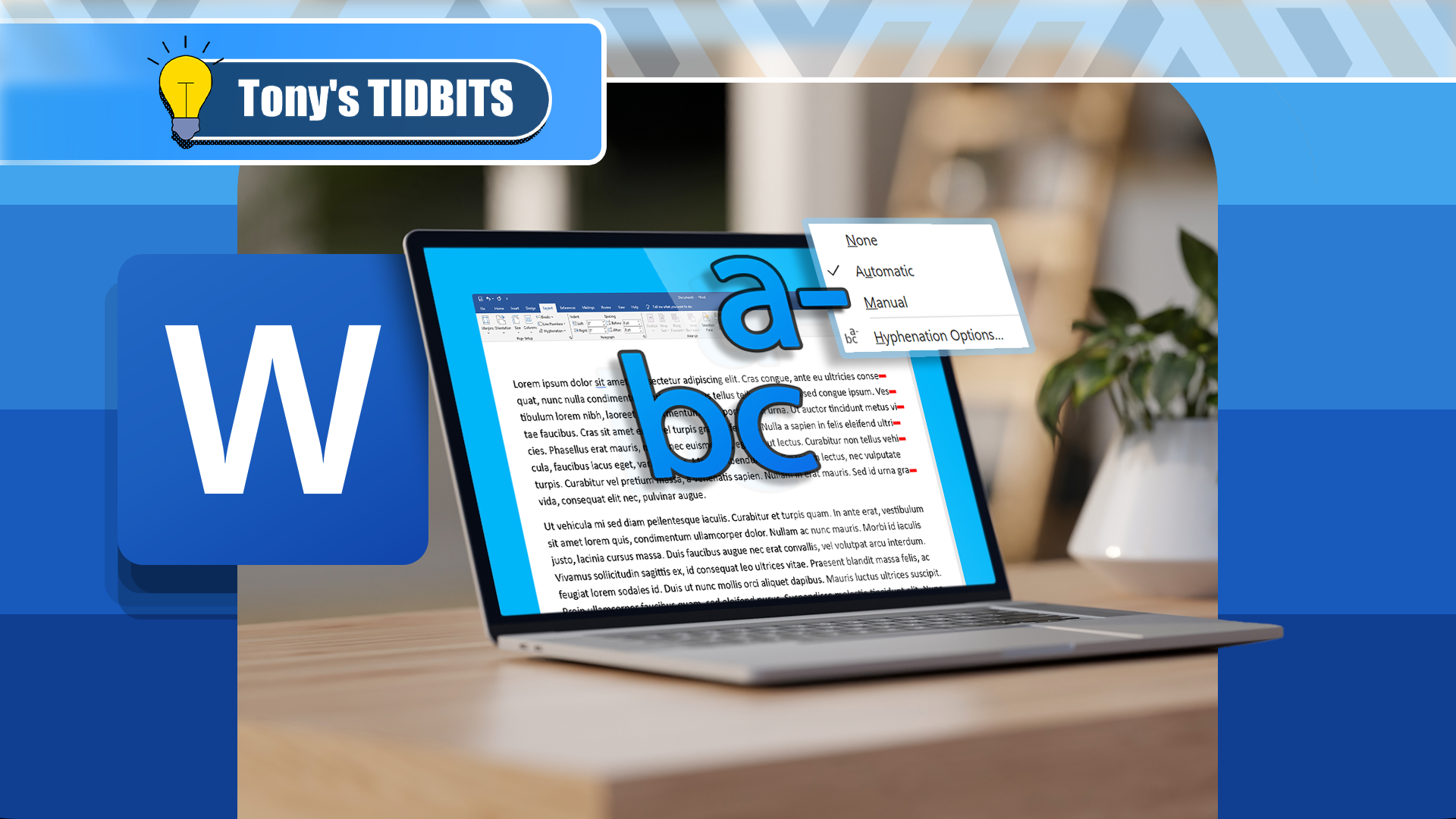
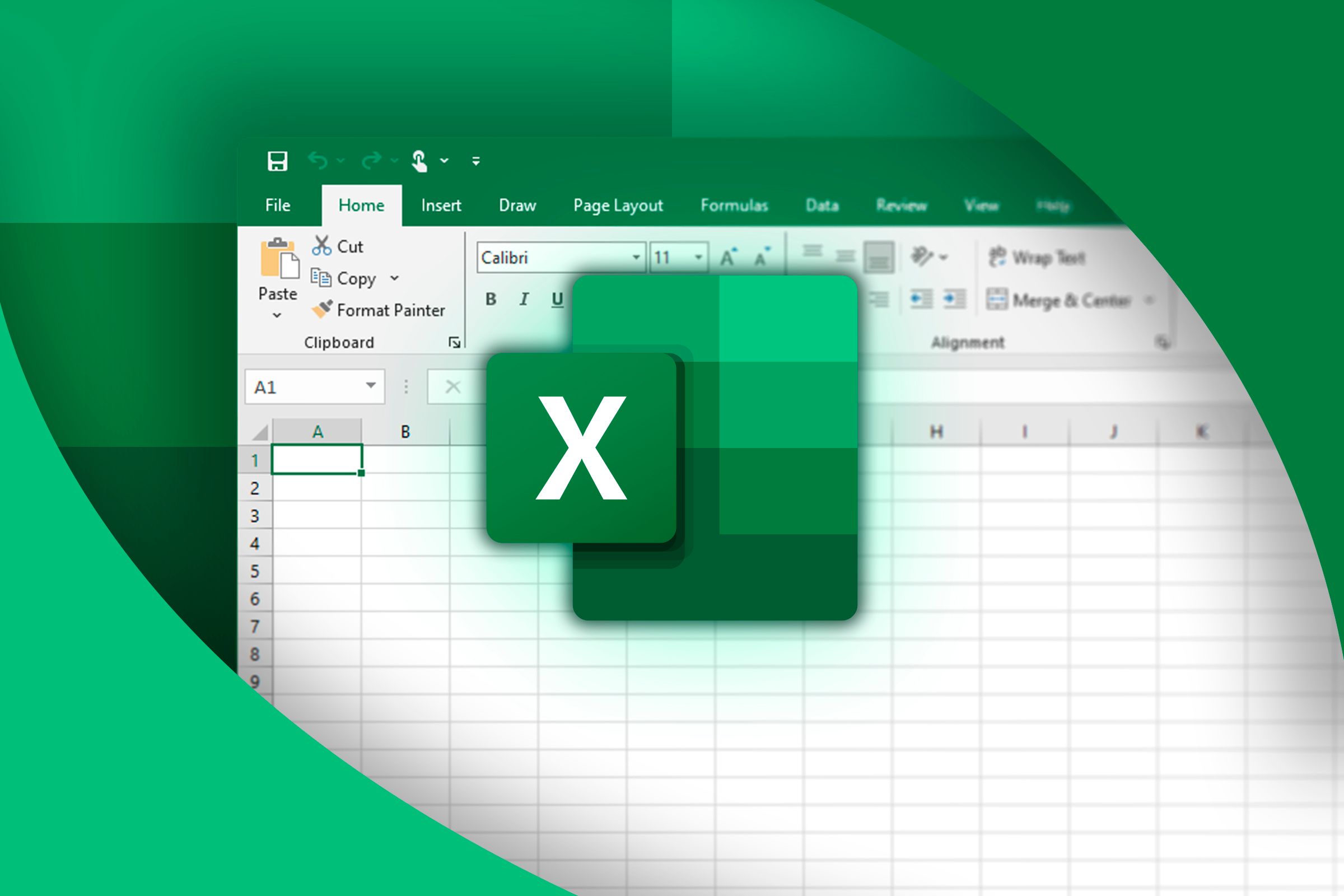
Everything You Need to Know About Excel Tables (And Why You Should Always Use Them)
This could totally change how you work in Excel.

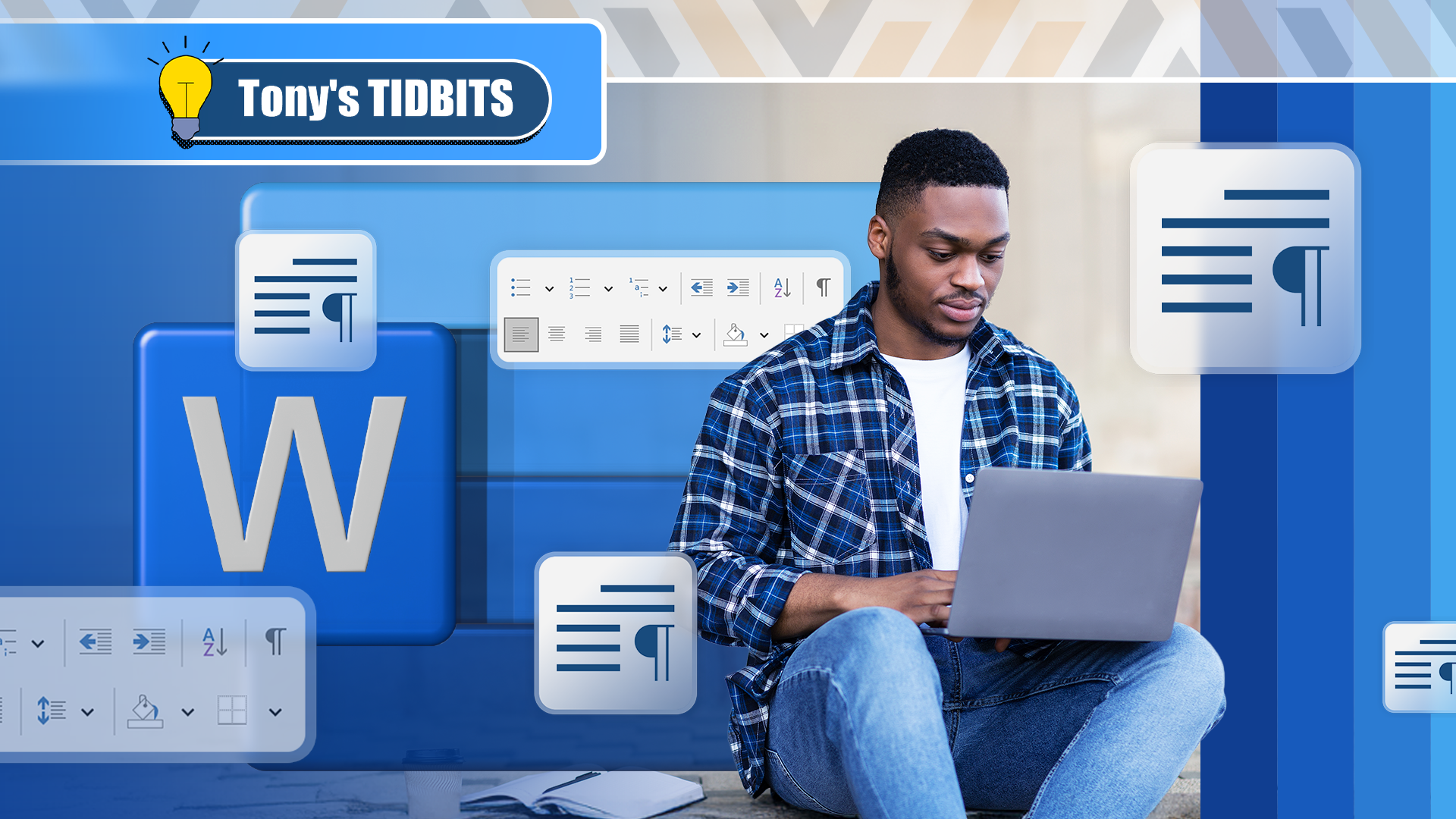
You Can Do More Than You Think With Paragraphs in Microsoft Word
Take control of your document's layout.
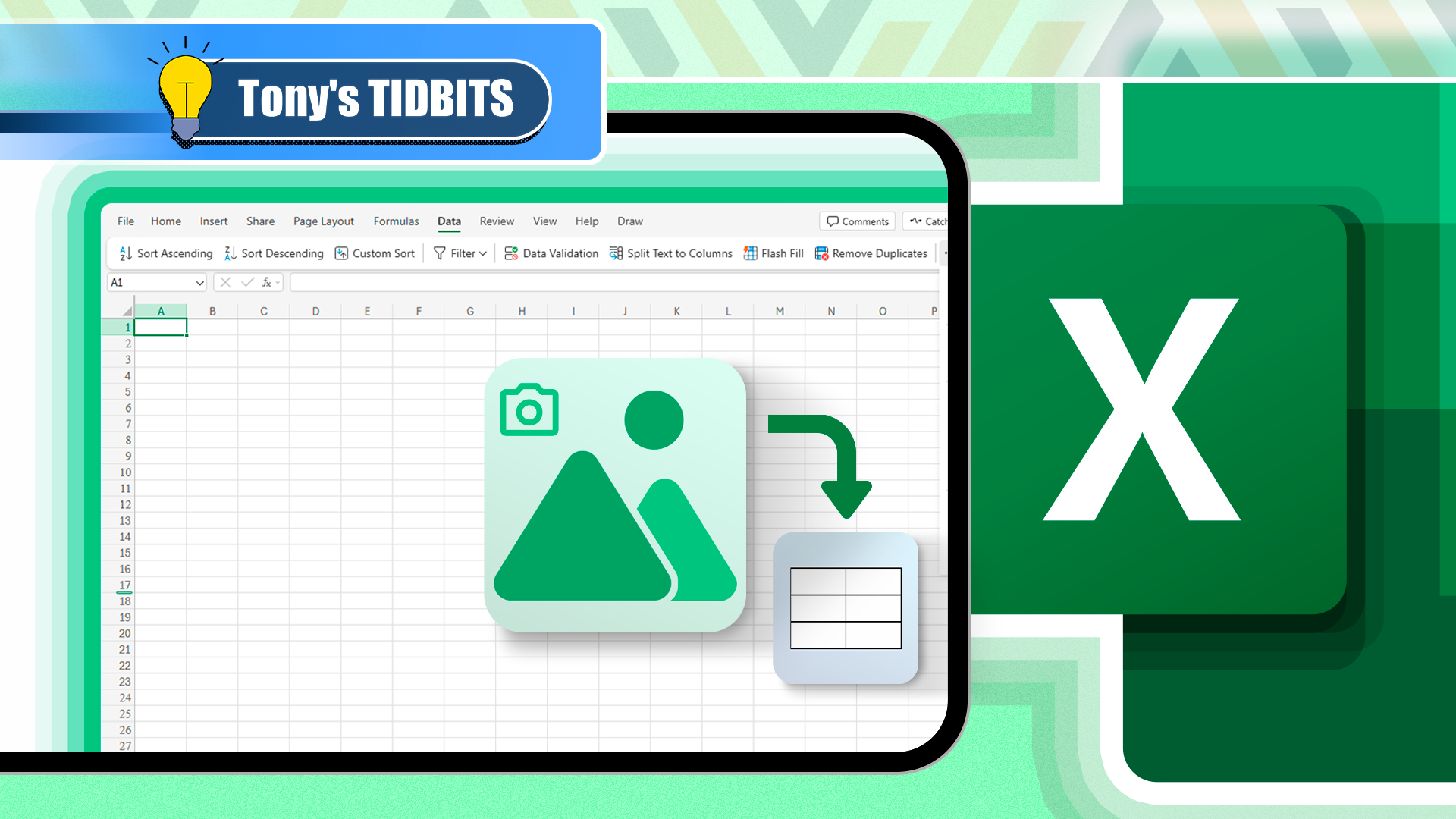
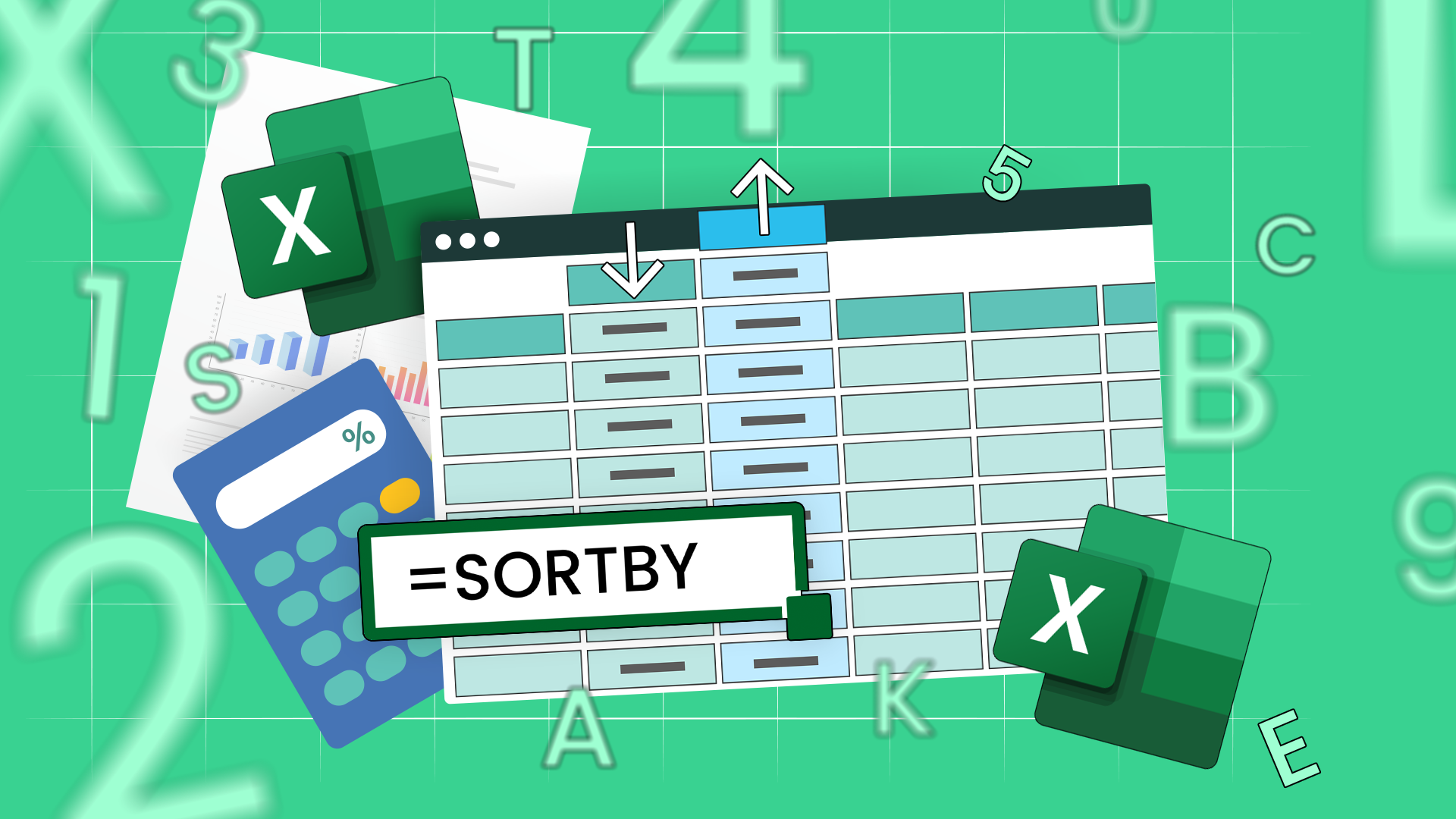
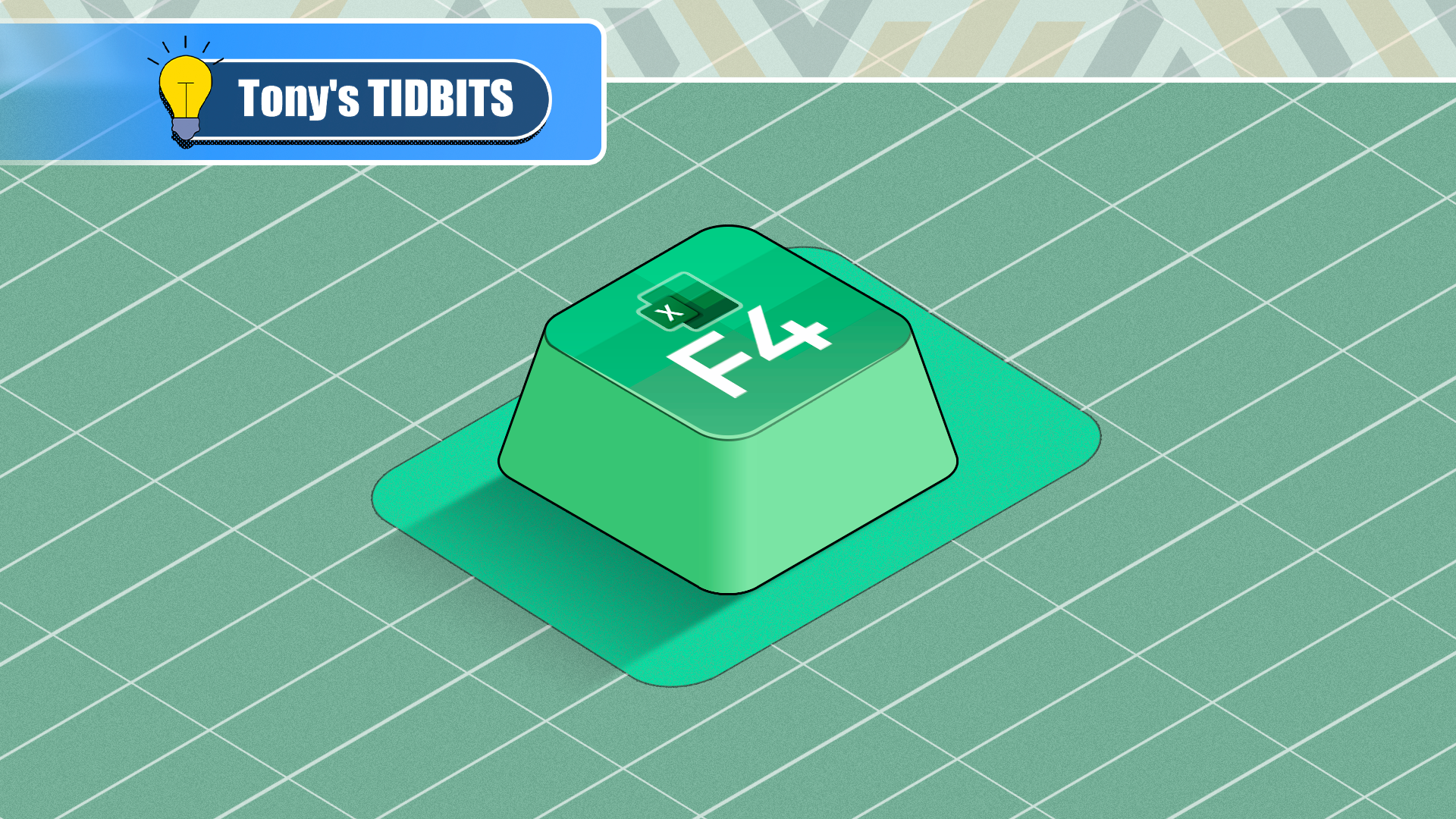
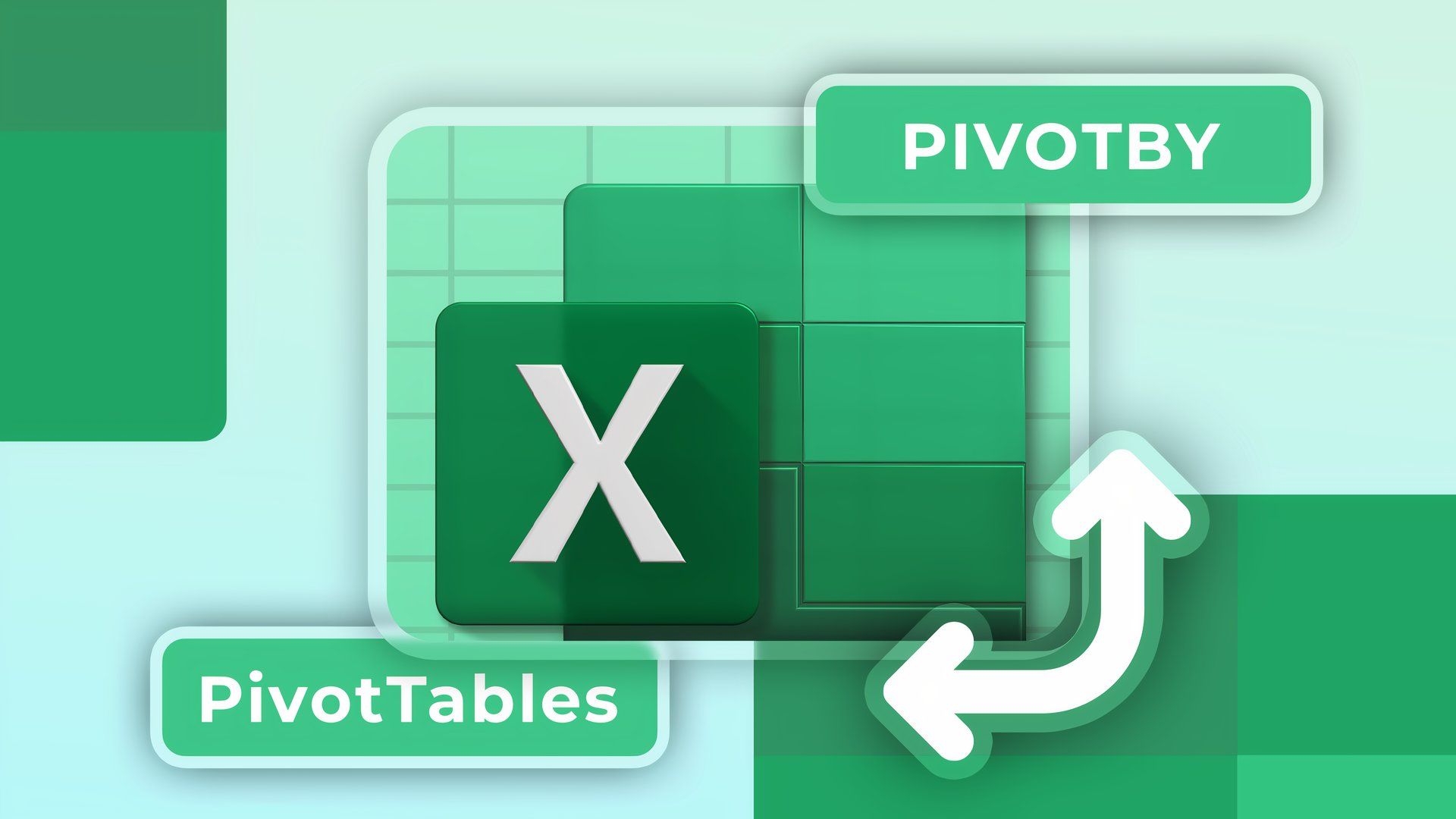
The PIVOTBY Function vs PivotTables: Which Should You Use in Excel?
Know the differences between these powerful spreadsheet tools.