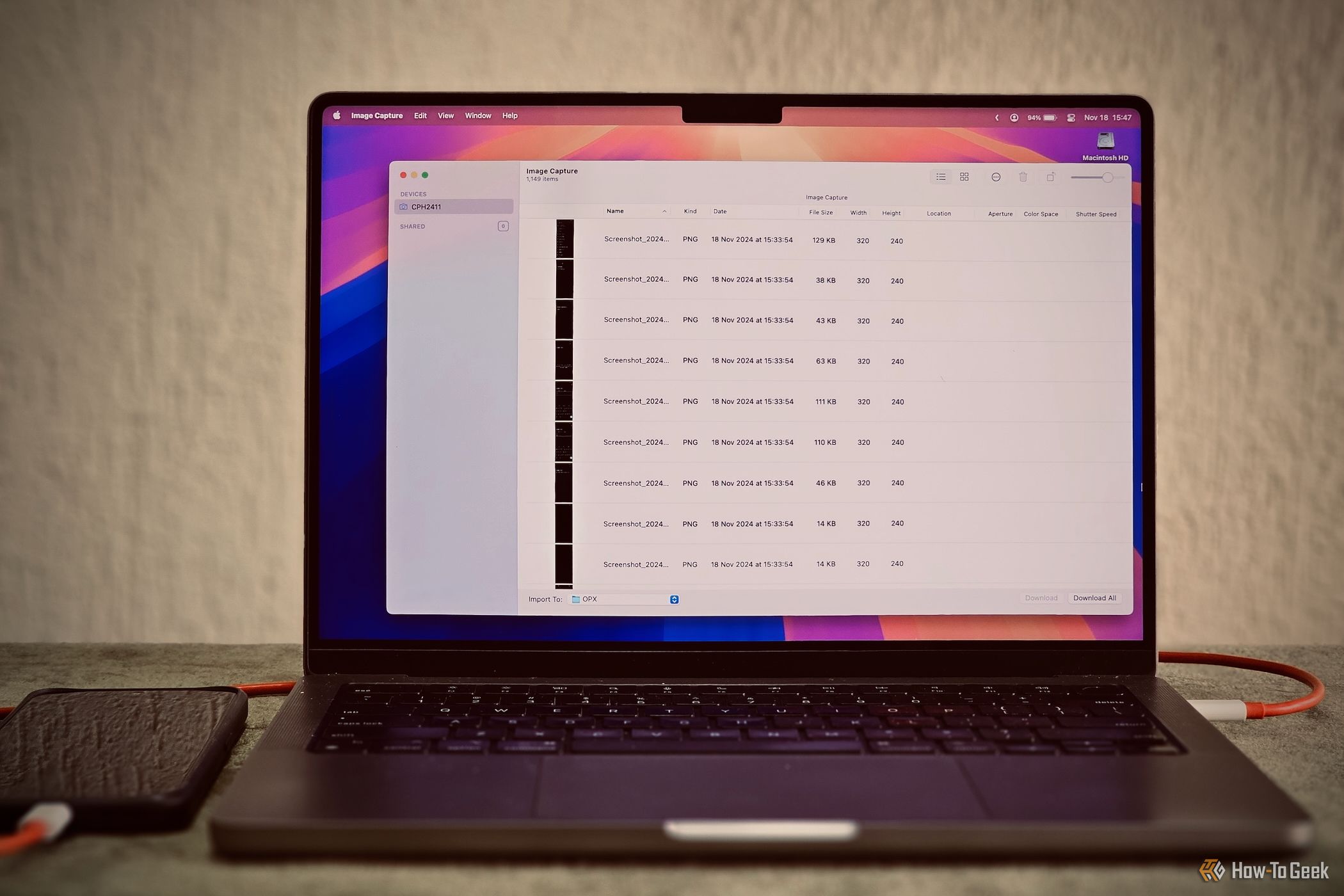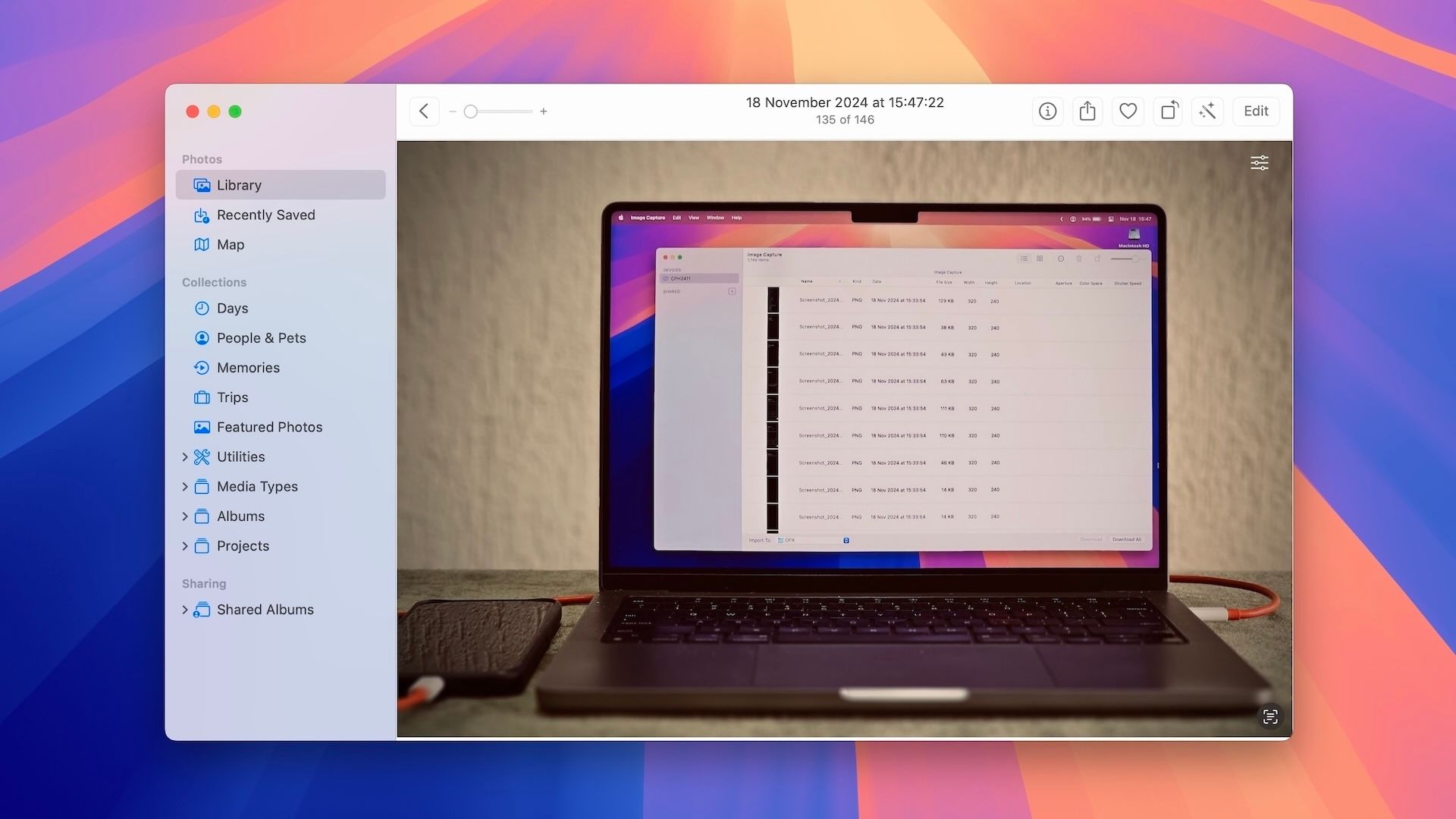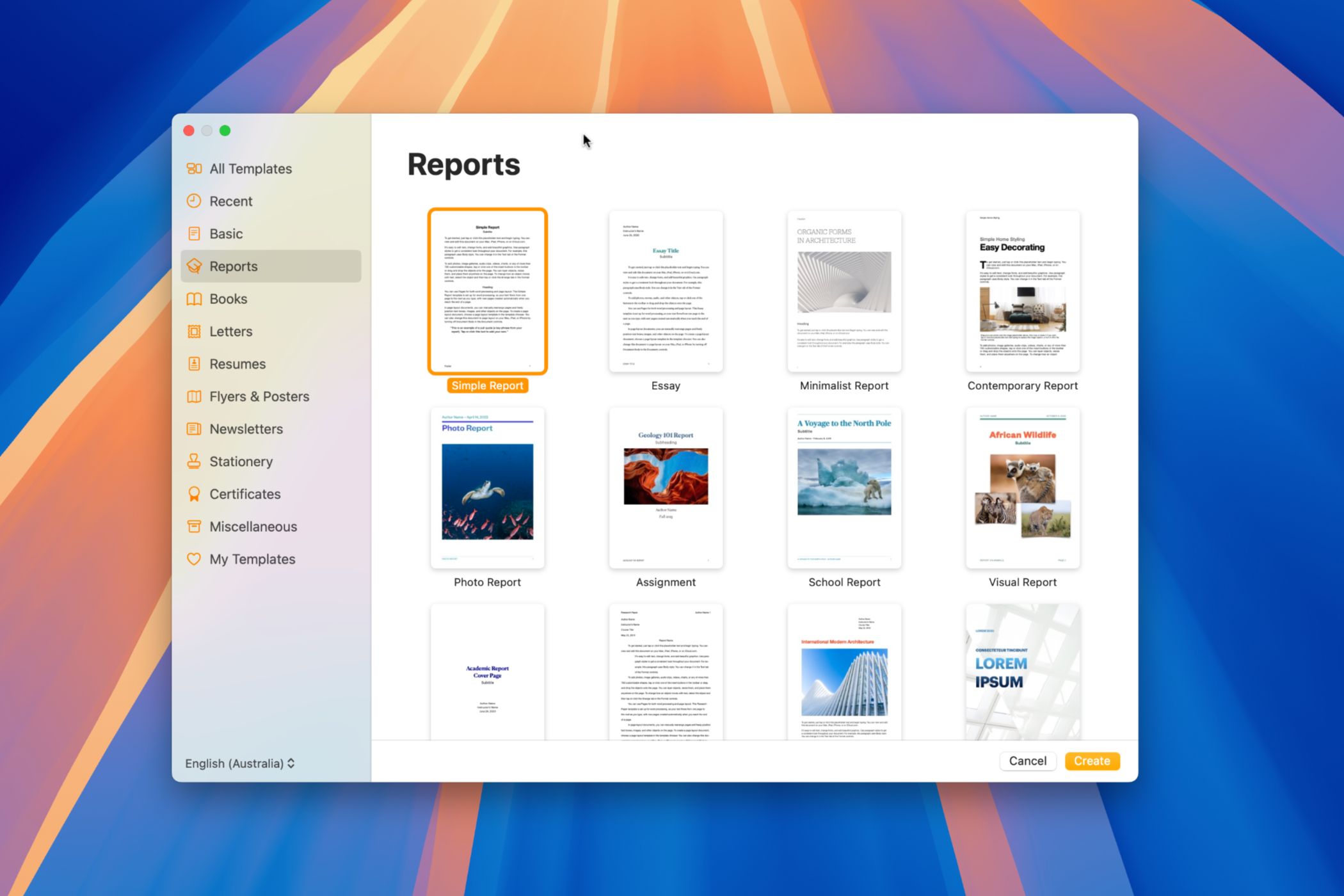Yash Wate
Writer for iPhone and Mac
-
38articles
-
17Features
-
8Lists
-
13Guides
About Yash Wate
Yash is a technology journalist and writer based in India with five years of experience writing features, how-to guides, and reviews for multiple publications.
He found his passion for writing while he used to work as a web developer. In 2018, he decided to combine his experience in technology with his love for gadgets and venture into journalism. Since then, he has written hundreds of features, how-tos, and explainers across multiple online publications to help users get more out of their technology.
Besides How-To Geek, you can also find Yash's writings on MakeUseOf, where he writes features and how-to guides for Android and DIY, and TechPP, where he writes about Windows and the internet and reviews consumer-tech products to help people make the right purchase decisions.
Latest

Don't Overlook These Amazing Pre-Installed Apps on Your iPhone
Your iPhone can do a lot more out of the box than you realize.
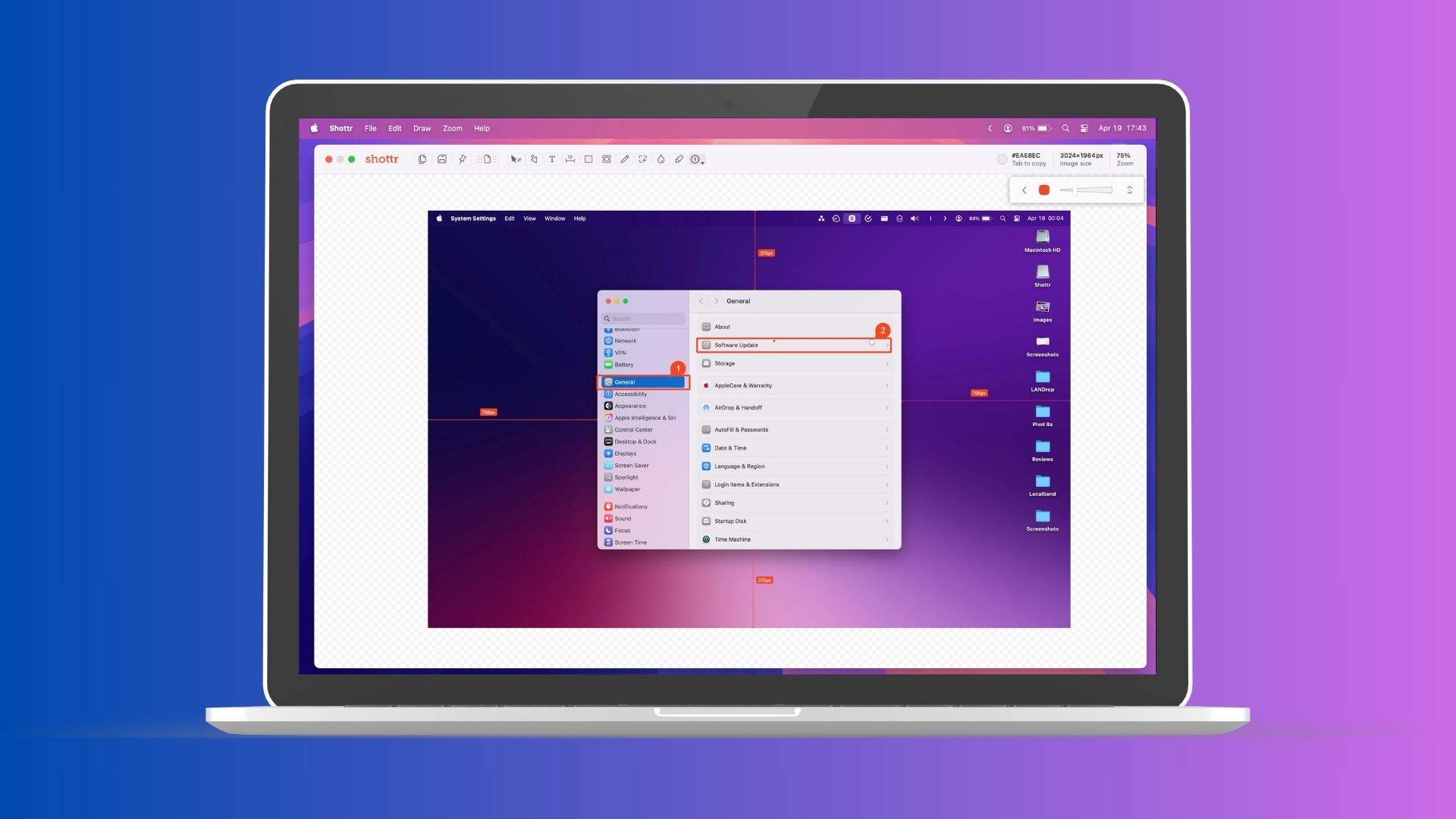
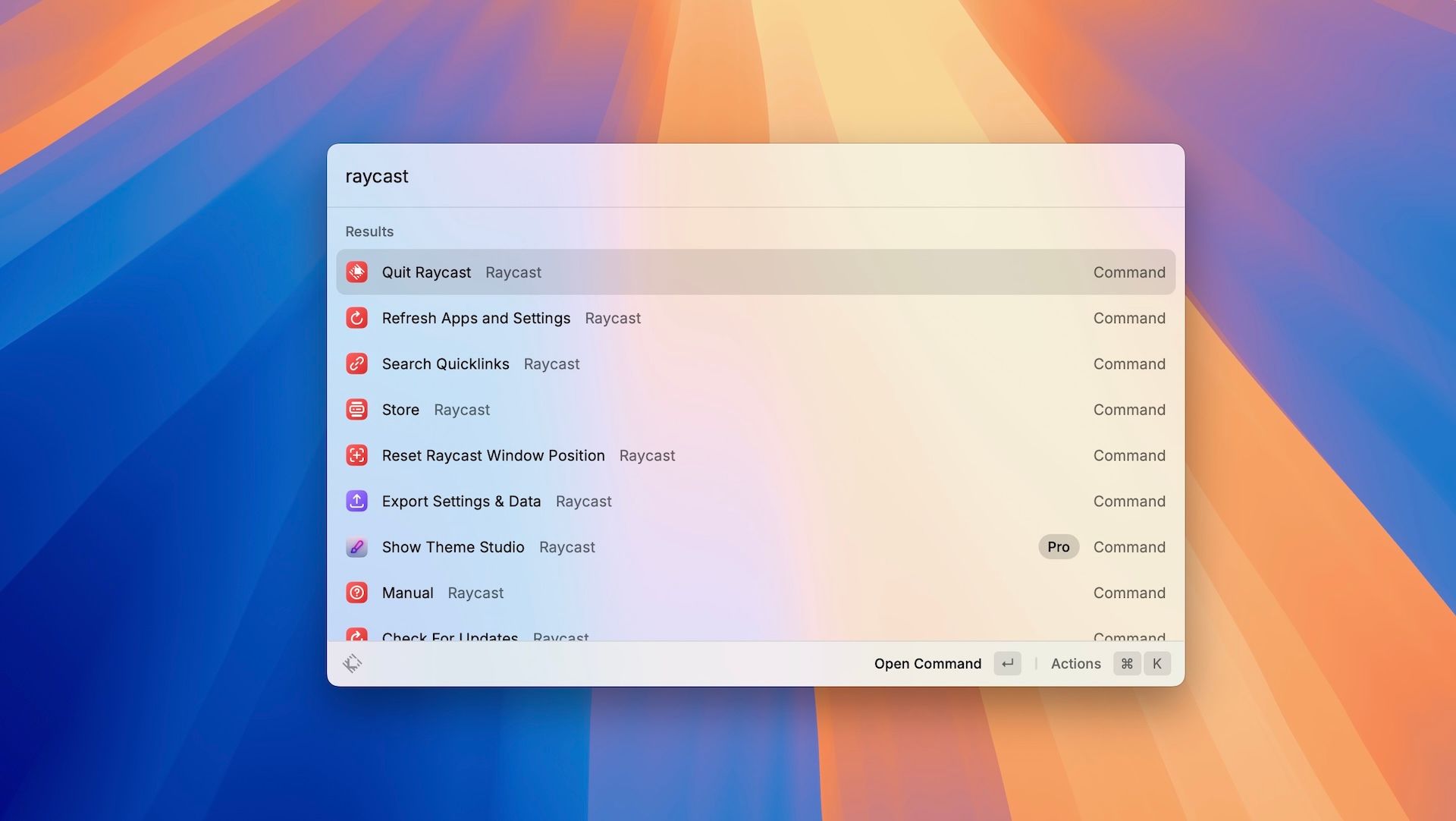
7 Raycast Features That’ll Make You Want to Ditch Spotlight on Your Mac
Spotlight walked so that Raycast could run.
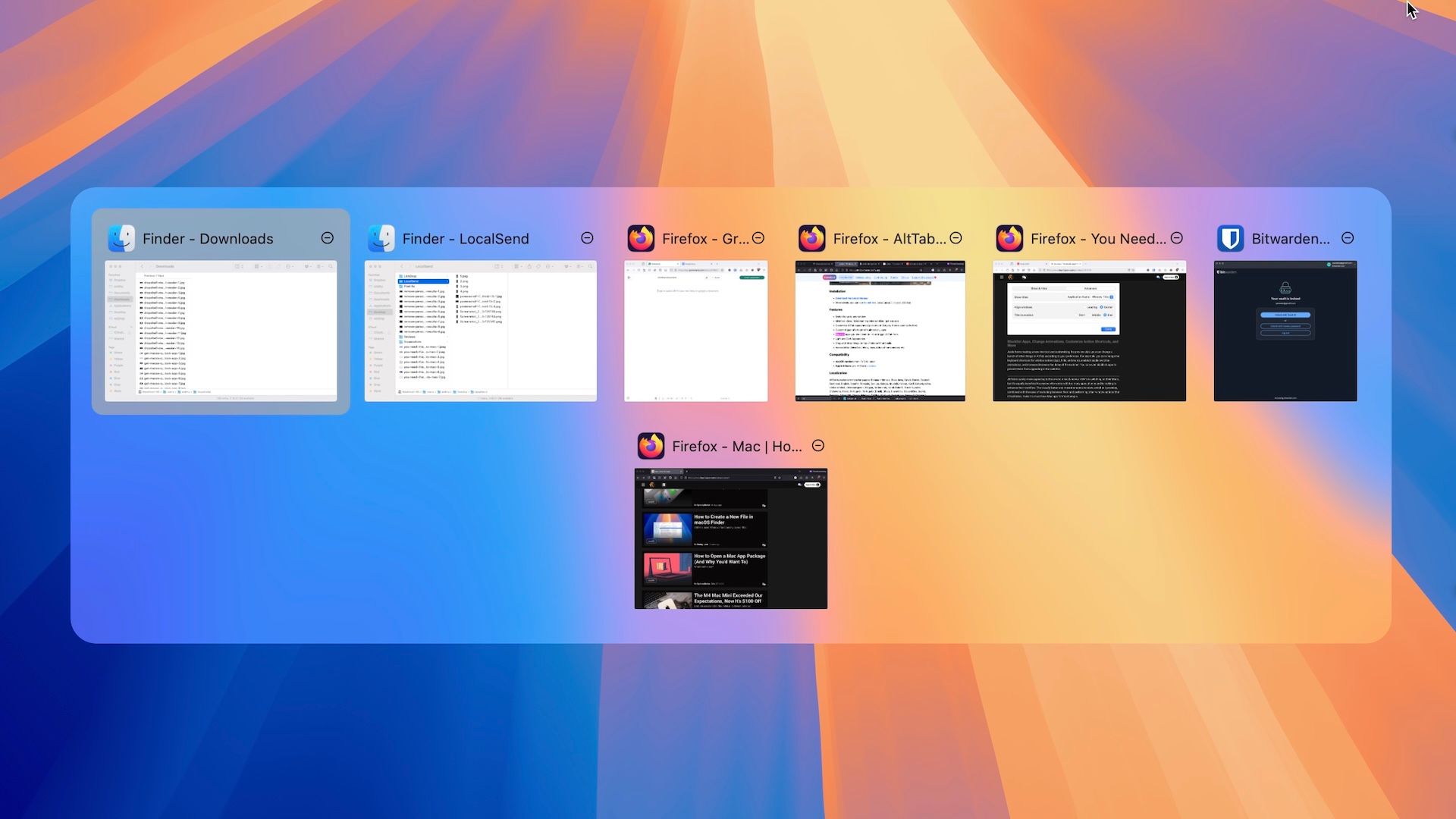
You Need This App if You've Just Switched From Windows to a Mac
Add Windows-style Command+Tab functionality to your Mac.
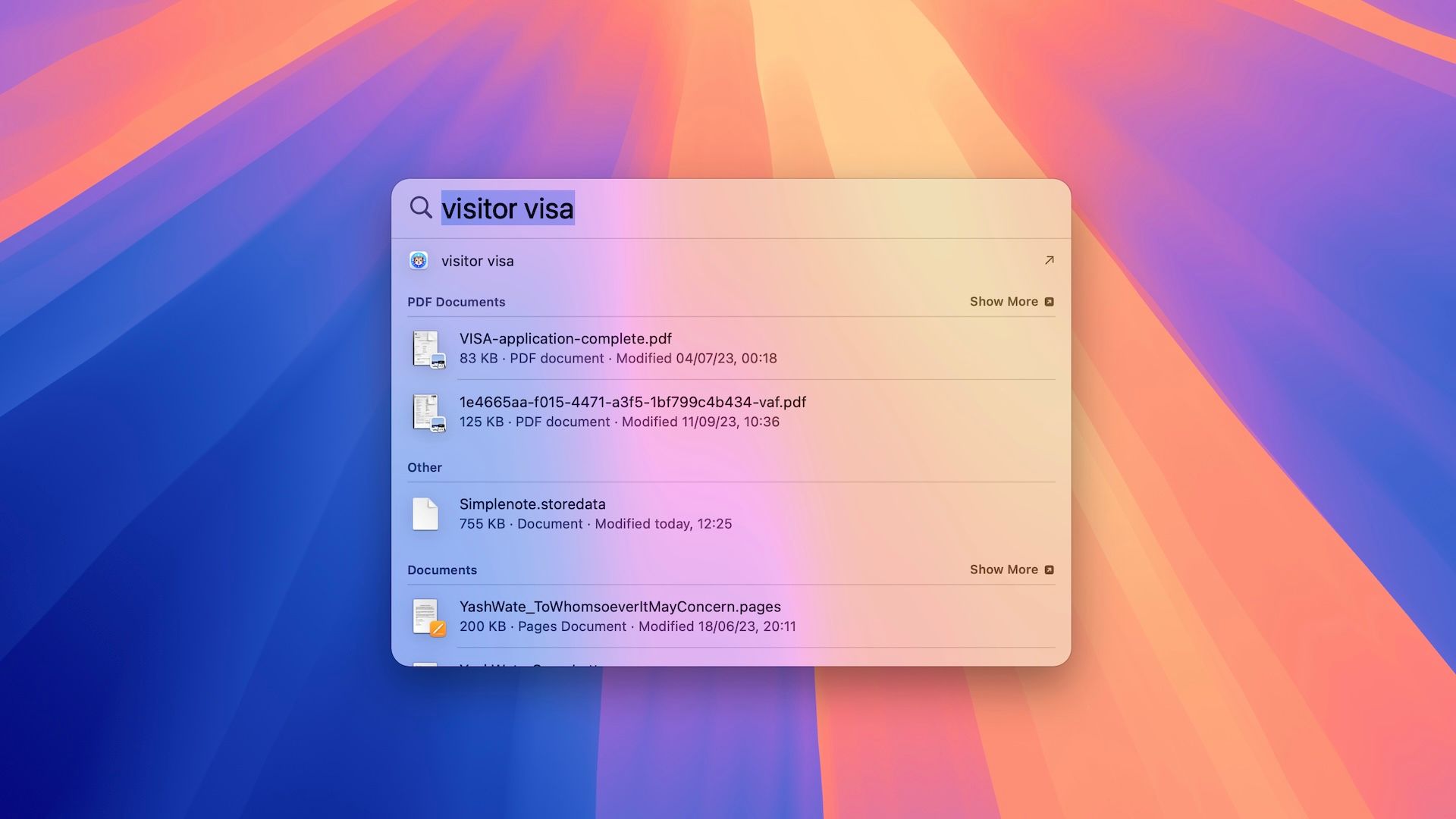
How to Exclude Folders and Files From Mac Spotlight Search
Tired of seeing private or pointless files in Spotlight search on your Mac?
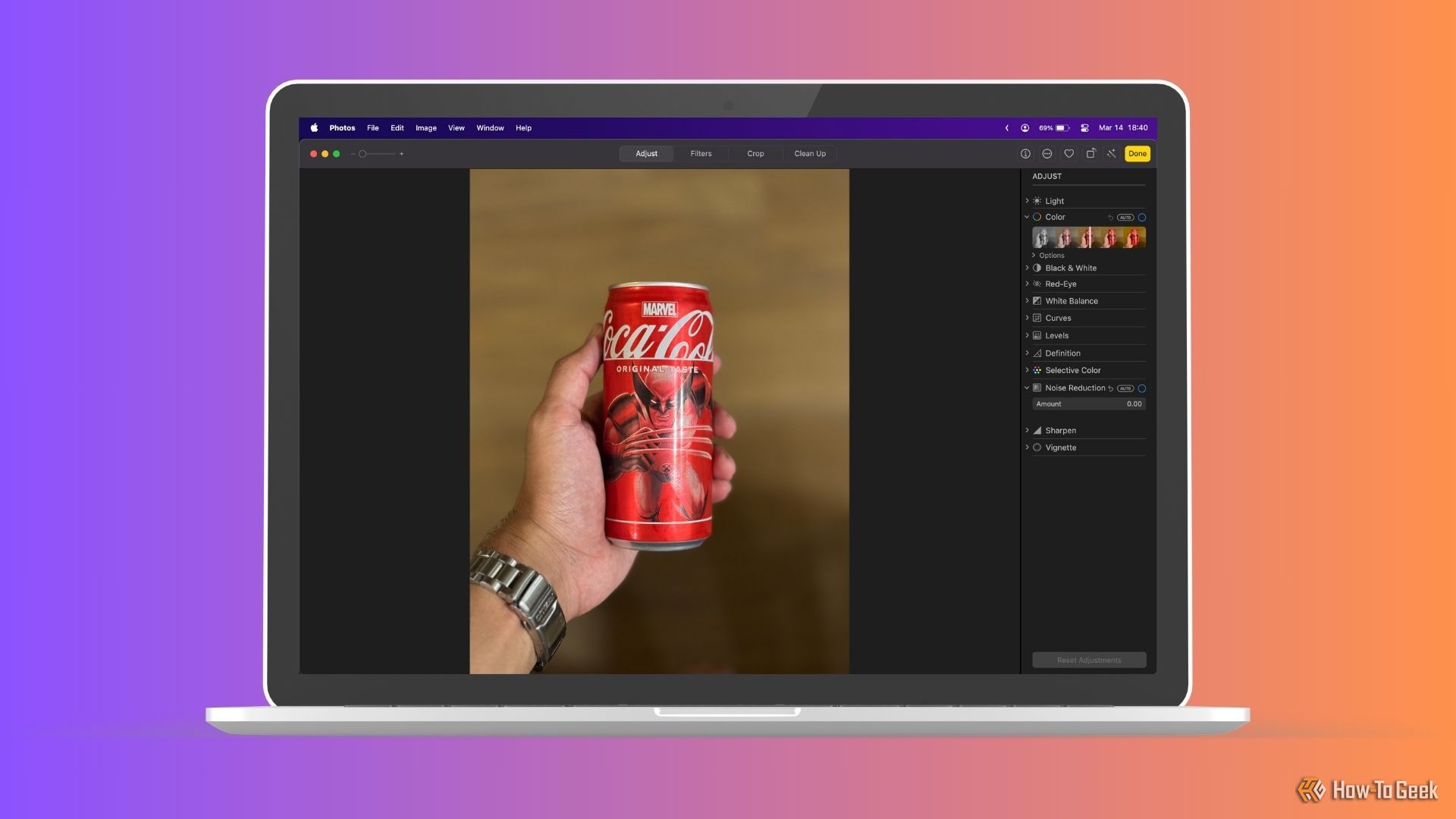
7 Reasons Why Apple Photos Is the Only Mac Photo Editing App You Need
It's perfect for everyday photo editing.

5 Ways Using an Apple Watch With Your Mac Can Make Your Life Easier
Your Apple Watch is a good companion for your Mac, too.

How to Prevent Your MacBook From Booting Up When Opening Its Lid (and Why)
Make your MacBook boot only at your discretion.

Your iPad Has a Virtual Trackpad, Here's Why You Should Enable It (and How)
Get a trackpad on your iPad even without an expensive aftermarket keyboard case.
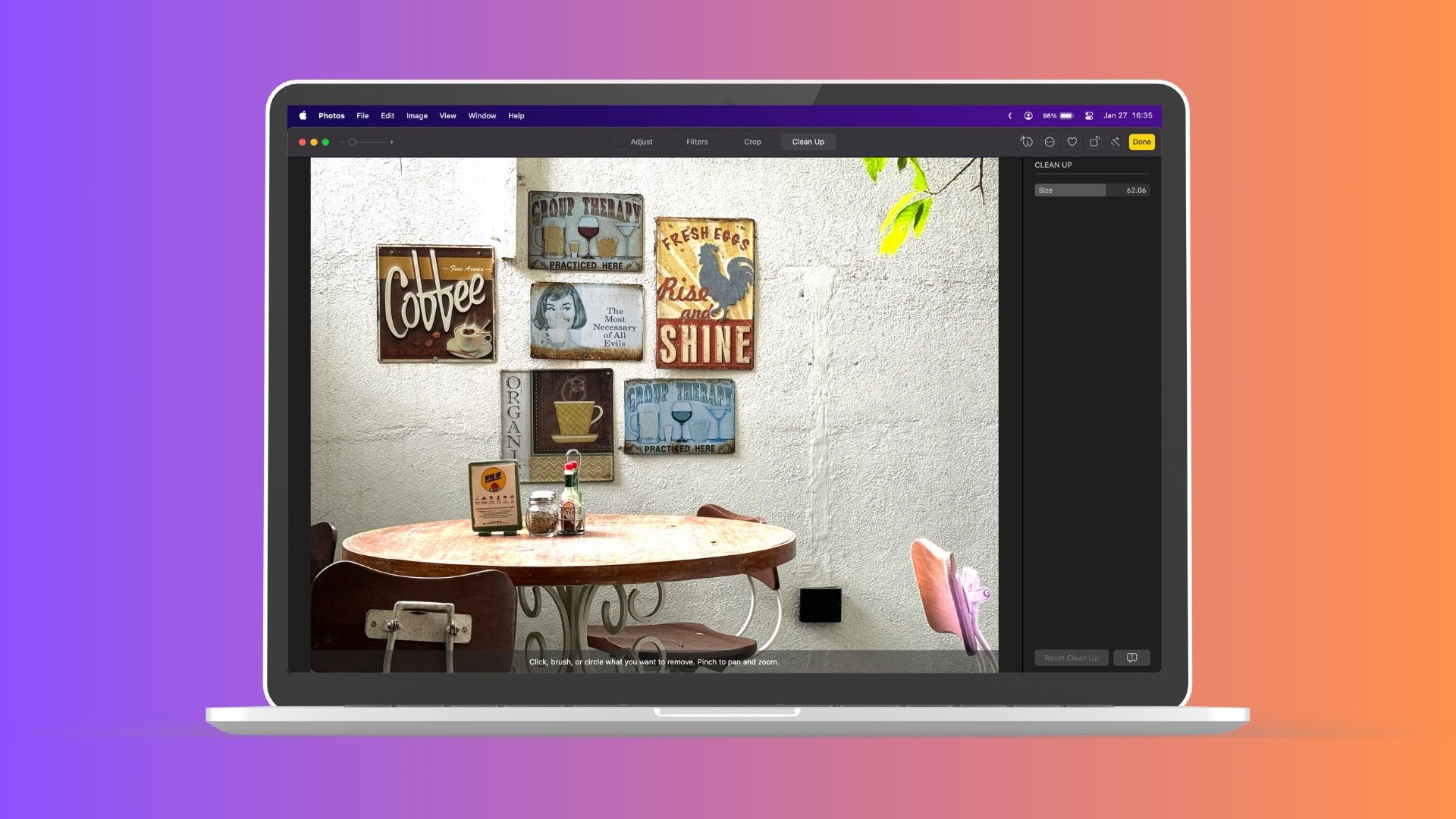
How to Remove Distractions From Photos on Your Mac Using the Clean Up Tool
Distractions ruining your photos? Clean Up's got you covered.

How to Stop Your iPhone Screen From Automatically Turning Off
Does your iPhone screen keep dimming and going black while you're trying to read something?

You Can Easily Switch to or Move Away From Safari on an iPhone, iPad, or Mac (Here’s How)
Switching browsers on Apple devices has never been easier.

How to Easily Split Bills and Calculate Tips on Your iPhone and Apple Watch
No more awkward napkin math.

How to Set Up and Pair an Apple AirTag to iPhone or iPad
Pairing AirTags is identical to connecting AirPods.

How to Use Aliases, Symbolic Links, and Hard Links on Your Mac
Three different ways to reference files, each with caveats you should understand.


iPhone 16 Pro vs. Samsung Galaxy S23+: Should You Switch to Apple?
Or will the S24+ feel like a natural upgrade?