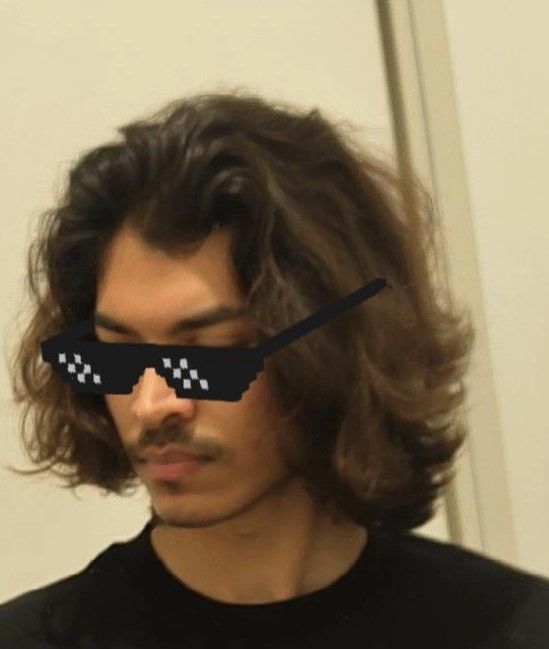
Kabir Jain
Contributor
-
51articles
-
30Features
-
11Lists
-
10Guides
About Kabir Jain
Kabir Jain is a features writer at How-To Geek.
Here, he delves deep into the Android universe, offering valuable insights, tips, and opinions on the latest developments. He also shares his passion for customizing the home screen, providing recommendations for the best wallpapers and icon packs to enhance the user experience.
Off-duty, you'll find him immersed in the world of anime, discussing favorites like Blue Lock, hitting the gym, or sharing the never-ending cat memes with everyone he possibly can.
Latest

Material 3 Expressive Finally Made Me Excited About Android Updates Again
It took a while, but Android is fun again.

Tired of Pixel Screens Giving You a Headache? Pixel 10 Might Finally Fix That
A long-awaited display fix could be coming with the Pixel 10.

What Is HDR in Photography, and When Should You Turn It Off?
It’s not always the hero your photo needs.

Phones Gone Wild: The 10 Strangest Features Ever Crammed Into a Smartphone
A trip down smartphone memory lane.

It’s 2025, and the Dual-View Camera Feature Still Doesn't Get the Credit It Deserves
Two cameras. One story. Twice the impact.

The Pixel 10 Camera Leak Has Me Excited (And Slightly Concerned)
Three cameras? Nice. But hold up, there's a catch.

I Use Google Keep Daily, and These 5 Features Deserve More Attention
Google Keep can do more than just hold your grocery list.

Android 16 Finally Lets You Check Your Pixel's Battery Health, But There’s a Catch
Finally, Android tells you when your battery’s ghosting you.

5 Gmail Features on Android That Will Help You Stay Organized and Save Time
Because Gmail has more to offer than just sending and receiving emails.
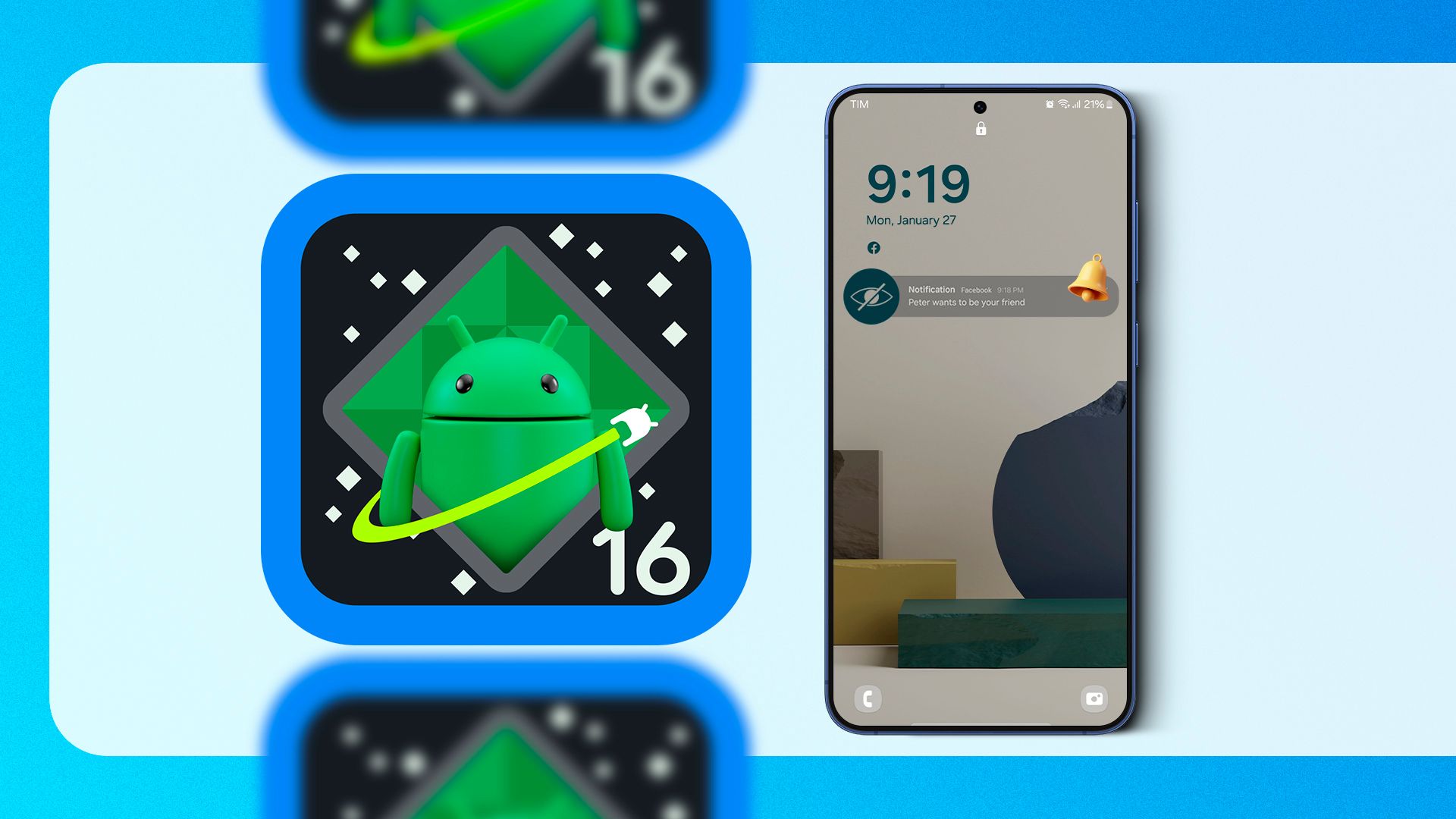
Android 16 Could Automatically Hide Viewed Notifications on Your Lock Screen
Let Android do the work!


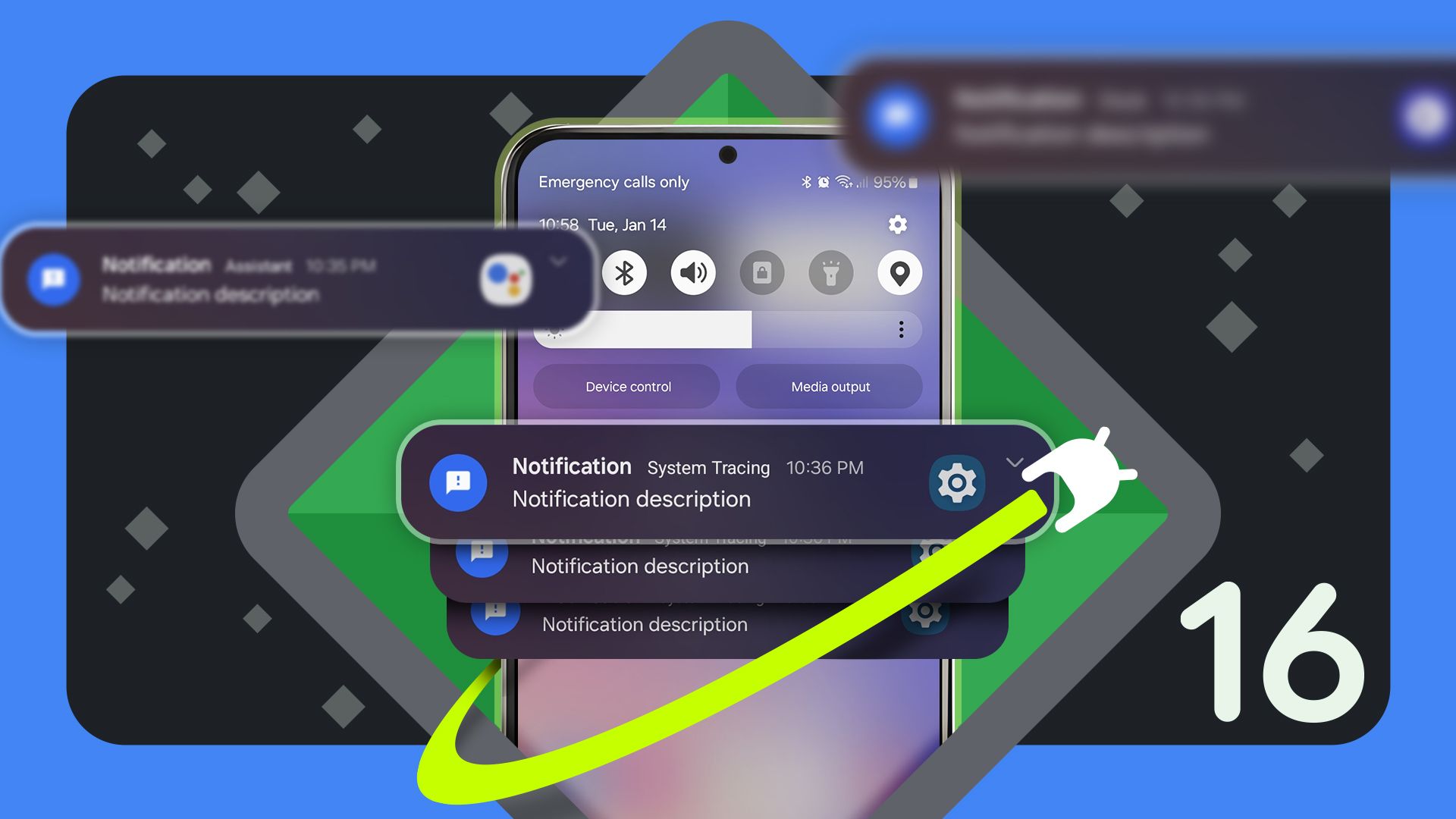
Android 16 Could Finally Bring Order to Notification Chaos
Gmail-style organization for your notifications? Yes, please.



These 5 Android Notification Features Will Make Your Day Easier
Notifications made simple and effective.




